How To Pay A Business To Business Payment Request
To pay a business that has sent you a payment request:
- Check your email for a notification with the subject POSaBIT Payment Request.
- Click on the link pay the payment request.
- Login to your POSaBIT profile for the business location that will be making the payment.
- Click on Payments in the navigation menu.
- Select the Incoming Requests tab.
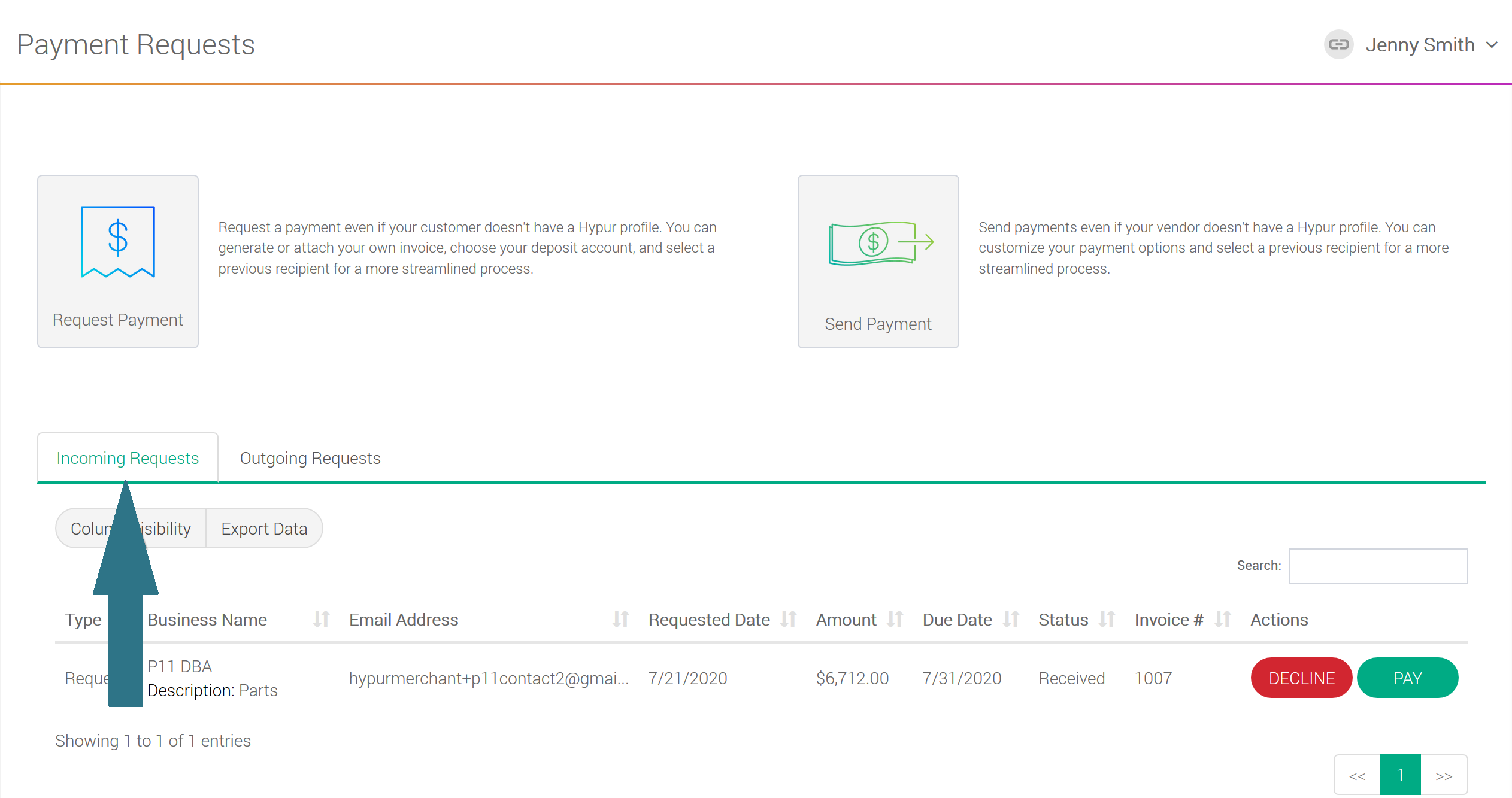
- Click on the Pay button for the payment request you would like to pay.
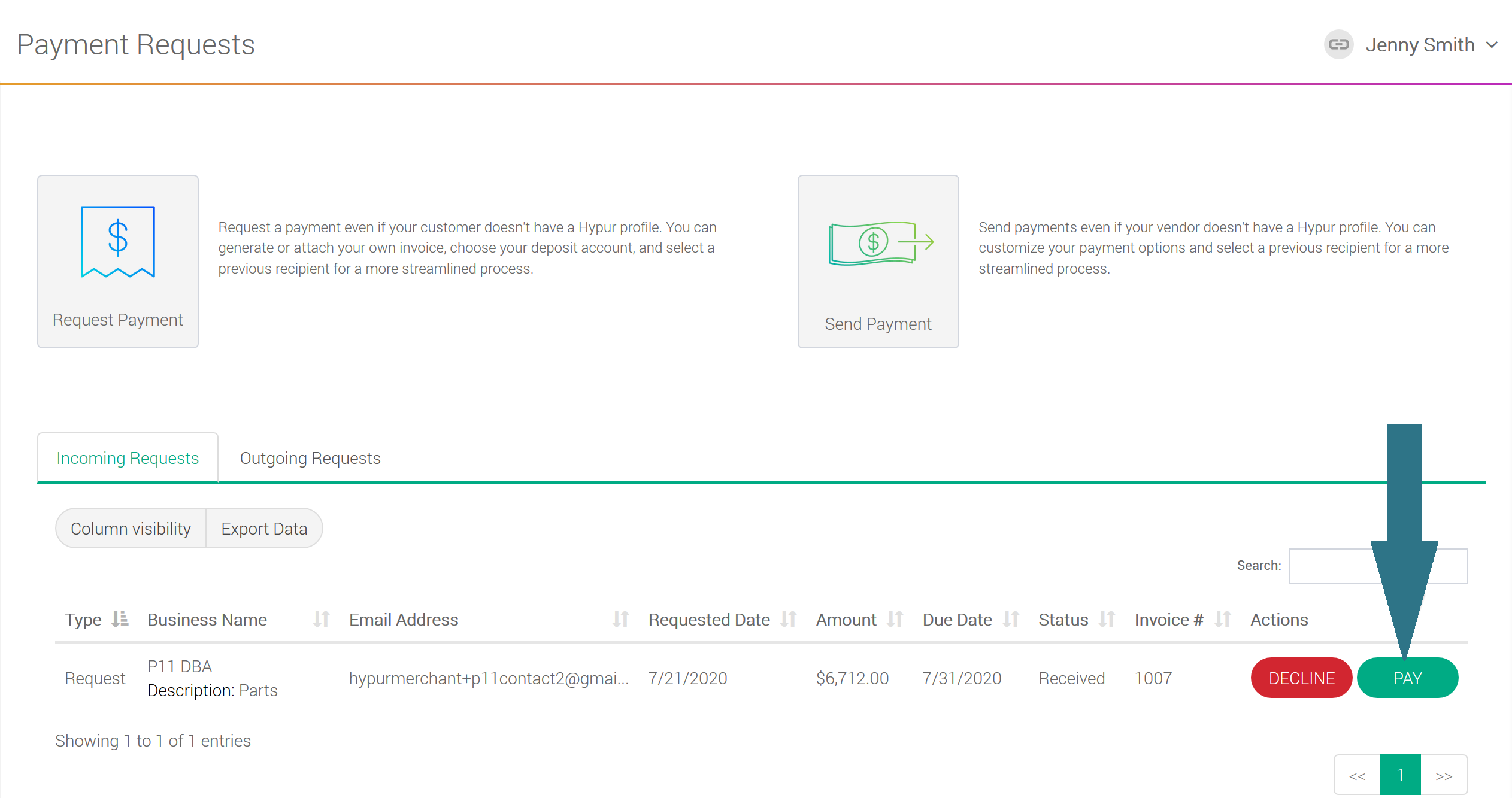
- Select the Withdrawal Account.
- Select when the payment will be made from the Payment Option drop-down menu.
- Enter a Scheduled Date if Future Date was selected.
- Click Submit to send the payment.
- A success confirmation is displayed.
