Updating the POSaBIT App for G2 Merchants
This guide shows the steps to update both the POSaBIT App and the Payment App for customers using G2 as their merchant processor
- Reboot the device - press and hold the power button, select ‘Restart’
- Go to ‘Update’ icon - when the device powers back up, select the Update icon from the device home screen
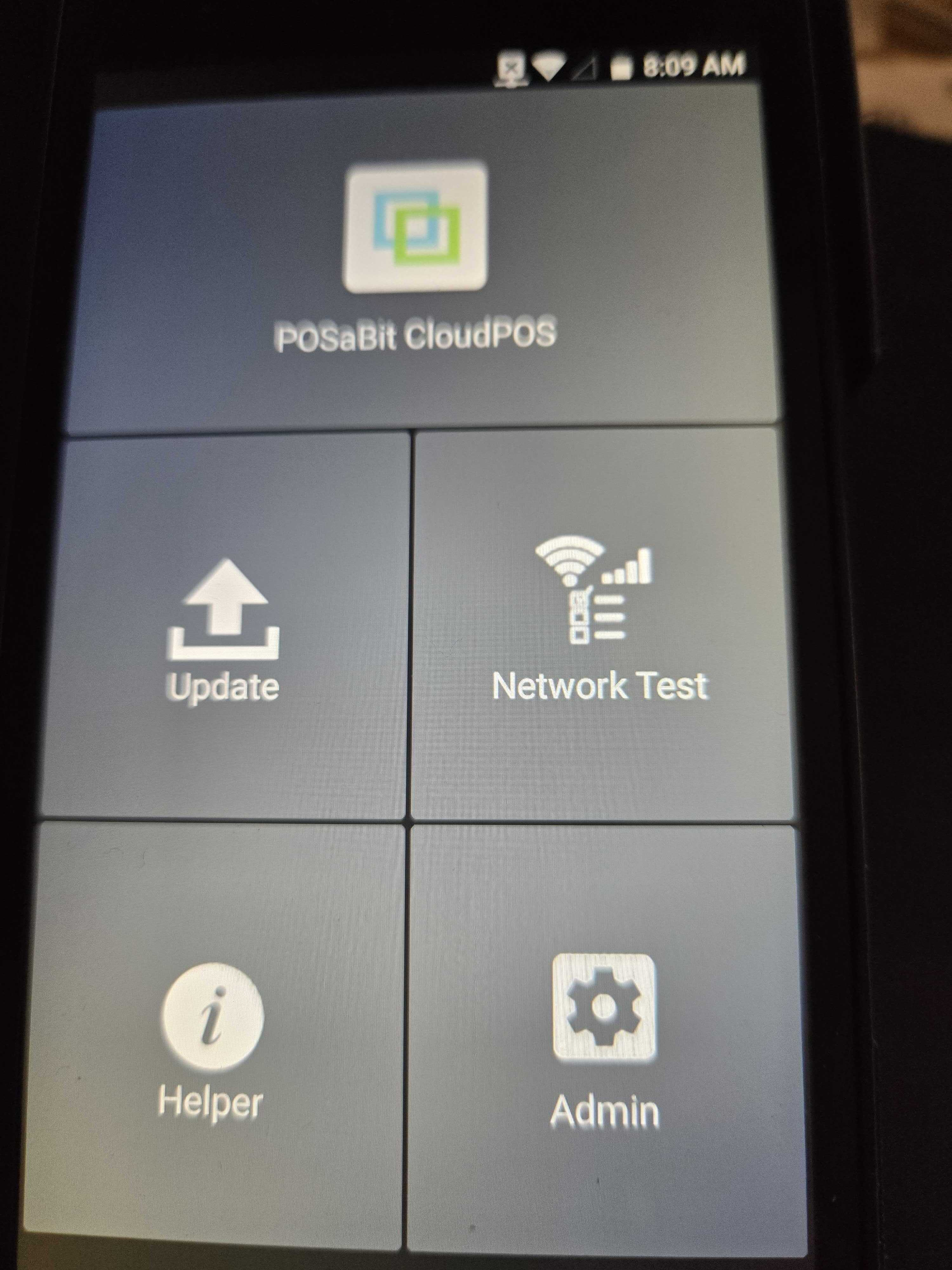
- Select the Update arrow
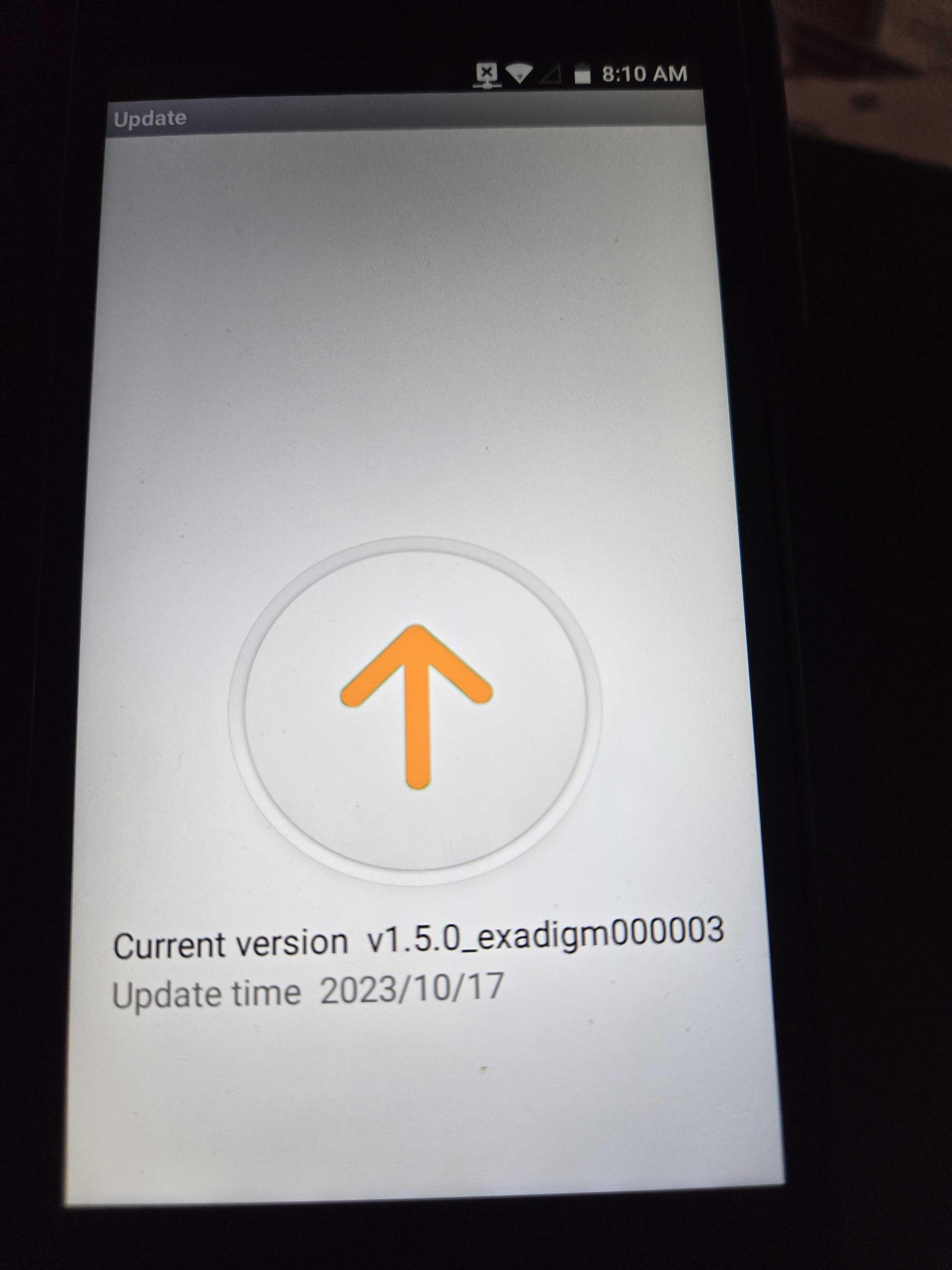
- Choose ‘Online Update’ and update any apps that appear
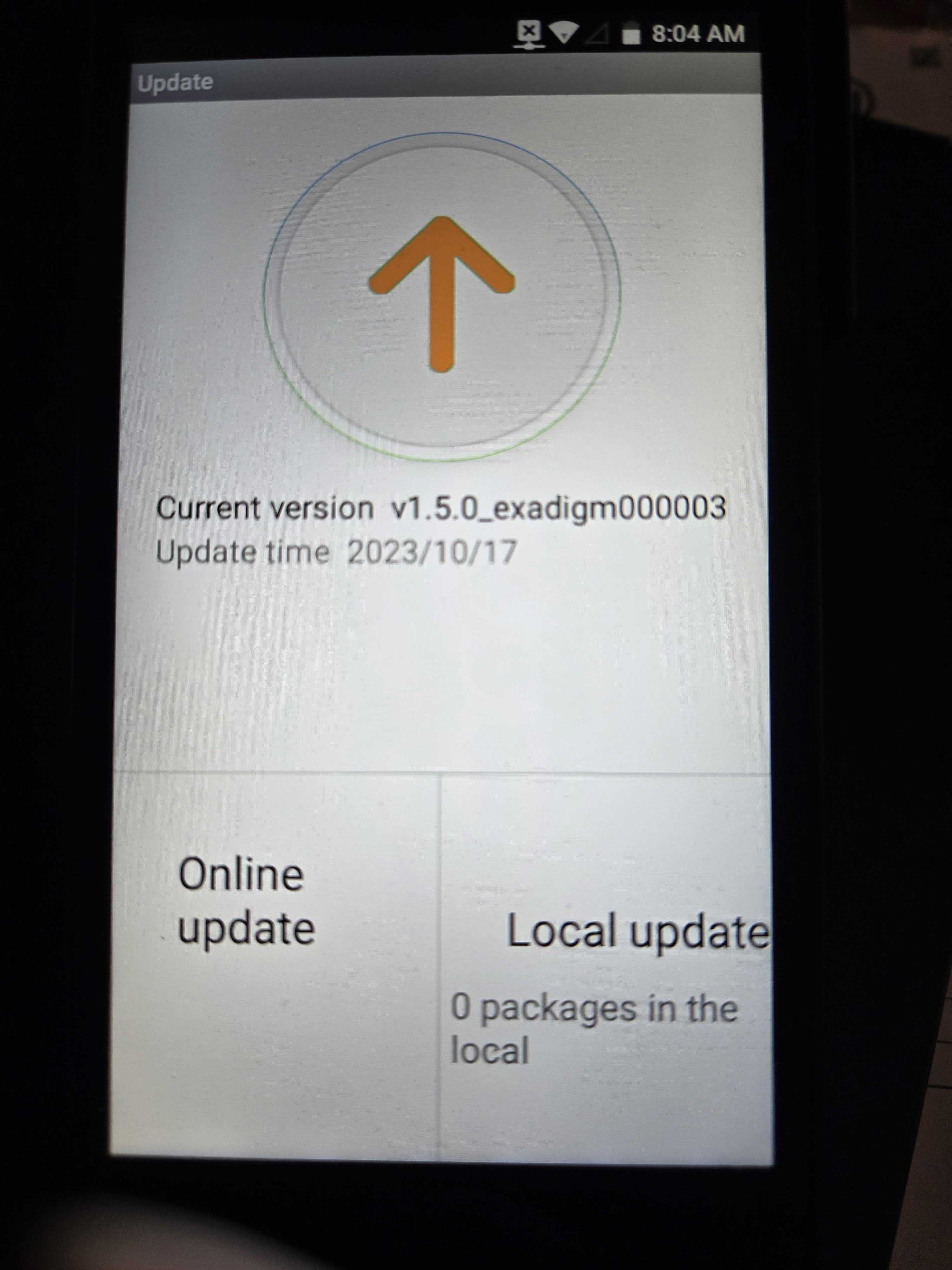
- Update any apps that appear on this list
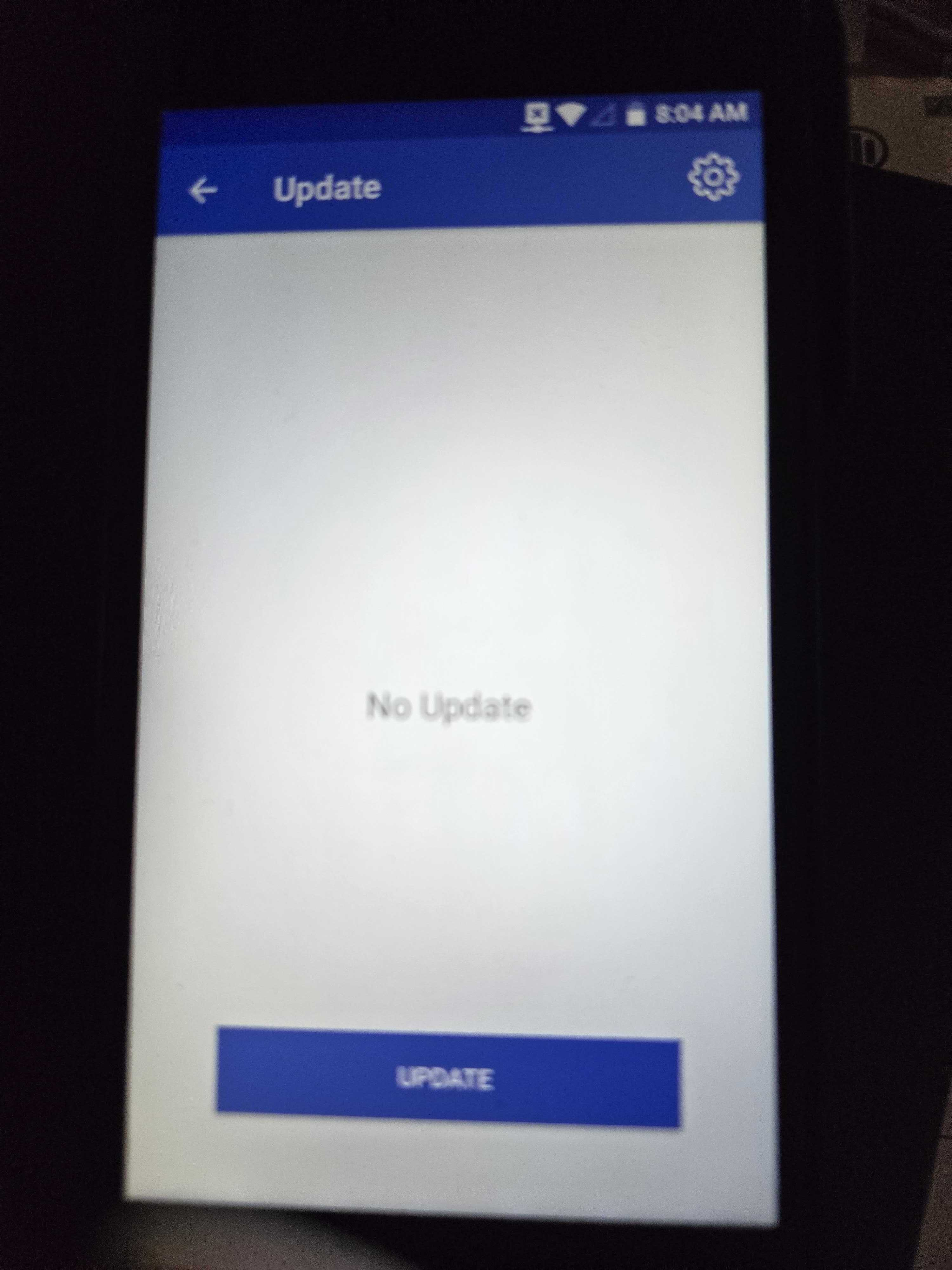
- Reboot one more time
How to verify the app has updated properly:
- Open the POSaBIT App - Once the device has Rebooted the second time, open the POSaBIT app
- ‘Click here to start purchase’
- Input your 4-digit cashier PIN
- Open the hamburger menu in the top left corner
- Version number will be listed at top of this menu in small print. CURRENT APP VERSION IS v658 or greater
***If you’ve performed the above steps and the device is still on a version other that v658 or greater, please reach out to our support team at 855-POSaBIT or support@posabit.com and do not use that device until we can get it updated.
