How to Setup the Headset Integration
Headset is a technology-driven enterprise specializing in delivering advanced business intelligence solutions tailored for the cannabis industry. Their comprehensive suite of services caters to the diverse requirements of businesses within this sector, including growers, extractors, processors, and retailers. By seamlessly integrating POSaBIT with Headset, you gain access to a wealth of invaluable customer insights and analytics.
To initiate the integration of Headset with POSaBIT, please follow the step-by-step guide below:
1. Begin by logging into the POSaBIT POS portal.
2. Navigate to the 'Settings' tab located at the top of the portal, then click on the dropdown menu and select 'Integration Connections (NEW)'.
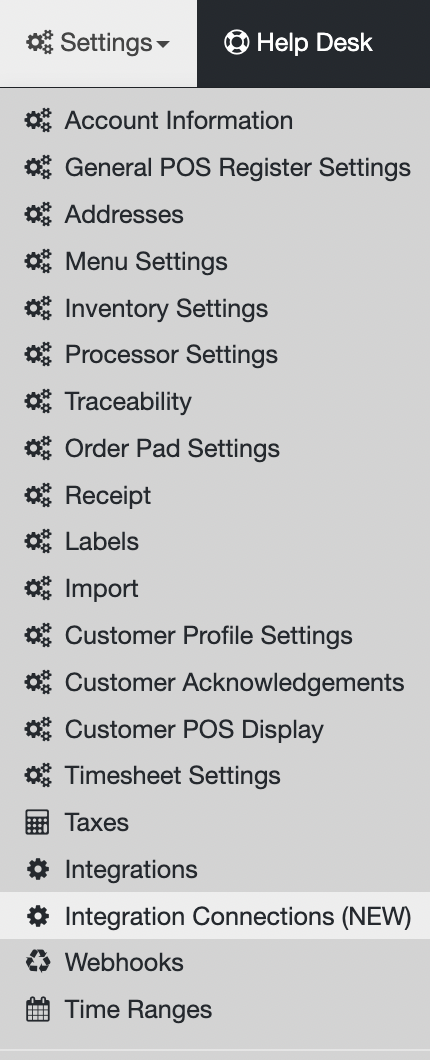
3. On the Integration Connections page, locate the Headset integrator and click the blue Add button.
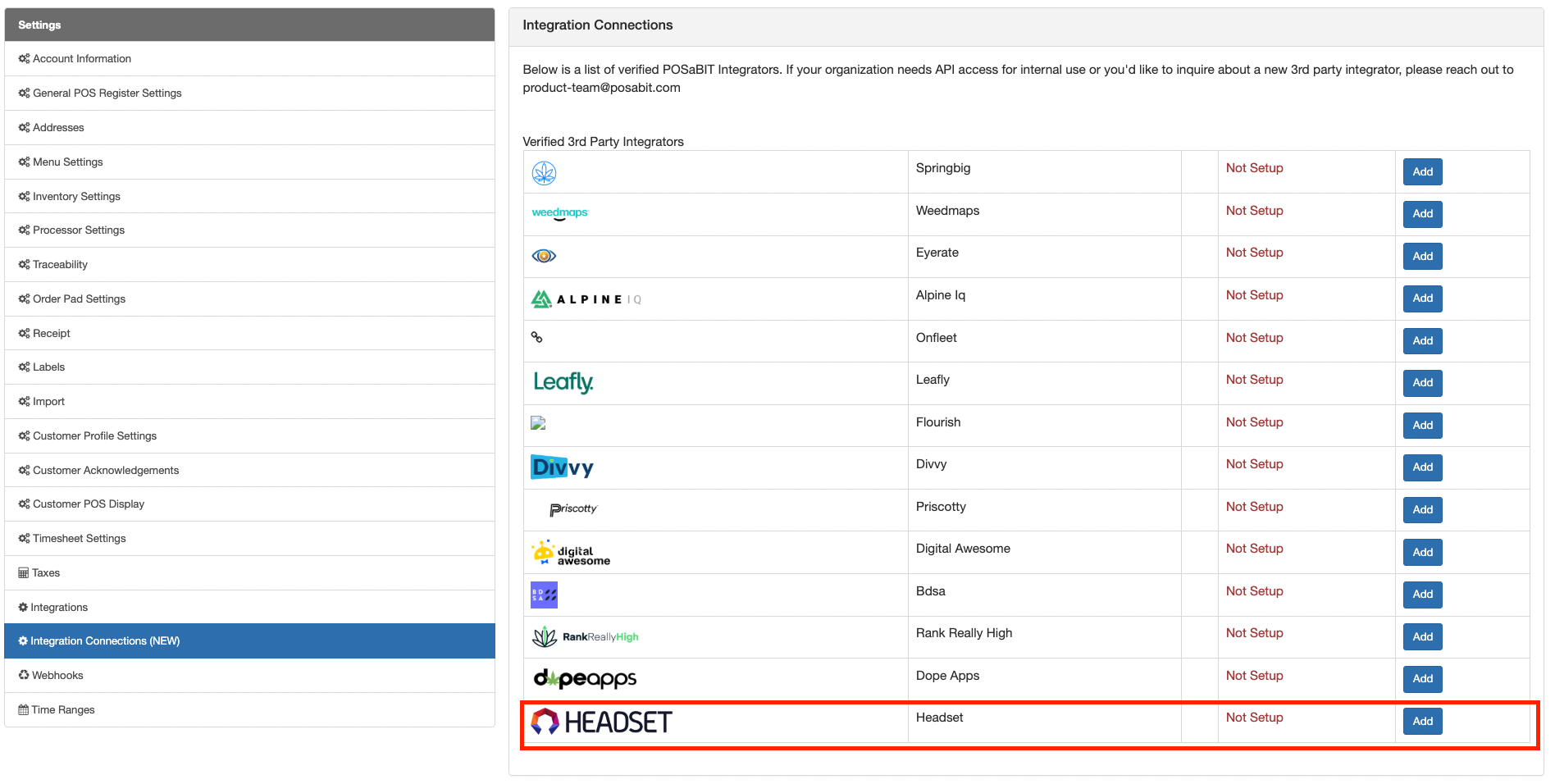
4. On the next screen, enable the following options as applicable:
- Active?
- Share Customer PII Data
- Share Employee PII Data
Save once you have checked the checkboxes above.
5. A new token will be created. Copy this token and send it to the Headset team to facilitate the seamless completion of the integration setup.
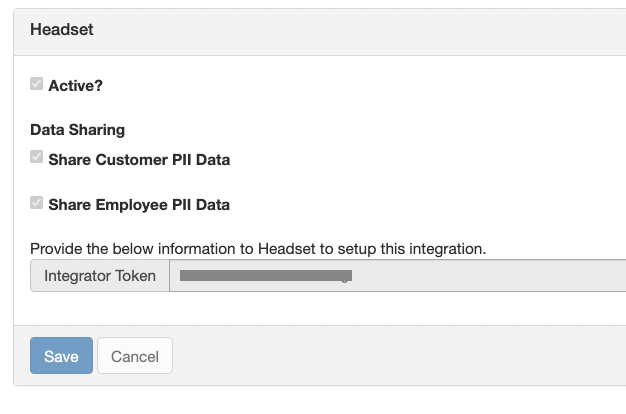
If you have any issues with the steps above, review this article as well to ensure you set the integration up properly.
Thank you for choosing Headset and POSaBIT for your cannabis business intelligence needs. This integration promises to provide you with a comprehensive and sophisticated analytical toolkit to elevate your operations.
For additional assistance please reach out to POSaBIT support @ 1 (855) POSaBIT OR SUPPORT@POSaBIT.COM Or reach out to your Headset representative.
