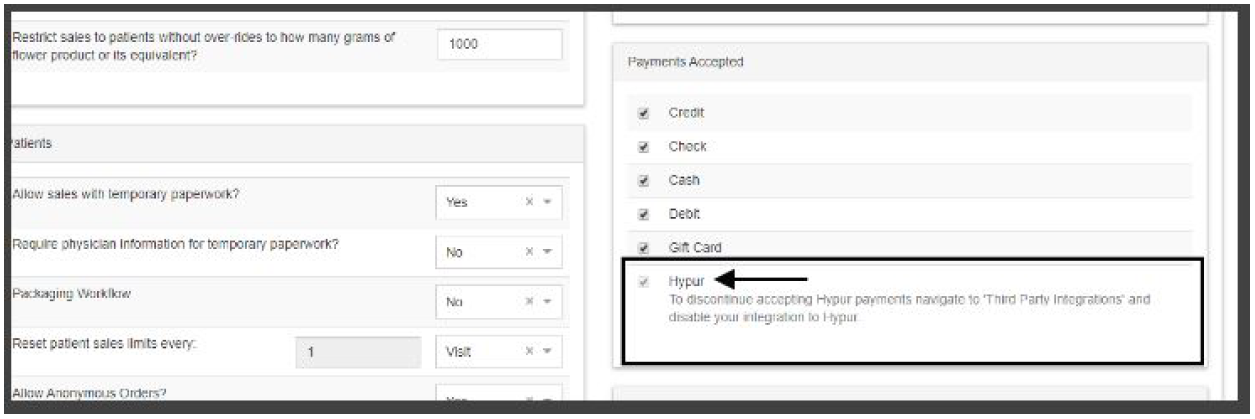MJ Freeway POSaBIT Pay Setup
- Login to secure.posabit.com.
- Click on Tools and select POSaBIT Connections.
- Click the Setup button for MJ Freeway (POSaBIT Pay).
- Click the Generate API Key button to generate your API key.
- Click the Copy button to copy your API key.
- Navigate to the MJ Platform Manager Third Party Integrations page.
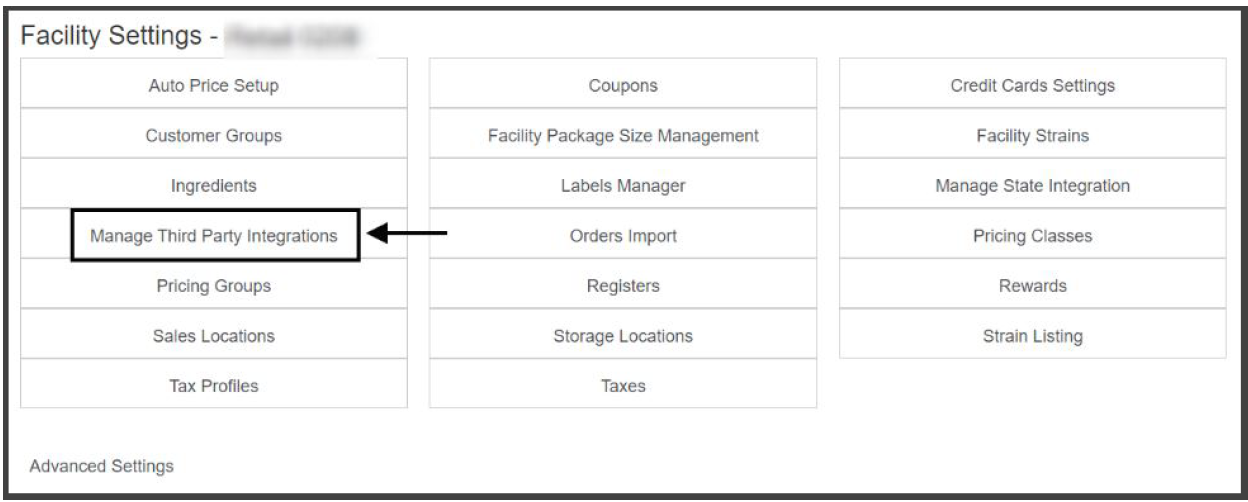
- Click on the Inactive tab.
- Click the Edit button for POSaBIT.
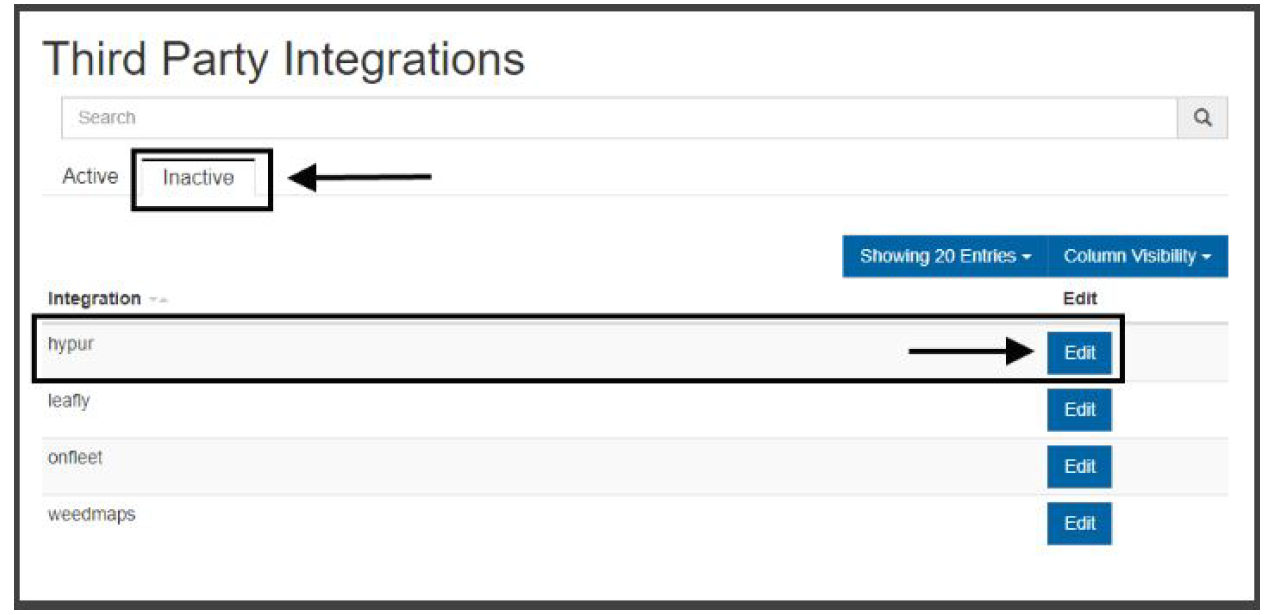
- Paste your API key in the POSaBIT Merchant Token field.
- Select Yes from the Active drop-down menu.
- Click Save.

- Navigate to Advanced Settings and select Sales.
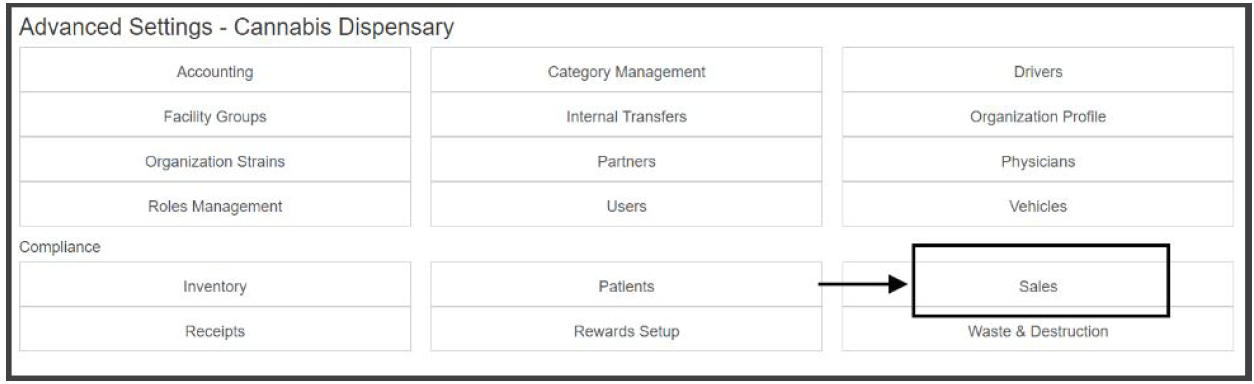
- Select the checkbox next to POSaBIT in the Payments Accepted section.
- Click Save.