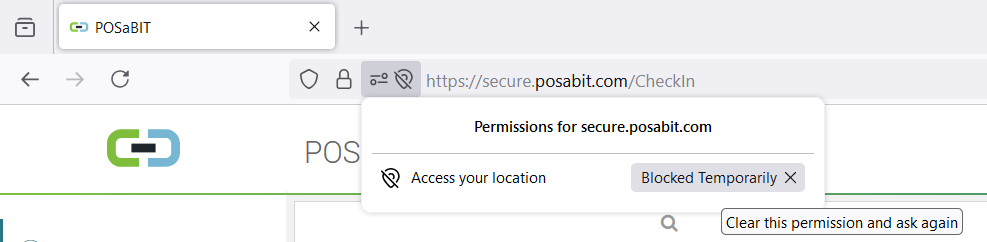Location Permission in FireFox
Your location is required on the POSaBIT Pay, Issue Refund, and MFA page.
The area near the address bar will display the option to allow or block the page location access. Click the checkbox to Remember this decision and then on Allow to allow the page to use your location.
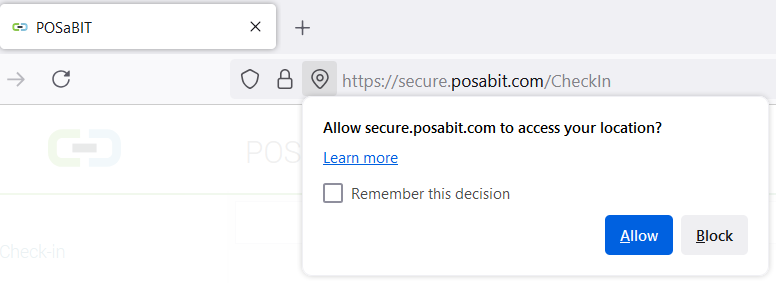
If you click Block you can change the settings by clicking on the section of the address bar that displays the lock and location icon.
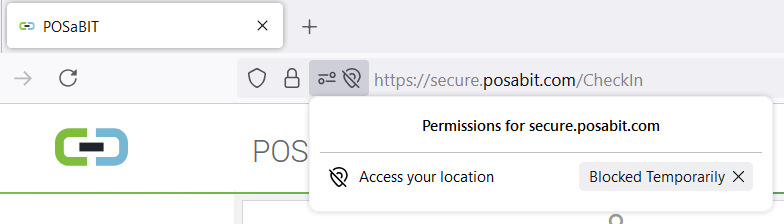
Click on the Blocked Temporarily to clear the permission and ask again, then select Remember this decision and Allow when prompted.