Error Messages During On Porch Orders
These Error Codes are to help better determine communication during On Demand Orders between Merchants and Consumers.
When an order is created there are a few possible outcomes that may be seen:
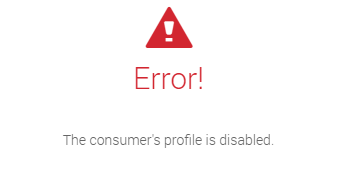
The consumer's profile is disabled: This error will show if the profile is closed or disabled for any reason.
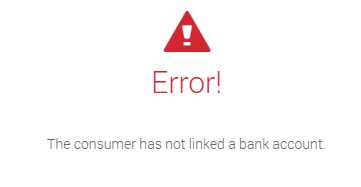
The consumer has not linked a bank account: This error will show if the consumer has not linked a bank account or if they have a bank account in pending review.
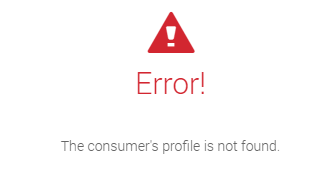
The consumer's profile is not found: This error will show when a consumer does not a profile yet under their desired mobile phone number.
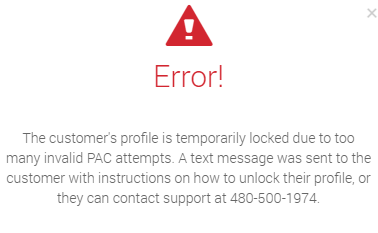
The customer's profile is temporarily locked due to too many invalid PAC attempts. A text message was sent to the customer with instructions on how to unlock their profile, or they can contact support at 480-500-1974: This error will show after a consumer enters in an invalid PAC 5 times.
