How do I check-in to a store ?
- Login to the POSaBIT app.
- Find the store you want to check-in to.
- Tap the Check-In button.
- You will be checked into the store you selected.
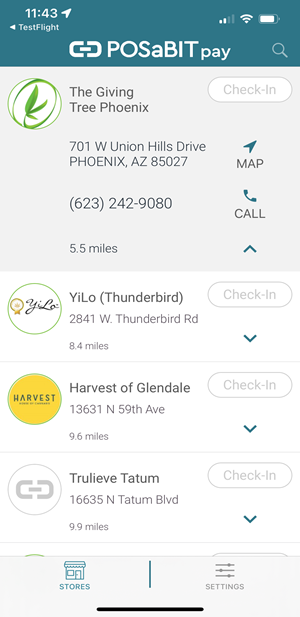
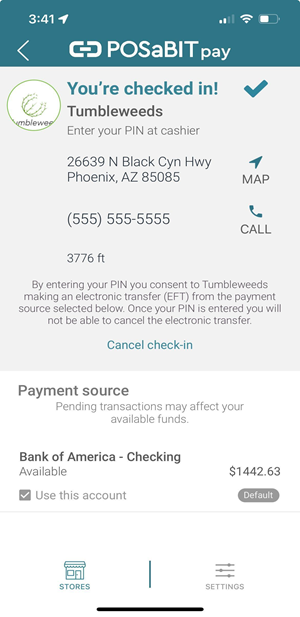
Note: To cancel your check-in click Cancel Check-In.
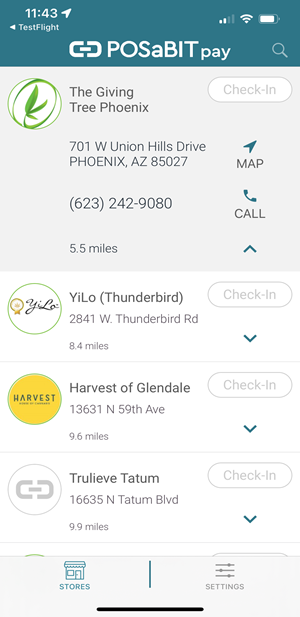
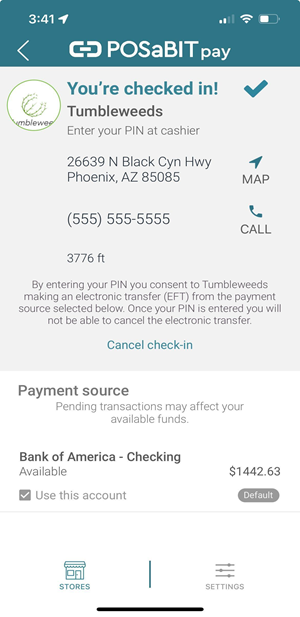
Note: To cancel your check-in click Cancel Check-In.