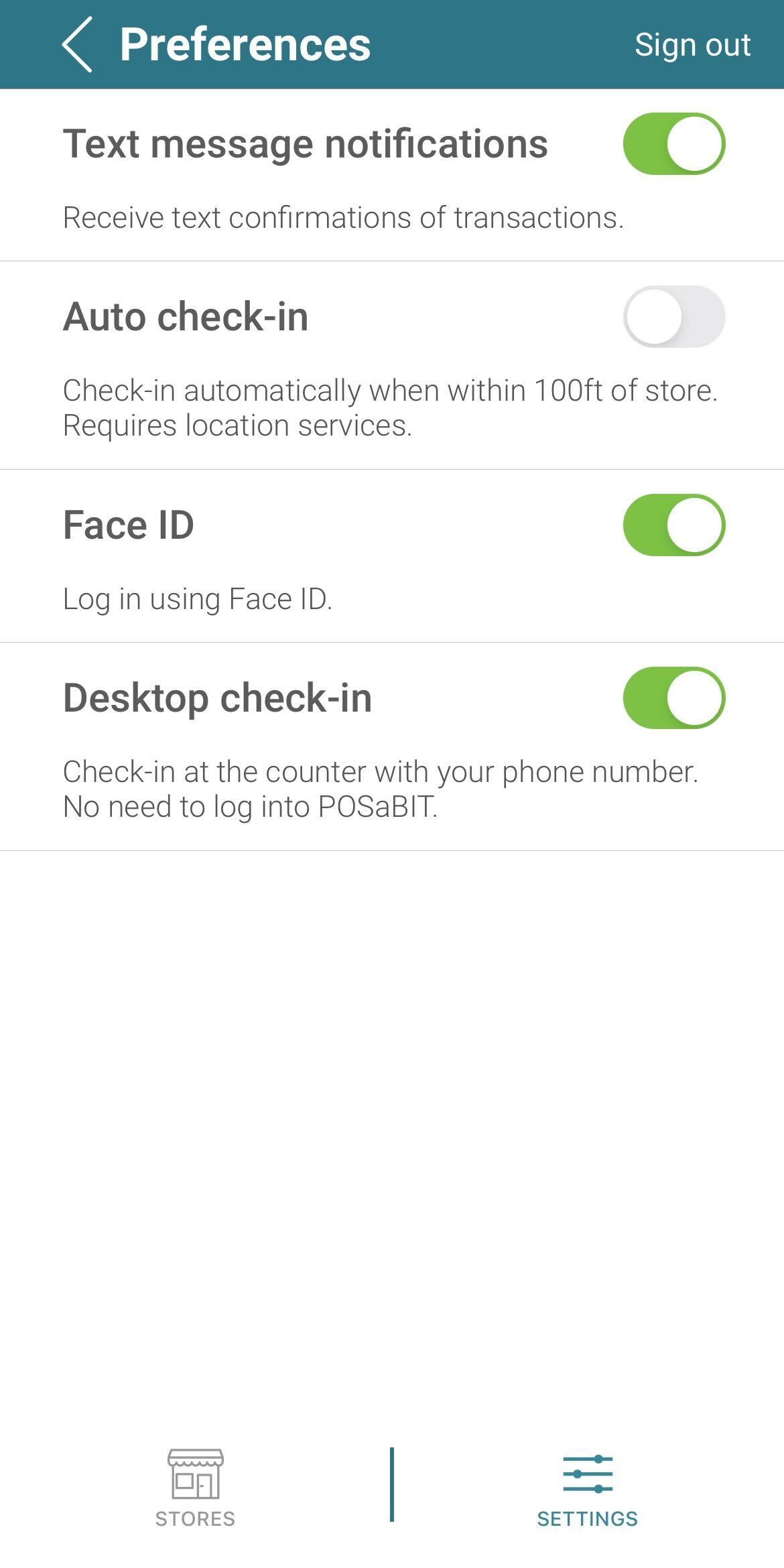How does auto check-in work?
By default, the auto check-in feature is enabled on the POSaBIT Pay App. When this feature is enabled, POSaBIT will automatically check you in when you are within 100 ft. of a store.
To disable auto-check in:
- Login to the POSaBIT Pay App.
- Select Settings.
- Select Preferences.
- Click on the Auto check-in radio button to enable or disable Auto check-in.