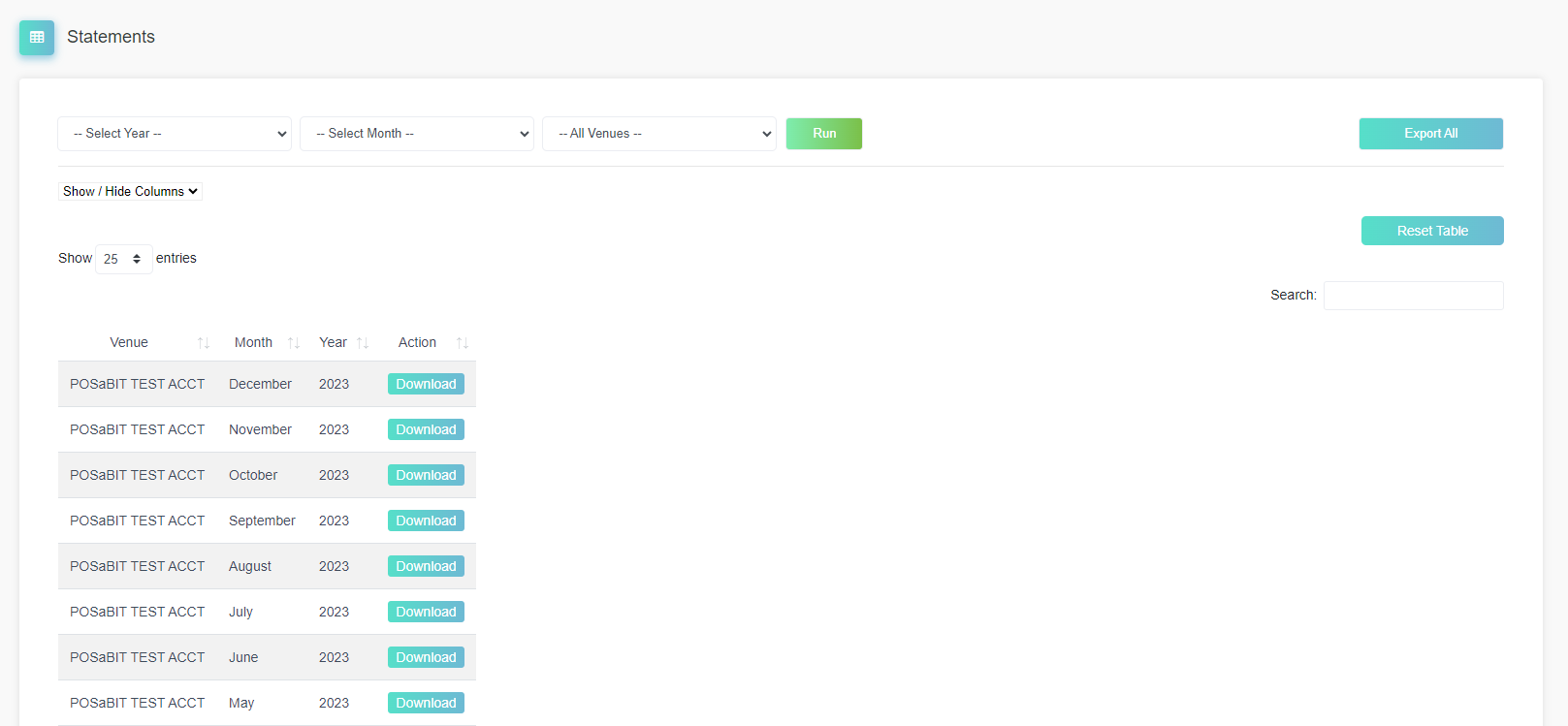Where to find POSaBIT's Monthly Statements?
The Statements page allows you to easily pull your venue's debit statement for each month directly from the POSaBIT portal. This statement helps to break down exactly what you received for each deposit within the month.
To Access this Report:
- Login to your POSaBIT Payments portal at - https://my.posabit.com/login
- Select Reporting from the left side menu.
- Under Financial Reports select Statements.
- Select a Year & Month you would like to view statements from.
- If your payments account has access to multiple venues you also have the ability to select a specific venue or run see statements for all venues by selecting the "All Venues" option.
- Finally, press RUN to generate a table containing every statement that fits your selected filters.
Once you have generated the statements table, you are able to download the statements in one of two ways:
Individual Statement Download
Once the table has populated with statements, simply press the blue "Download" button on a specific statement to begin the download.
Bulk Statement Download
Once the table has populated with statements, press the blue "Export All" button in the top right corner of the page to download a ZIP file containing all of the statements currently showing within the statements table.