What Is Safe Checkout?
Safe Checkout is when a delivery person or a cashier sends you a text message with a link to enter your PIN to authorize a purchase. Safe Checkout eliminates the need for you to enter you PIN on the delivery person's mobile device or a number pad in a store.
To use Safe Checkout:
- The cashier or delivery person will select to send you a text message.
- Click on the link in the text message. The link valid for two hours after you receive the text message.
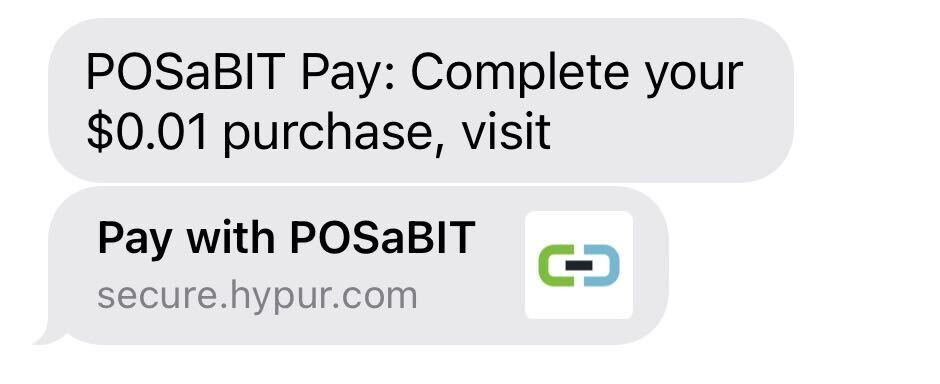
- A window will open in your default browser. You must allow your browser to use your location to complete your purchase.
- Select a Tip Percentage or manually enter a Custom Tip Amount. Tips are optional. You will only have the option to leave a tip if the business has tipping enabled. If you do not leave a tip at the time the purchase is completed you will not have another opportunity to leave a tip using POSaBIT Pay.
- Enter your PIN.
- click Pay.
- A success confirmation will be displayed and the cashier or delivery person will be notified that your payment was successful.
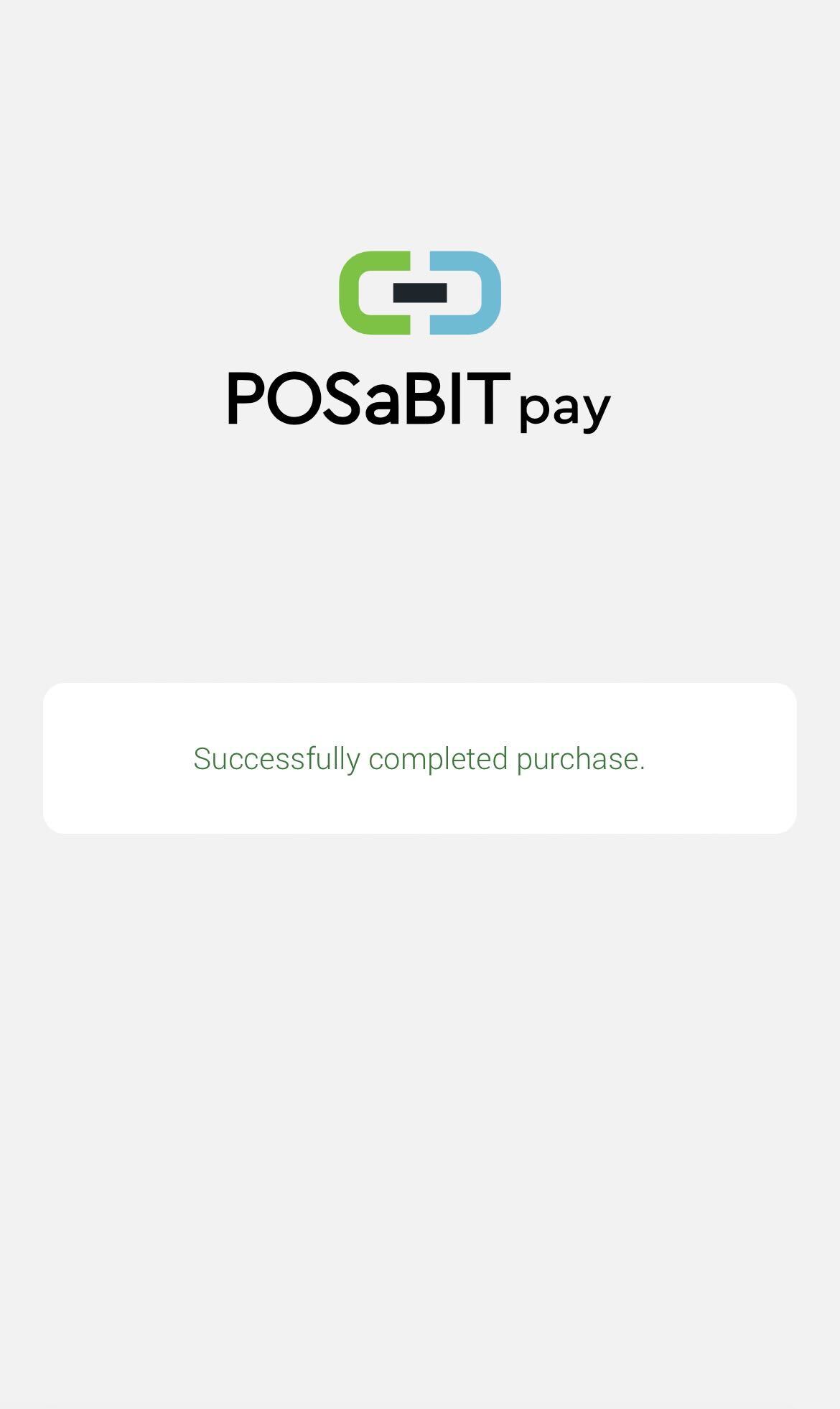
- You will receive a payment confirmation email from POSaBIT.
Note: Tips and purchases will be displayed as two separate transactions on your bank statement. You will only have the option to leave a tip if the business has tipping enabled.
