How do I link my employee and consumer profile?
To link your employee and consumer profile:
- Login to secure.hypur.com with your employee profile.
- Click Link your Consumer Profile.
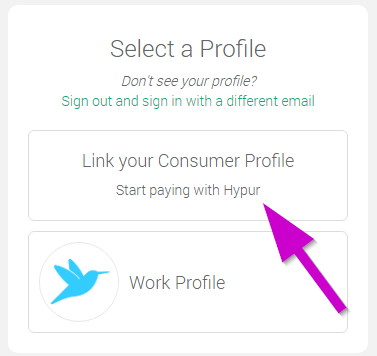
- Enter the email address and password for your consumer profile. Only a consumer profile with the same phone number can be linked.
- Click the Sign in to Link Profile button.
- You will be returned to the profile select page. Your employee and consumer profile will be displayed.
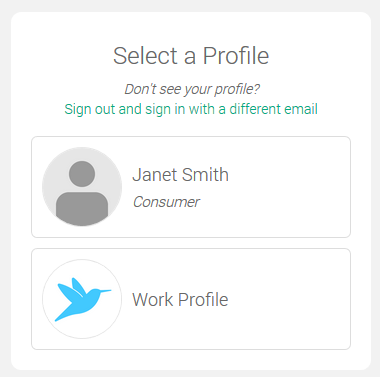
Note: Your employee and consumer profile are already linked if you used the same email address for both profiles.
