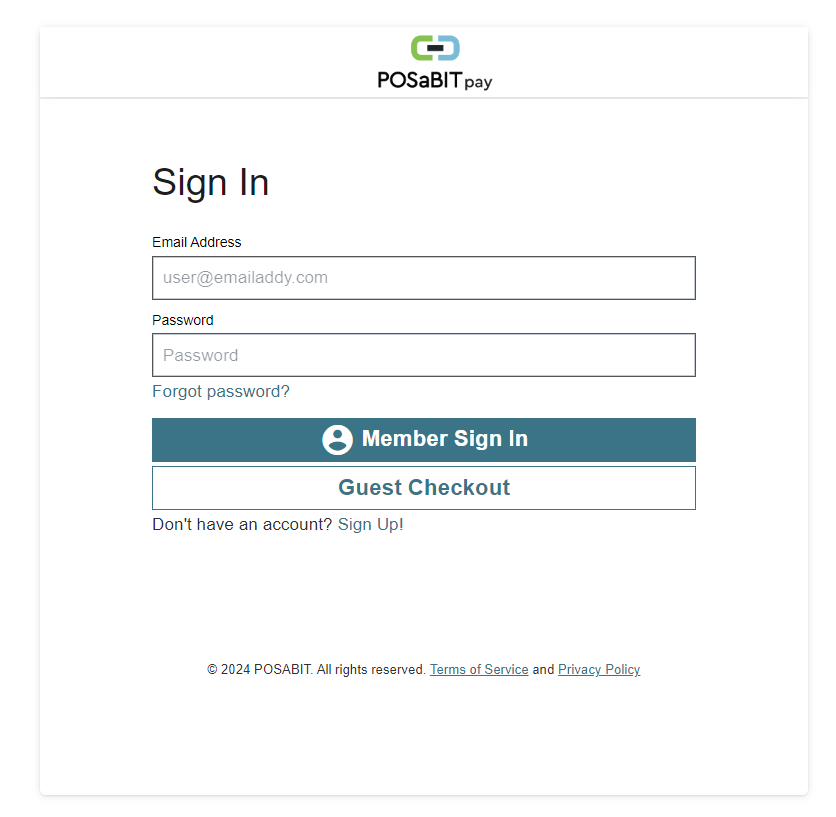How do I Pay your POSaBIT Invoices with a Credit Card?
Recently, POSABIT introduced a new process that allows merchants to pay their monthly invoices using their credit cards. To use this feature, you can pay as a guest or sign up as a Member for a POSaBIT PAY NOW account and securely add your preferred credit card.
This feature can also be used for future invoices. Here is the link: https://www.posabit.com/pay-now
You will need the following information:
- Payment Amount
- Invoice Number
- Your Reference Number
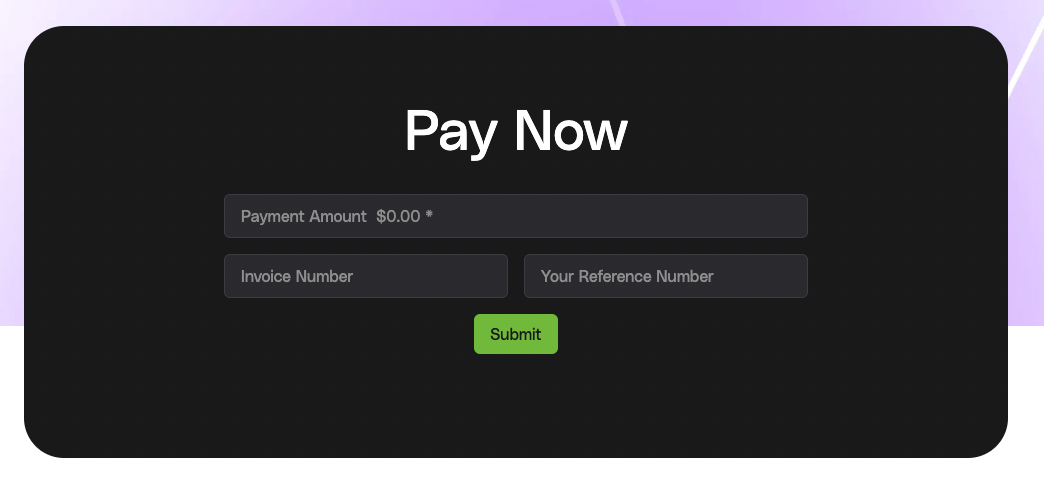
You can opt to do a member OR a guest checkout, both will work since you have already submitted your invoice number and reference number.