How Do I Add A Payment Source?
- Login to the POSaBIT Pay App.
- Select Settings.
- Select Payment Source.
- Click the Link New Account button. We will not store your username or password. The transfer of your information is encrypted end-to end. Your credentials will never be made accessible to POSaBIT.
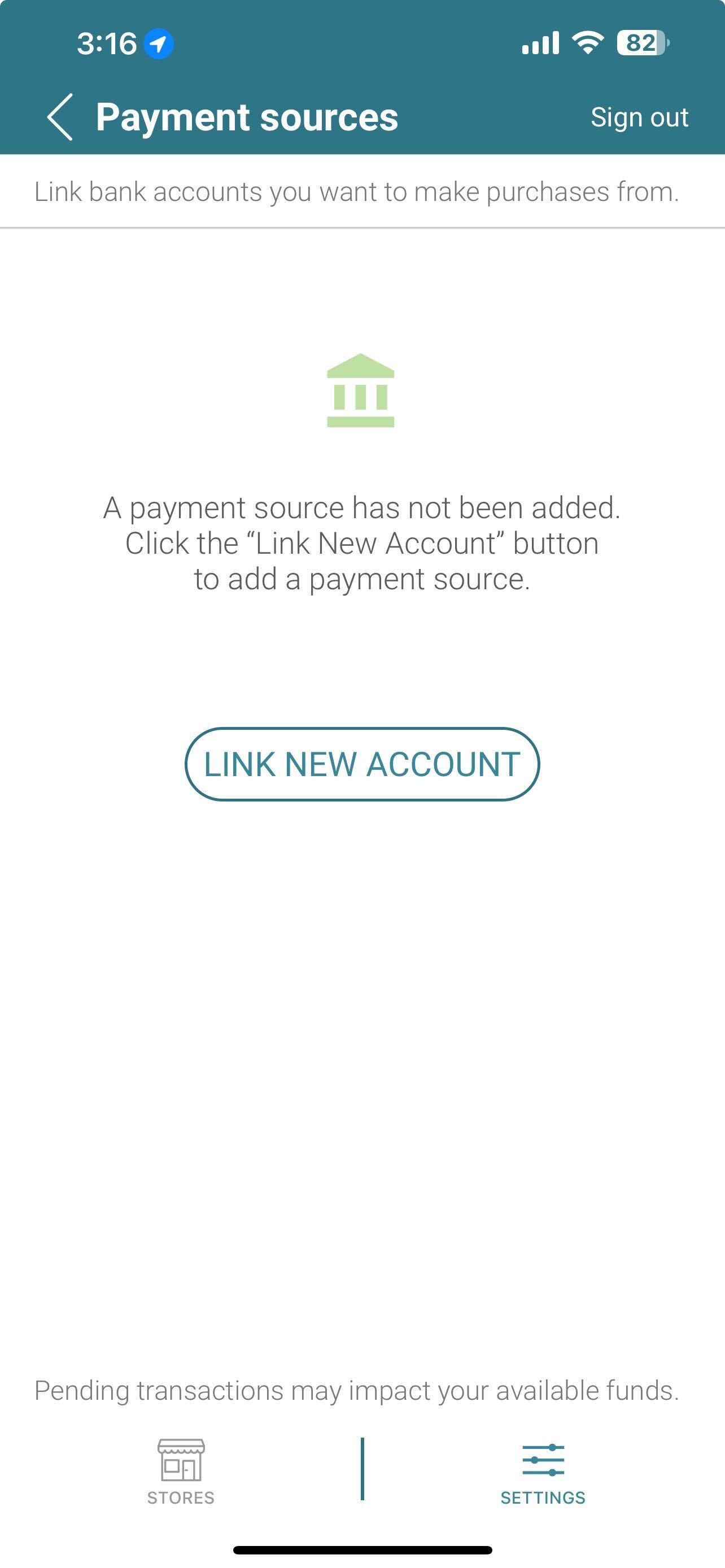
- Select your financial institution or click Don't see your institution? Search here. to find a financial institution that is not listed.
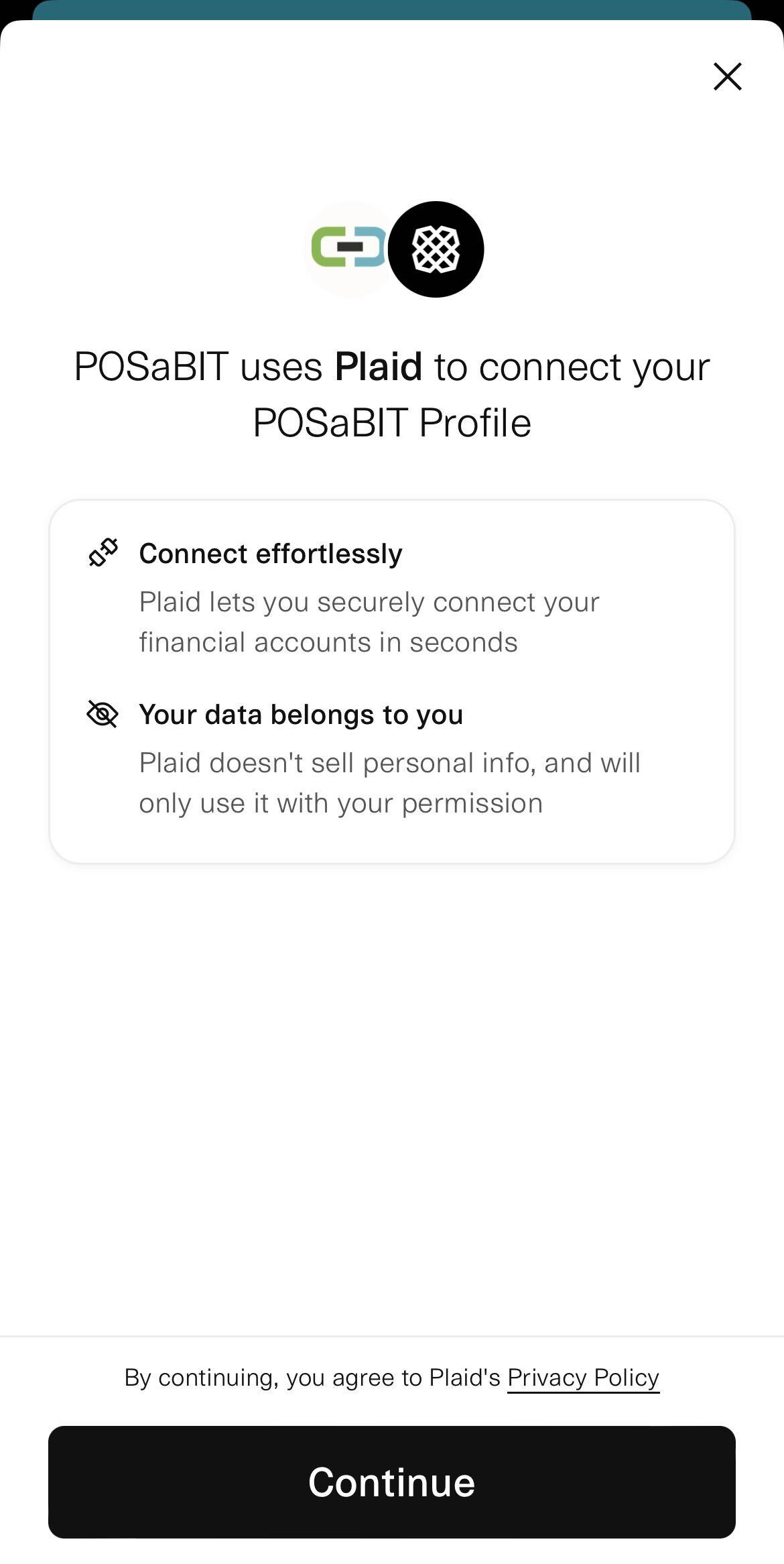
- Enter the credentials for your bank account. Your financial institution may ask you for additional verification information.
- Click Submit.
- Select a checking account.
- Click Submit.
- Click Close to link your checking account.
Note: Contact POSaBIT support at support@POSaBIT.com if your financial institution is not listed.
