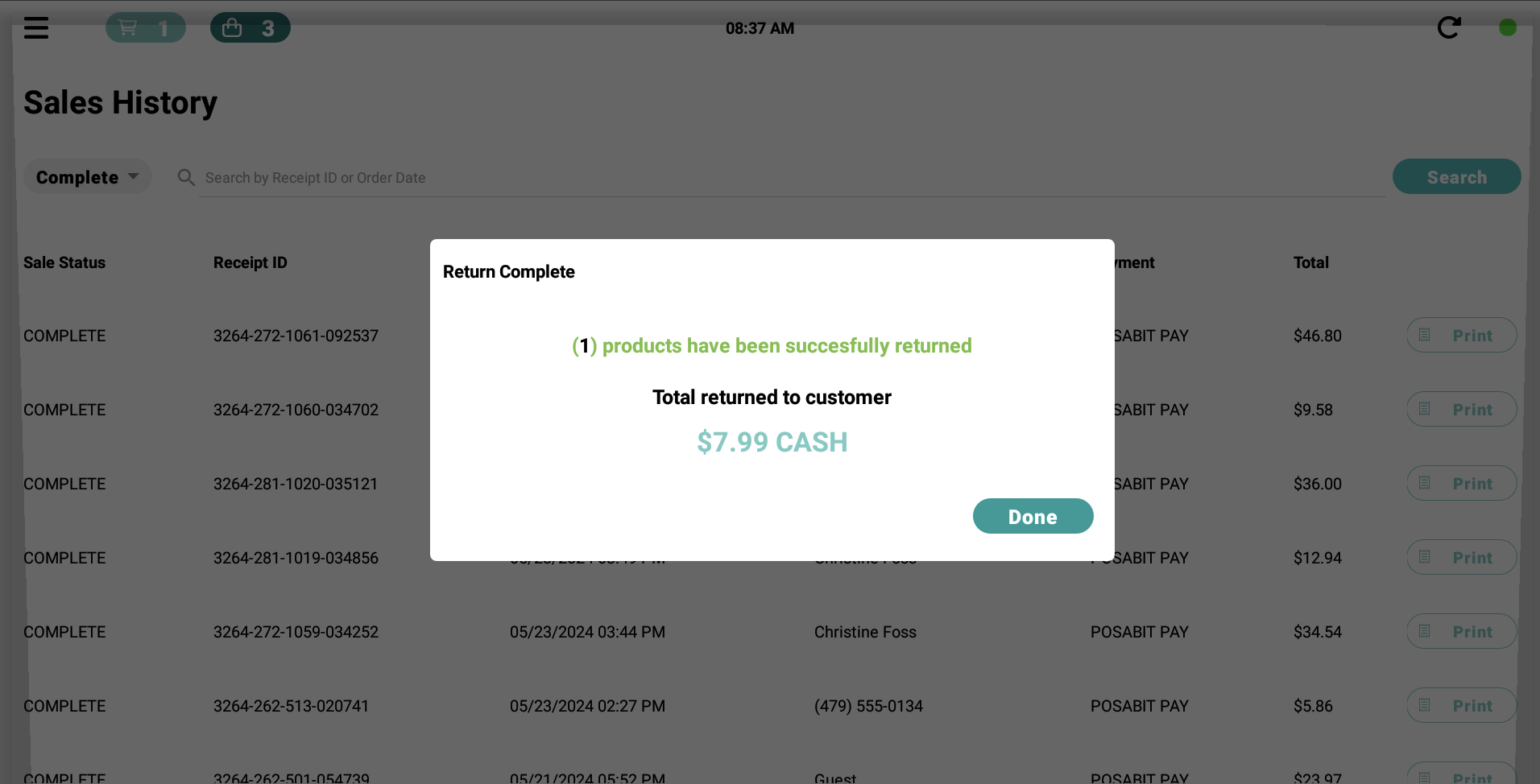How to Perform Refunds for a POSaBIT Pay Transaction on the POSaBIT POS
How to Perform Refunds for POSaBIT Pay Transaction on the POSaBIT POS
For POSaBIT Pay refunds, provide a cash refund to the customer. The funds will be reimbursed to the merchant upon the associated deposit.
- Locate the transaction by using the Purchase History page or by locating the customers profile and finding the transaction within their recent purchases.
- Select the transaction and select the products being returned. Click Return
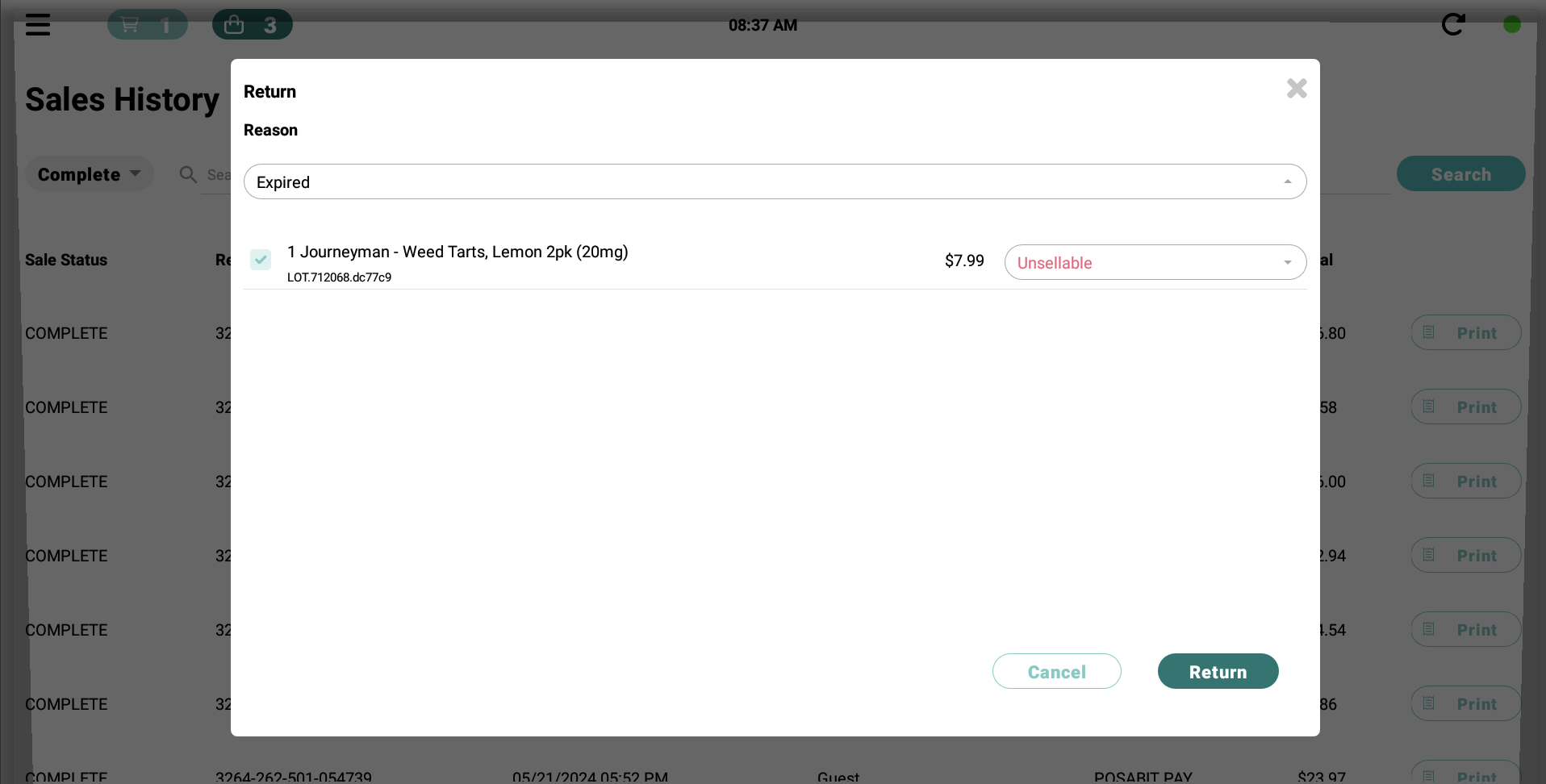
- A popup will display informing the budtender how much cash they should refund the customer.