Brands and Insights
Check out the Brand library and view sales metrics for any brand, by any date range. Various insights can be easily surfaced with the click of a button to help the store figure out how well different brands are performing throughout the store. Information such as: top selling products, top employee sales, total applied discounts/loyalty rewards, and sales by age and gender are all included.
To view brand insights:
- Login to the POSaBIT web portal
- Select Product Brands under the inventory tab at the top of the screen
- Search for a brand, and then select the Insights button to view sales data
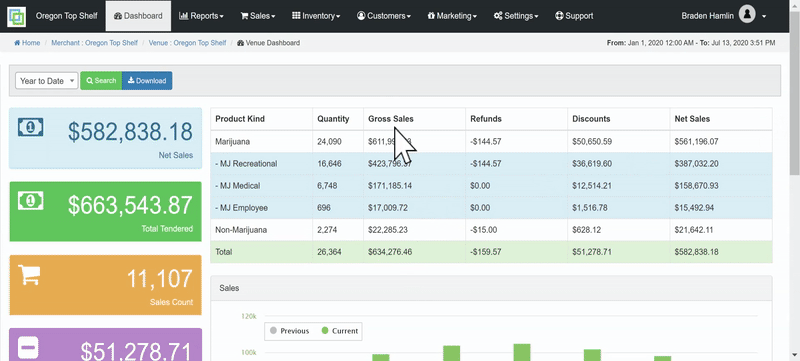
For additional assistance please reach out to POSaBIT support @ 1 (855) POSaBIT OR SUPPORT@POSaBIT.COM
