View Shared Products Across Venues
Simplify and consolidate your product catalog with our 'Shared Products' feature! This option gives multi-location stores a birds eye view of all of the products that are shared across their stores.
Sharing products helps save on labor costs by allowing stores to use the same product details and images, vs. having to create and manage the same product separately, in each venue. Having consistent products also helps roll up high-level merchant reporting, and allows you to easily analyze product sales and trends based on one single 'shared' product, vs. multiple separate products in each venue, that are actually the same product.
From the Merchant Product Details page, search and filter on shared products that are apart of the 'master' merchant level list, view how many venues the product is shared in, as well as if the product is medical only or not.
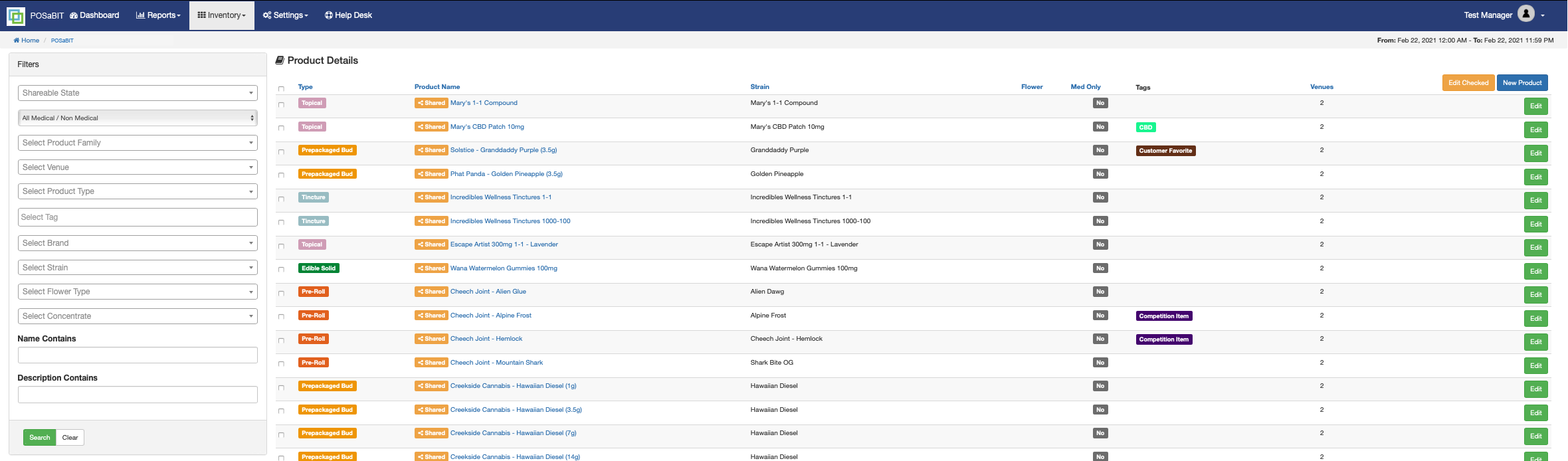
To enable Product Sharing Across Venues:
- Login to the POSaBIT POS portal.
- Navigate to a specific venue in the POS portal.
- Once in the venue, hit Settings from the menu navigation menu, then Inventory Settings.
- Under Inventory Settings, enable the Shared Product Details flag.
- Hit Save.
**PLEASE NOTE** you must enable this setting in every venue that you would like to allow products to be shared between.
For additional assistance please reach out to POSaBIT support @ 1 (855) POSaBIT OR SUPPORT@POSaBIT.COM
