How do I sign up to use POSaBIT Pay?
Download the POSaBIT app from the App Store or Google Play. You can also sign up from a browser by navigating to secure.posabit.com.
- Click Sign up now
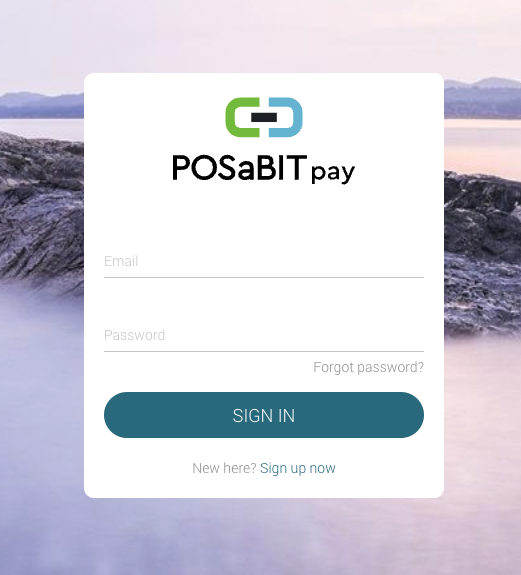
- Enter your Email address and agree to the Terms & Conditions. Click Next.
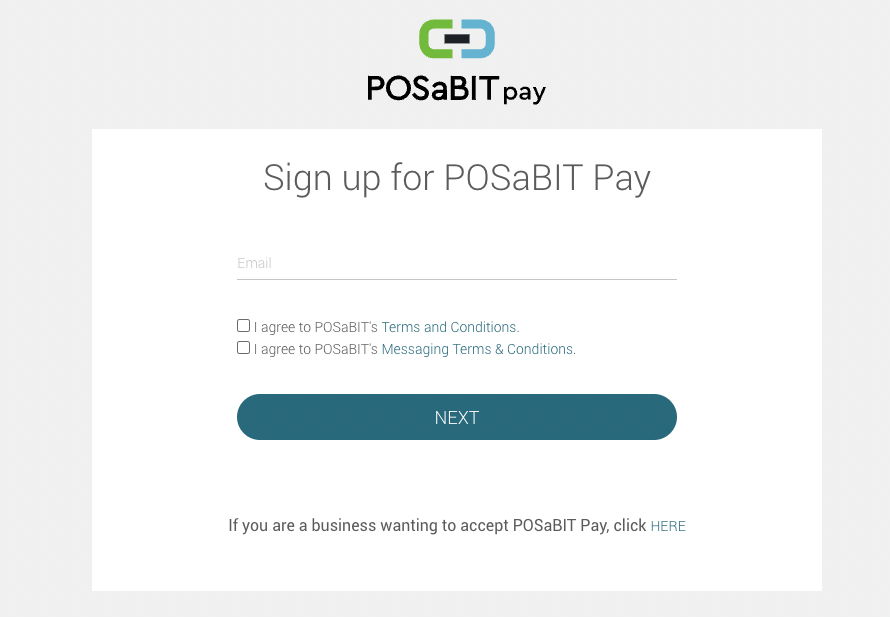
- Confirm your email address.
- Create a 4-digit Personal Identification Number PIN. Your PIN will be used to authorize purchases.
- Confirm your PIN.
- Create a Password.
- Confirm your Password.
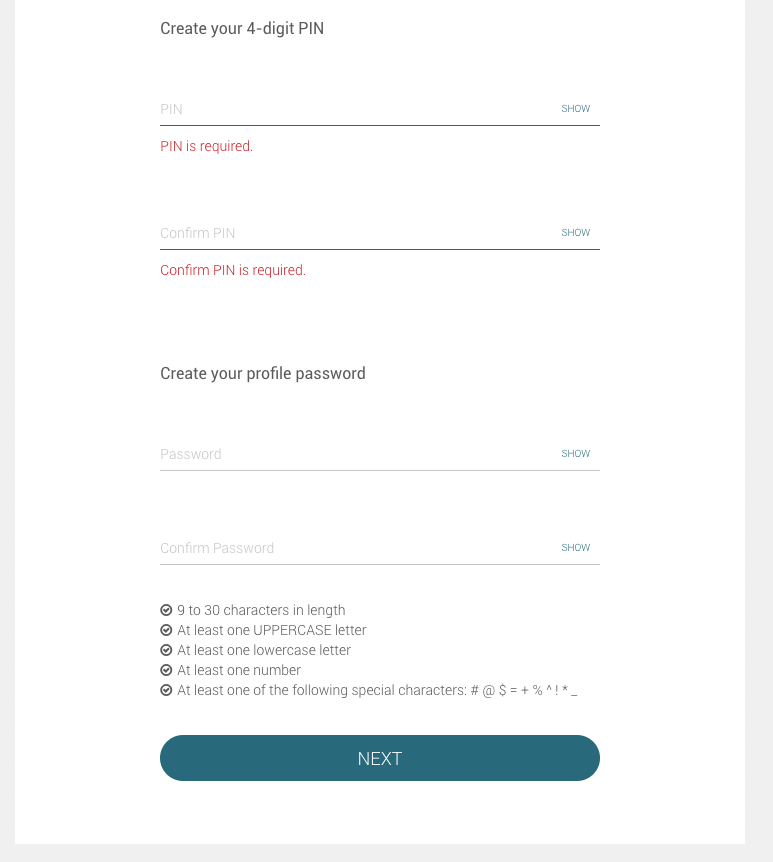
- Click Next.
- An ID Verifcation pop-up will display, click Continue.
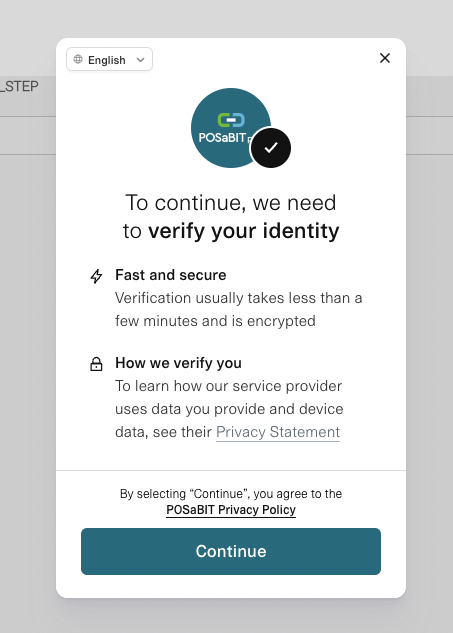
- Enter your phone number and click Send Verification Code.
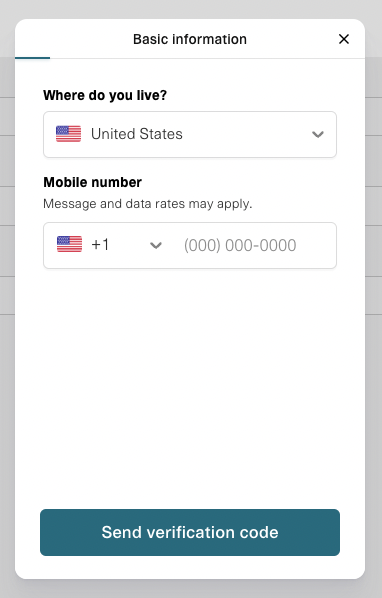
- Enter the verification code and click Continue
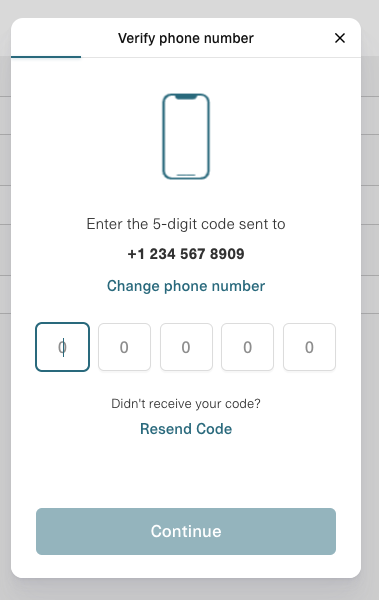
- Click Verify your Identity
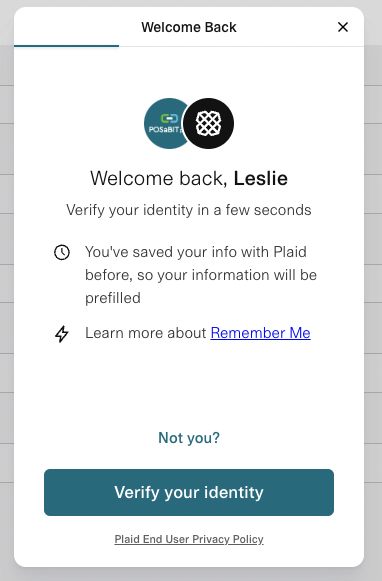
- Confirm the information matches up and click Share my Information to continue.
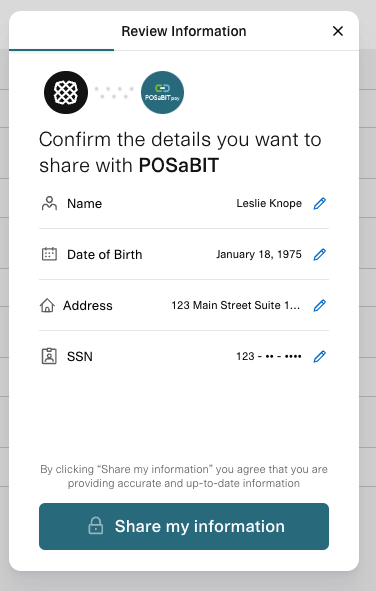
- You will see a Successfully Verified screen once you have completed your ID Verification.
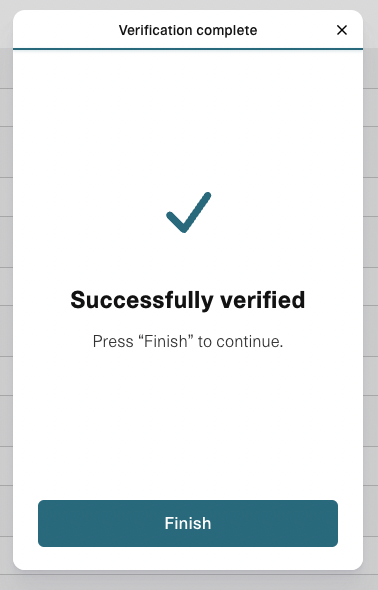
- A popup to add your bank info will appear OR you can click Add Account to link your bank account. We will not store your username or password. The transfer of your information is encrypted end-to end. Your credentials will never be made accessible to POSaBIT.
- Select your financial institution or use the search bar to find a financial institution that is not listed.
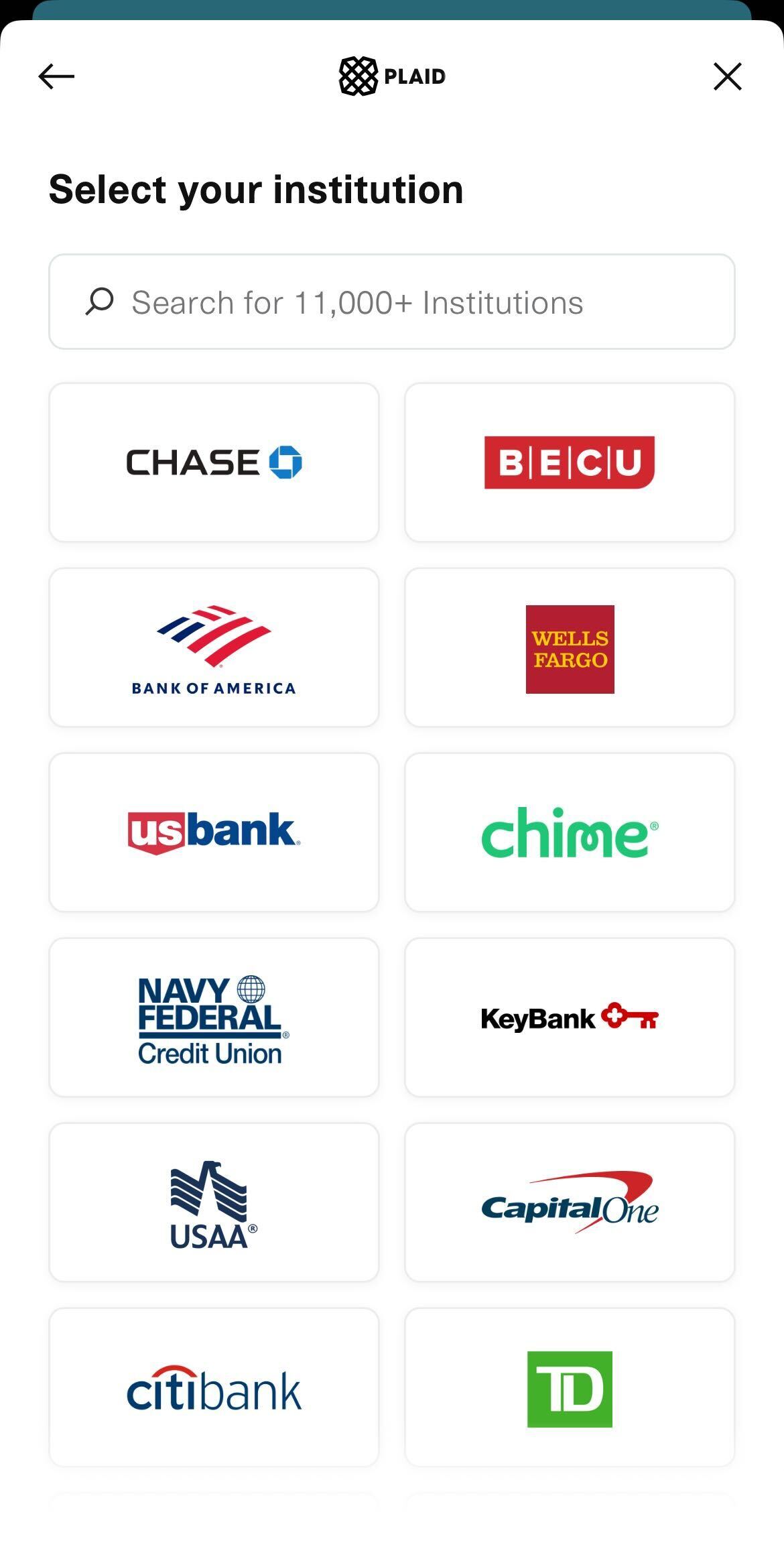
- Enter your credentials for your financial institution.
- Click Submit. Your financial institution may request additional security information.
- Select the checking account you would like to link to your POSaBIT Pay profile. Savings accounts cannot be used for POSaBIT Pay transactions.
- Click Submit.
- Click Close to link your checking account.
- Your POSaBIT Pay Profile has successfully been created.
