How To Cancel A Business To Business Payment Request
To cancel a business to business payment request:
- Login to secure.hypur.com.
- Click on Payments in the navigation menu.
- Select the Outgoing Requests tab.
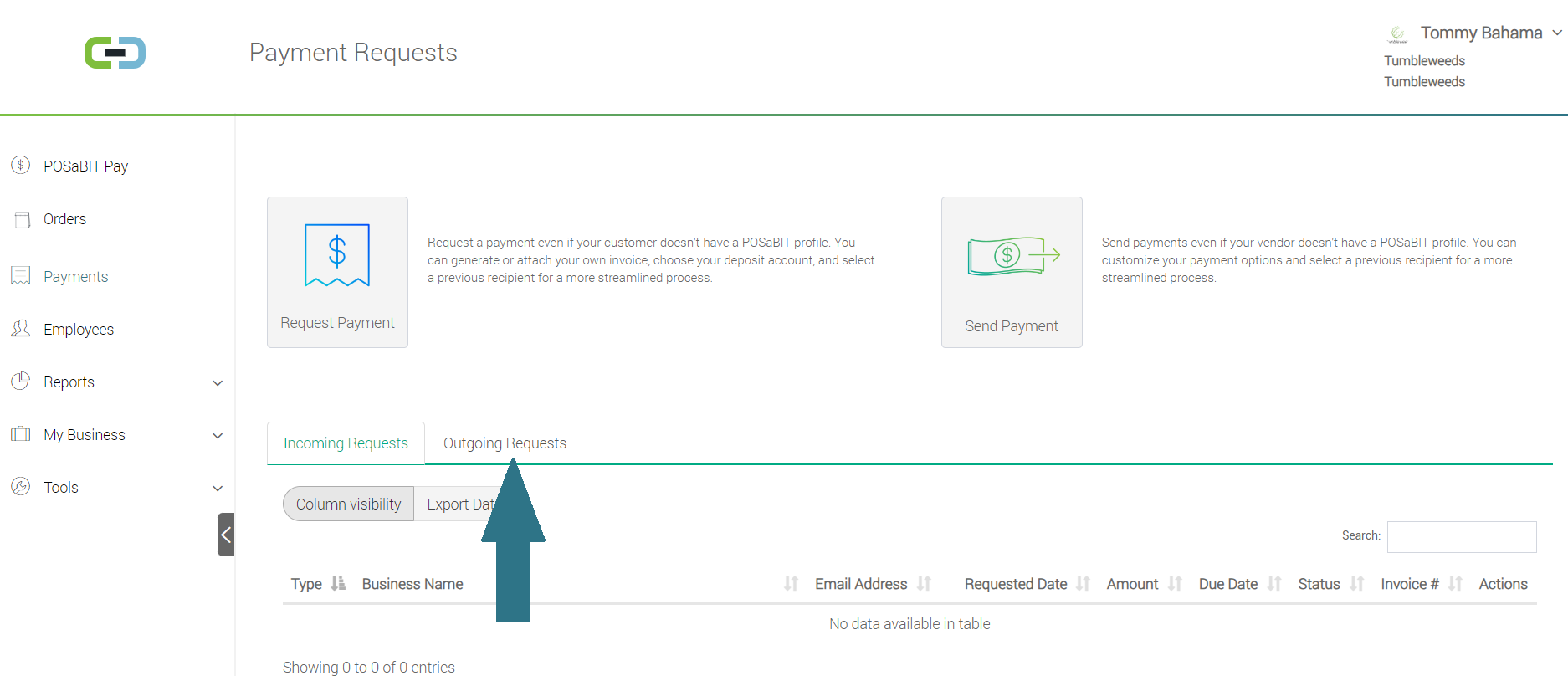
- Click on the Cancel button.
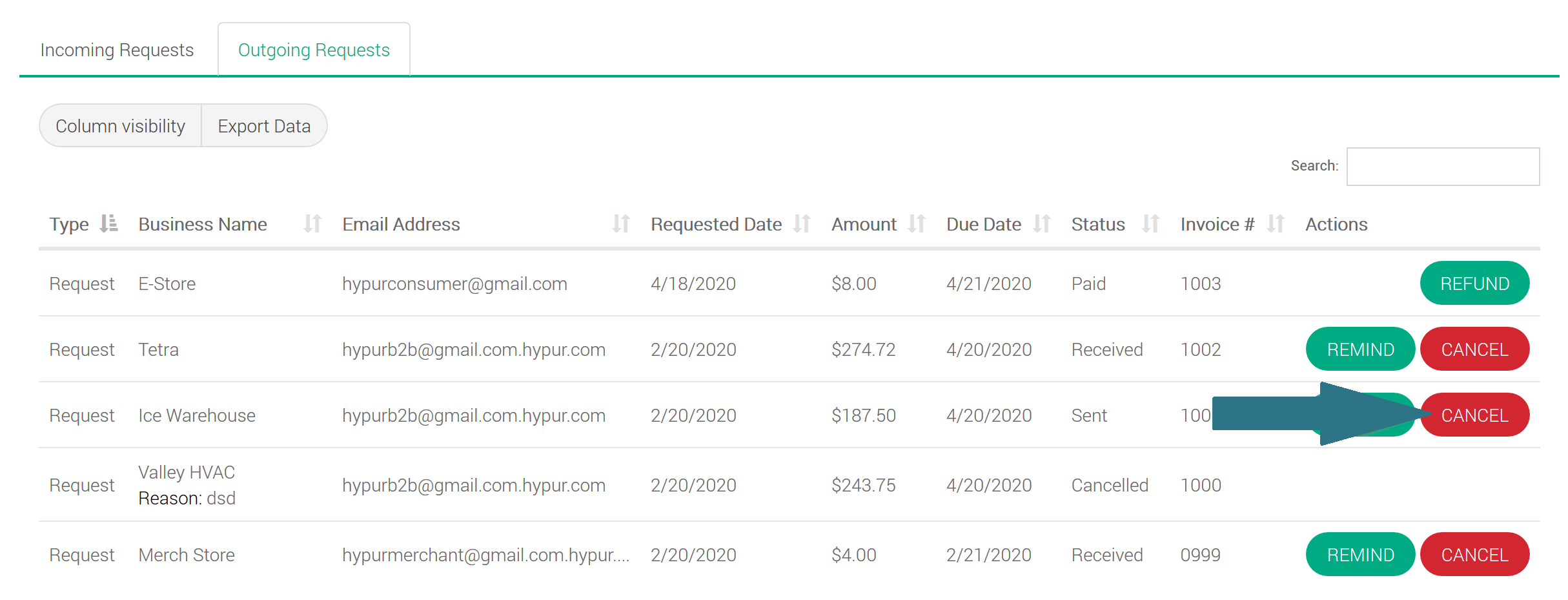
- Click Yes on the confirmation page.
- Enter a cancel reason.
- Click Submit.
- A success confirmation will be displayed.
Note: The business that received the payment request will receive an email notification when a payment request is canceled. A payment request can be canceled at any time until the payment is made or declined by the business that has received the payment request.
