How To Send A Payment To Another Business
To send a payment to another business:
- Login to secure.posabit.com.
- Click on Payments in the navigation menu.
- Click on the Send Payment button.
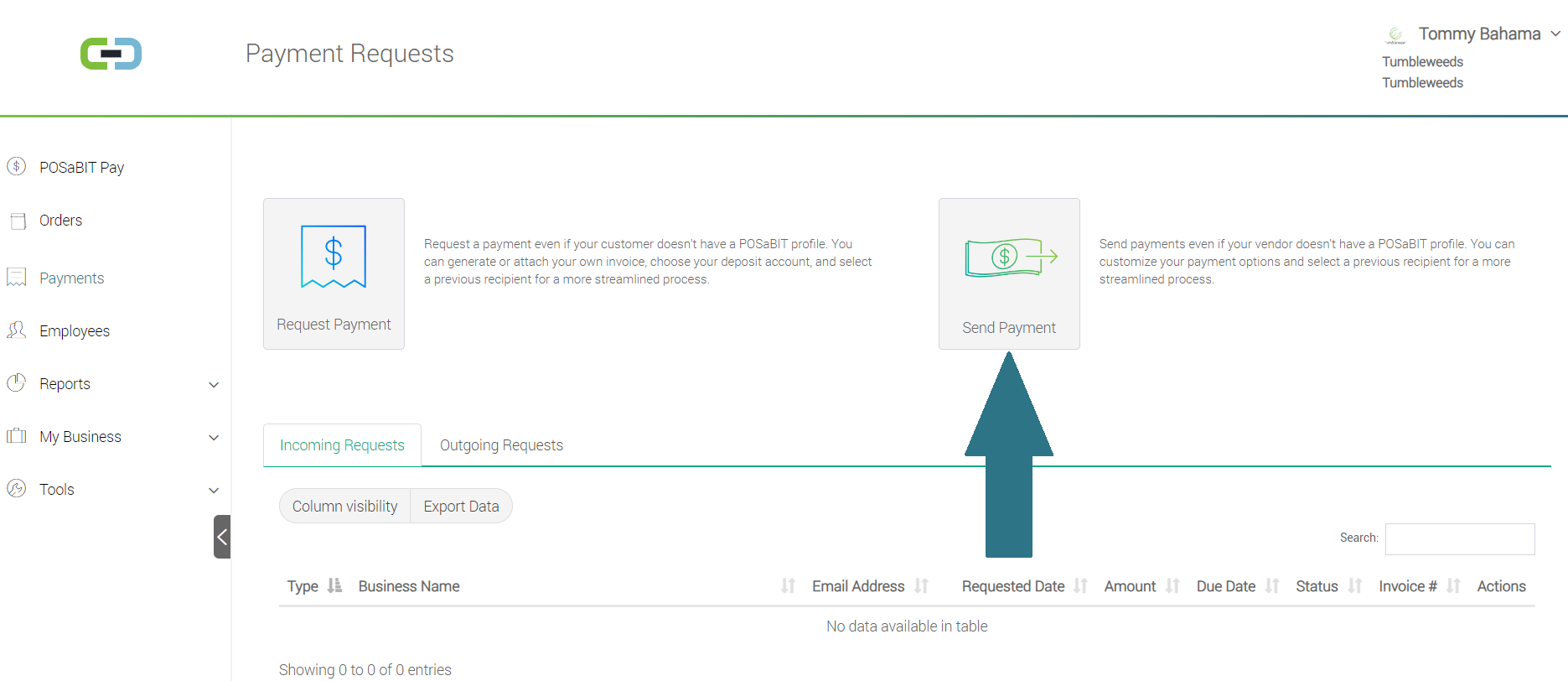
- Enter the Business Name for the business the payment is being sent to.
- Enter the Recipient Email for the business the payment is being sent to.
- Enter Payment Date for the payment. The payment date cannot be in the past.
- Enter an Invoice #/memo for the payment.
- Enter a Description for the payment.
- Select the bank account the payment will be withdrawn from with the Withdraw From drop-down menu.
- Enter the Payment amount. The amount must be greater than the minimum fee if you accept the fee.
- Select the party responsible for paying the Fee.
- Click Send.
- An email will be sent to the recipient email address.
You can attach an optional file to the sent payment by clicking Attach Document.
