How Do I Send A Payment Request Reminder?
To send a payment request reminder:
- Login to secure.posabit.com.
- Click on Payments in the navigation menu.
- Select the Outgoing Requests tab.
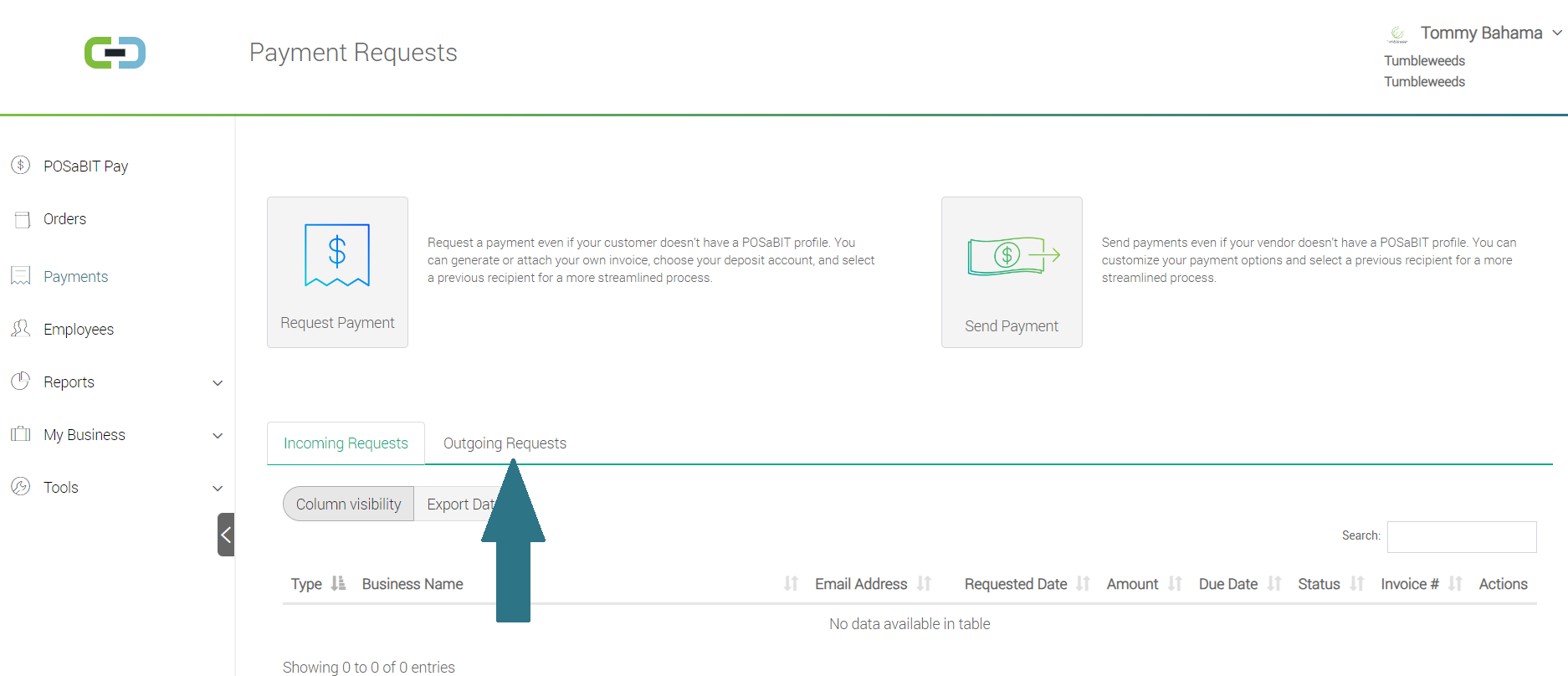
- click on the Remind button.
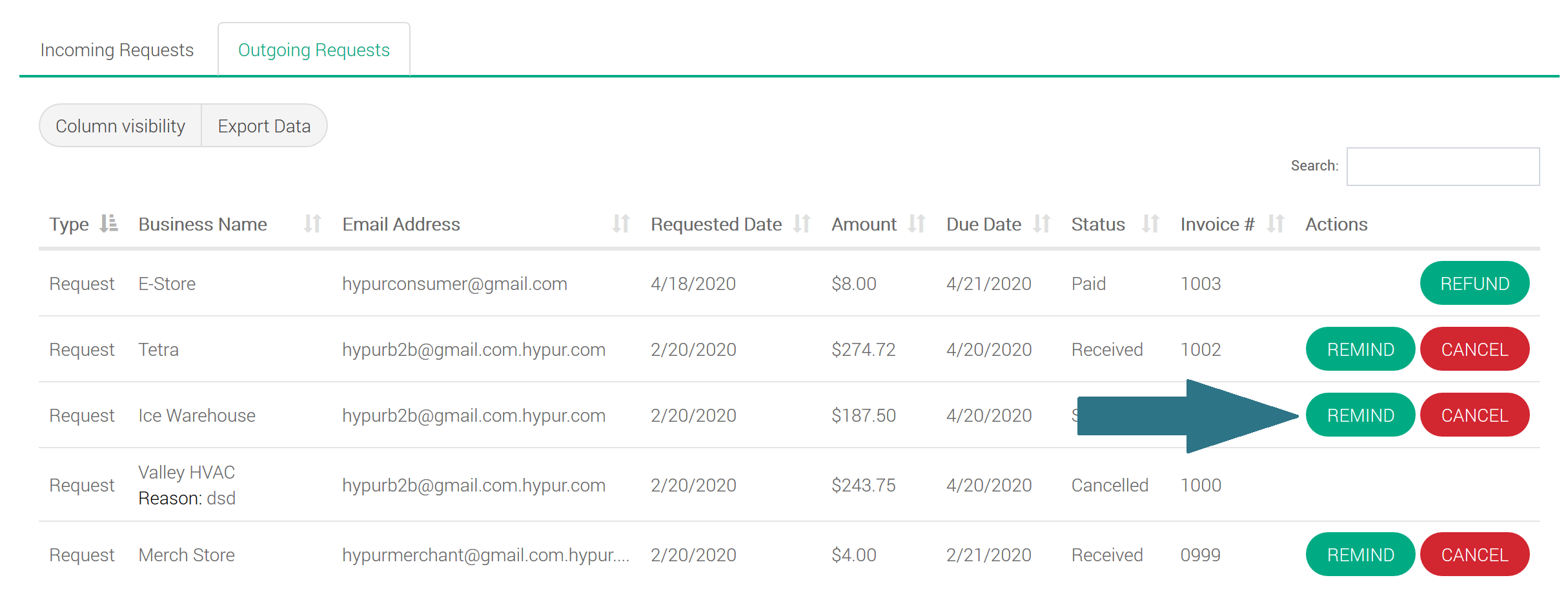
- Click Yes to confirm the payment request reminder.
- A success confirmation will be displayed.
Note: Payment request reminders only be sent once every 24 hours.
