Enabling the Image Gallery for your Different Employee Groups
Upon initial activation of the image gallery feature, the majority of your staff may not have visibility unless their designated employee group permits access. To ensure all employees or inventory managers can utilize the image gallery, adhere to the following steps:
- Log in to the POSaBIT Portal.
- Navigate to Settings --> Employee Groups
- Choose the employee group you wish to modify and click on "Edit."
- Within the Inventory section, find the option for Image Gallery and specify whether you want this employee group to have Read and/or Edit privileges.
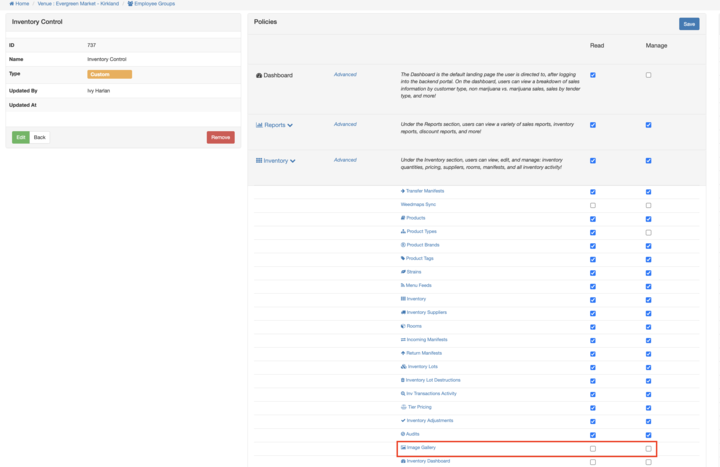
- Save the revised settings for the employee group.
Following these steps will grant the desired access to the image gallery for your designated employees or inventory managers.
