Create a new API token for an integration partner
POSaBIT has an open API that allows merchants to pick and choose the best integration partner for their needs. Some partners allow users to enter the API token to enable the integration, while others require the token to be handed off to a member on their team to enable the integration.
- Log in to the POSaBIT POS Portal
- Click on Settings from the menu bar and then select the Integrations tab.
- Click the New API Token button
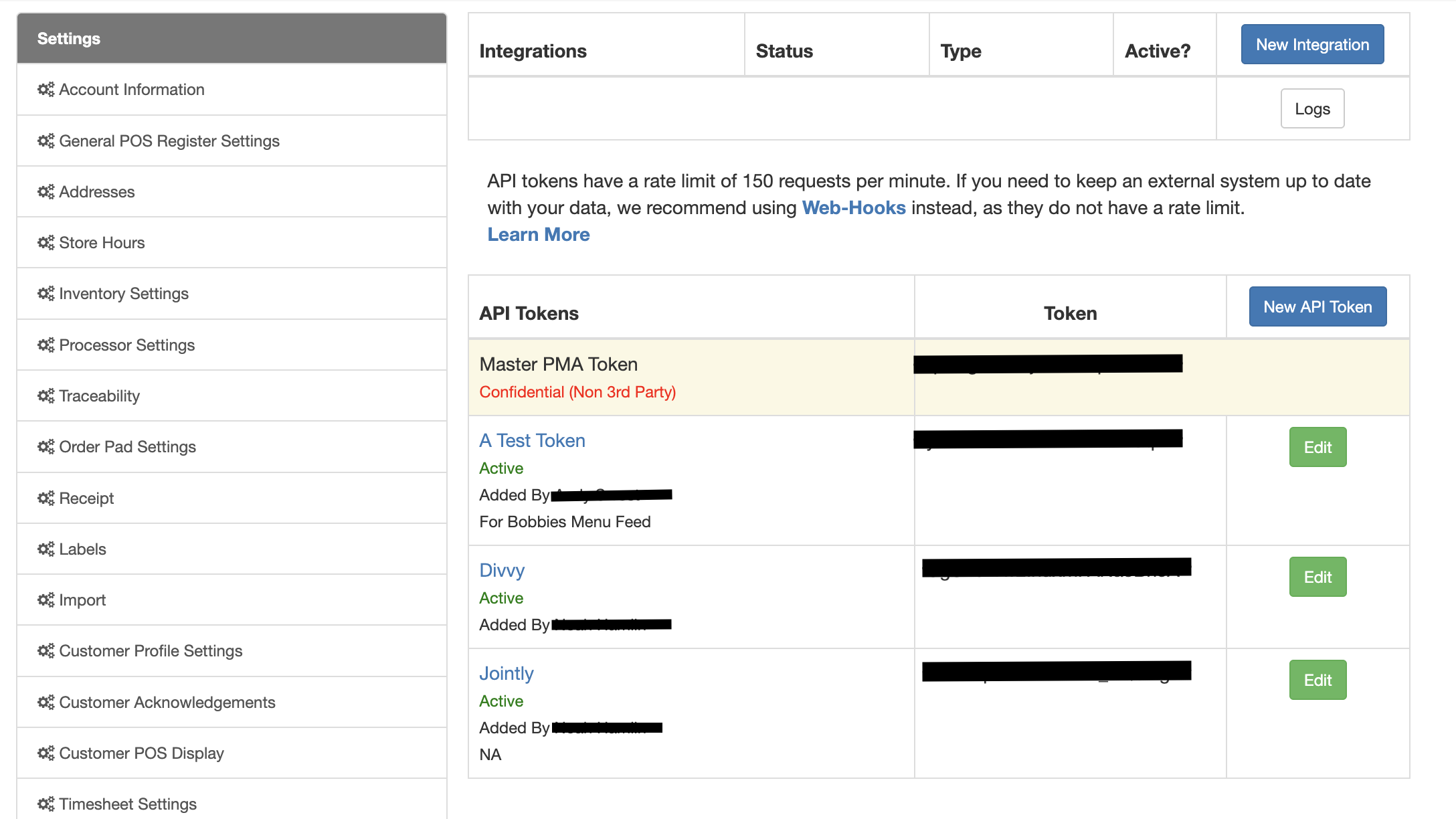
- Fill out the required fields to create a new feed, including:
- Name: (i.e. Integrator's Name)
- Email (Of integrator to notify of any API changes)
- Description: This is optional
- Status: Enable this to activate the API token
- Permissions: Select the flags based on the integration being set up:
- Menu feed Access: Enable if setting up a menu feed integration.
- Incoming Orders Access: Enable if setting up a menu feed integration.
- Venue Data Access: Enable if setting up a data or marketing integration
- Enhanced Customer Data Access: Enable if setting up a loyalty integration.
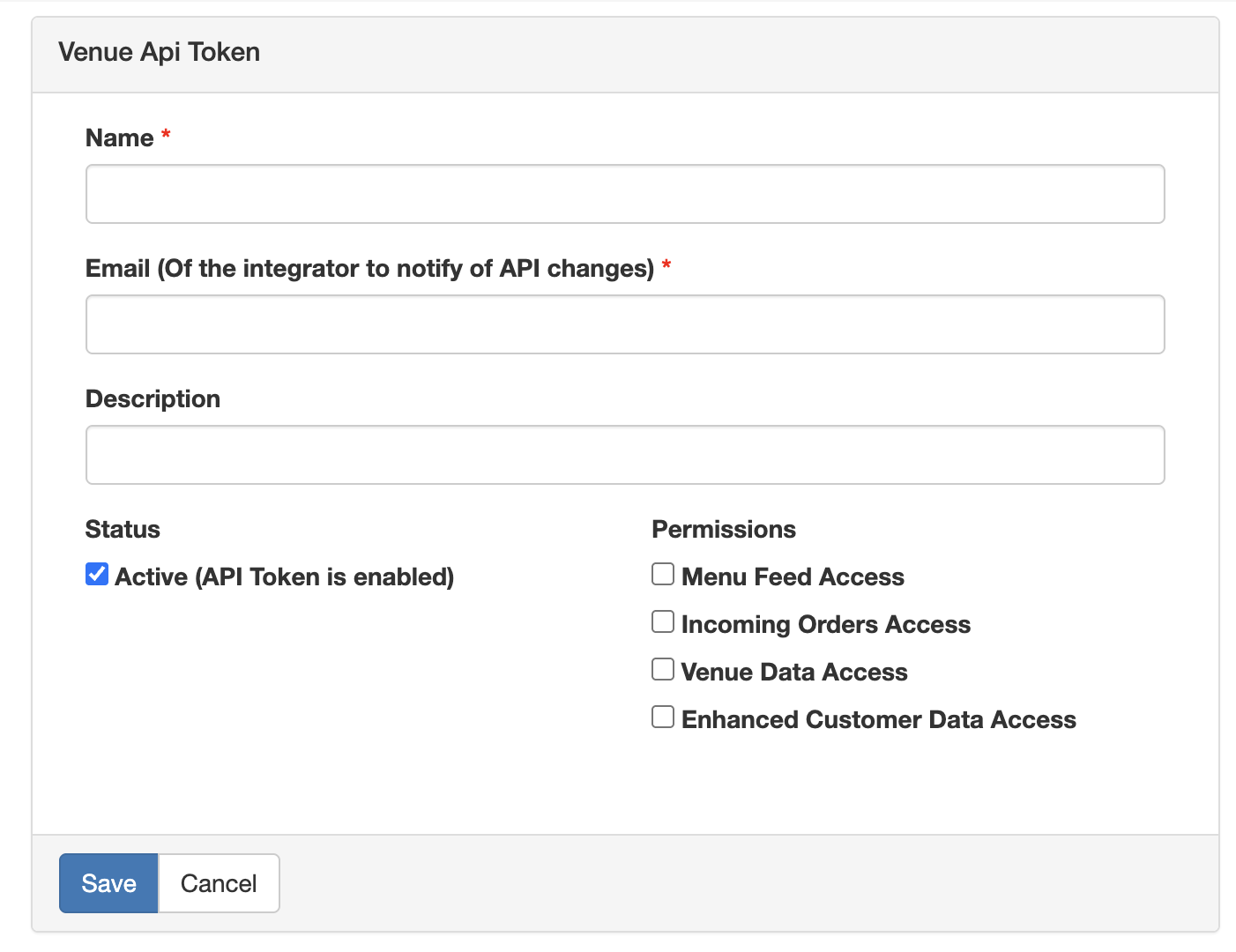
- Contact the third-party integrator and provide them with the API token. If the integration includes online ordering or menu, generate and include a menu feed token. Check out this article for more information about menu feeds. How should i setup my menu feed?
For additional assistance, please reach out to POSaBIT support @ 1 (855) POSaBIT OR SUPPORT@POSaBIT.COM
