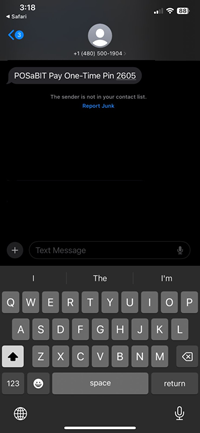How to Use the One-time PIN when checking out with POSaBIT Pay
Each time you check in with POSaBIT Pay at your preferred dispensary, you will automatically receive a 4-digit One-Time PIN. You can enter your usual PIN (created during sign-up) or the secure One-Time PIN to authorize your POSaBIT Pay transaction. The message will display "POSaBIT Pay One-Time-PIN ####" with a unique 4-digit code replacing the "#" symbols.
Example texted PIN: