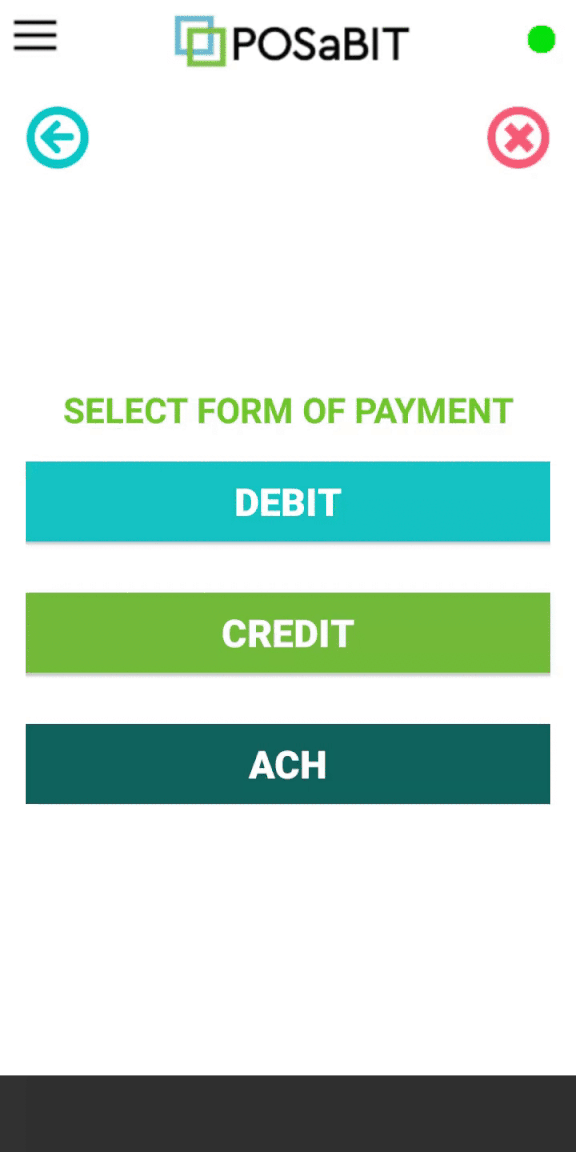How do you go Back in the Transaction if the Customer Selects the Wrong Tip Amount?
If the customer selects the wrong tip amount, follow these steps:
- Click the red cancel button on the debit terminal (this will stop the
communication between the app and the debit terminal). - After you click the cancel button from the debit terminal, click the teal back
button from the POSaBIT app. - Change the tip amount, and click next to resend the new amount to the debit
terminal.