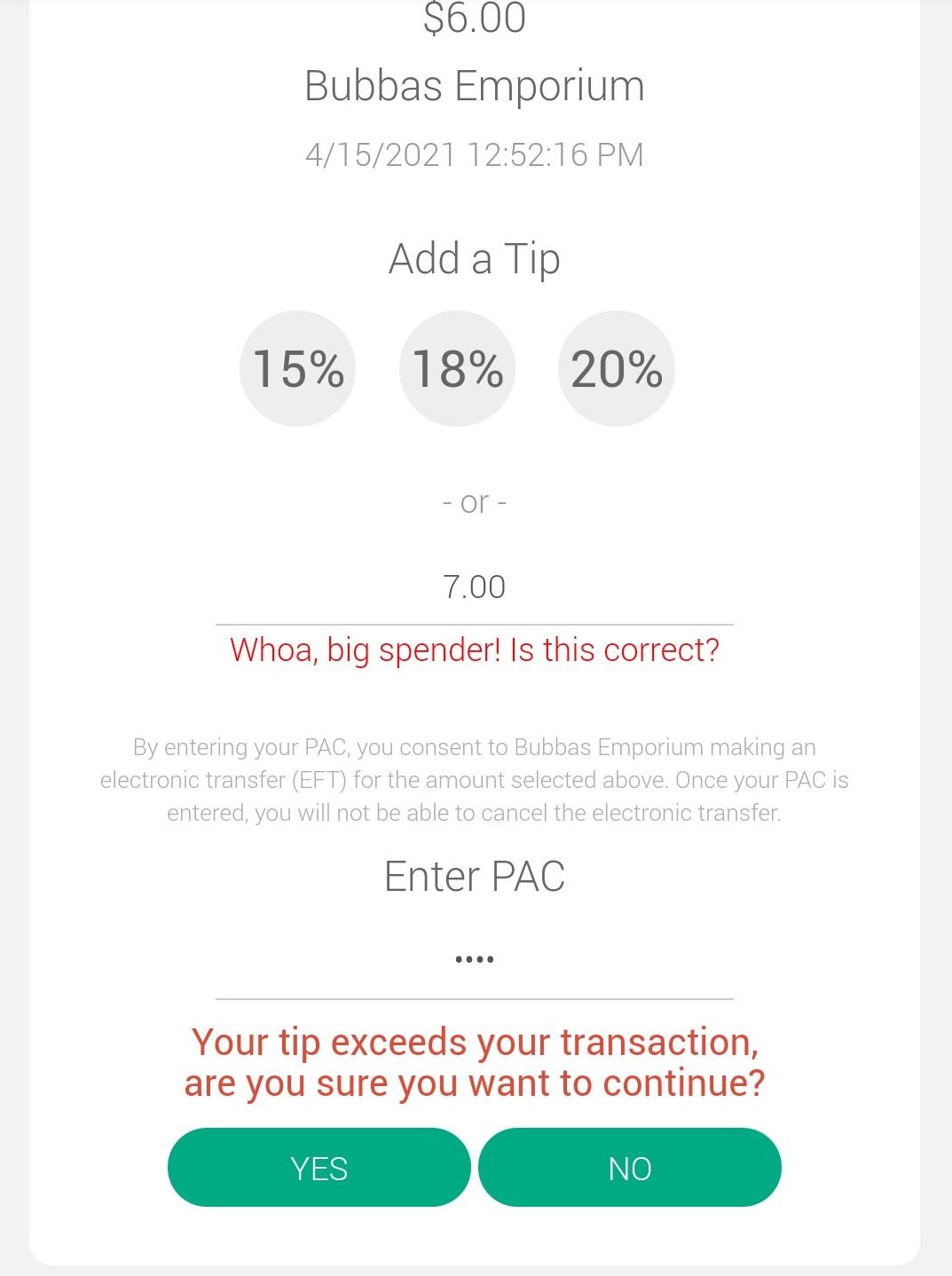Tip Confirmation Message
During or after a transaction, you have the option to leave a tip. When leaving a tip, you may see a message to confirm your tip amount. This will show when your tip exceeds your transaction amount. After you enter in your PIN, it will once again ask if you would like to continue. By clicking Yes, the transaction will process. If you click No, the page will refresh blank, to give you the option to re-input a tip amount.