Merging Product Strains
Having the ability to merge product strain names allows you to take control over your inventory, and keep it free up duplicate names. This is important for many reasons, as having duplicate strain names can wreak havoc on your reports and cause a headache when trying to analyze sales and inventory reports.
To merge any given strain, to another strain:
- Login to the POSaBIT web portal
- Select Inventory under the settings drop down located at the top of the screen
- Hit the Product Strains tab
- Search and find the strain name that you would like to merge, and hit the green Edit button
- Select the Migrate To field, and start typing the name of the brand you will be merging that strain to (this is the strain name you and keeping)
- Hit Save to finalize the merge
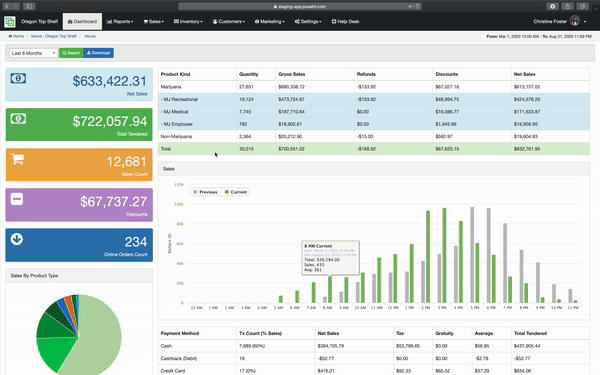
For additional assistance please reach out to POSaBIT support @ 1 (855) POSaBIT OR SUPPORT@POSaBIT.COM
