Sales Profits Report
The Sales Profit Report provides a detailed list of products sold, including the amount sold, cost, price, and profit.
Legacy Report
This report is extremely useful when identifying which products provide the most profit. The table breaks down each product into its own row, giving metrics such as qty sold, cost, discount, price, and profit. Additionally, each product can be clicked on to view specific data such as amount on hand, product type, description, etc. Above the report, there is a high-level overview of your sales profits, displaying total quantity, total cost, total discount, total price, and total profit. There is also the option to customize this report to display exactly what data you're looking for.
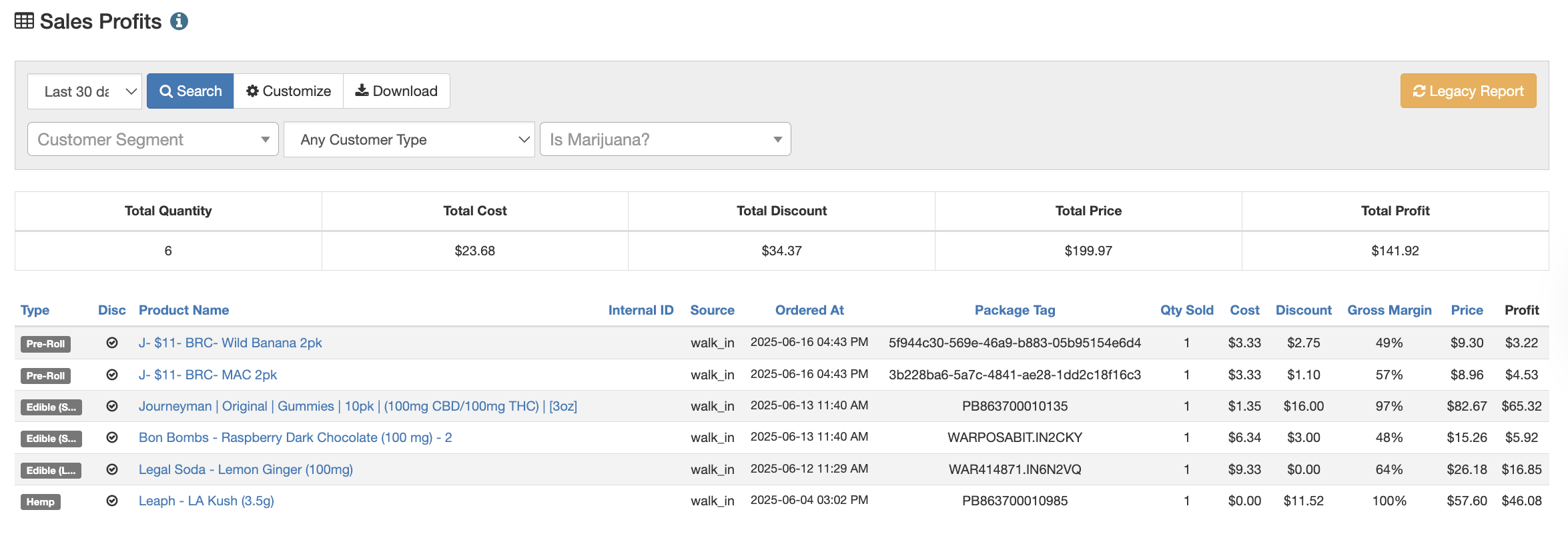
To open and view a specific product, click on the blue product name within the table. This will open a new window that displays the product information and some sales data. Once on this page, you can also directly edit the product by selecting the green Edit button.
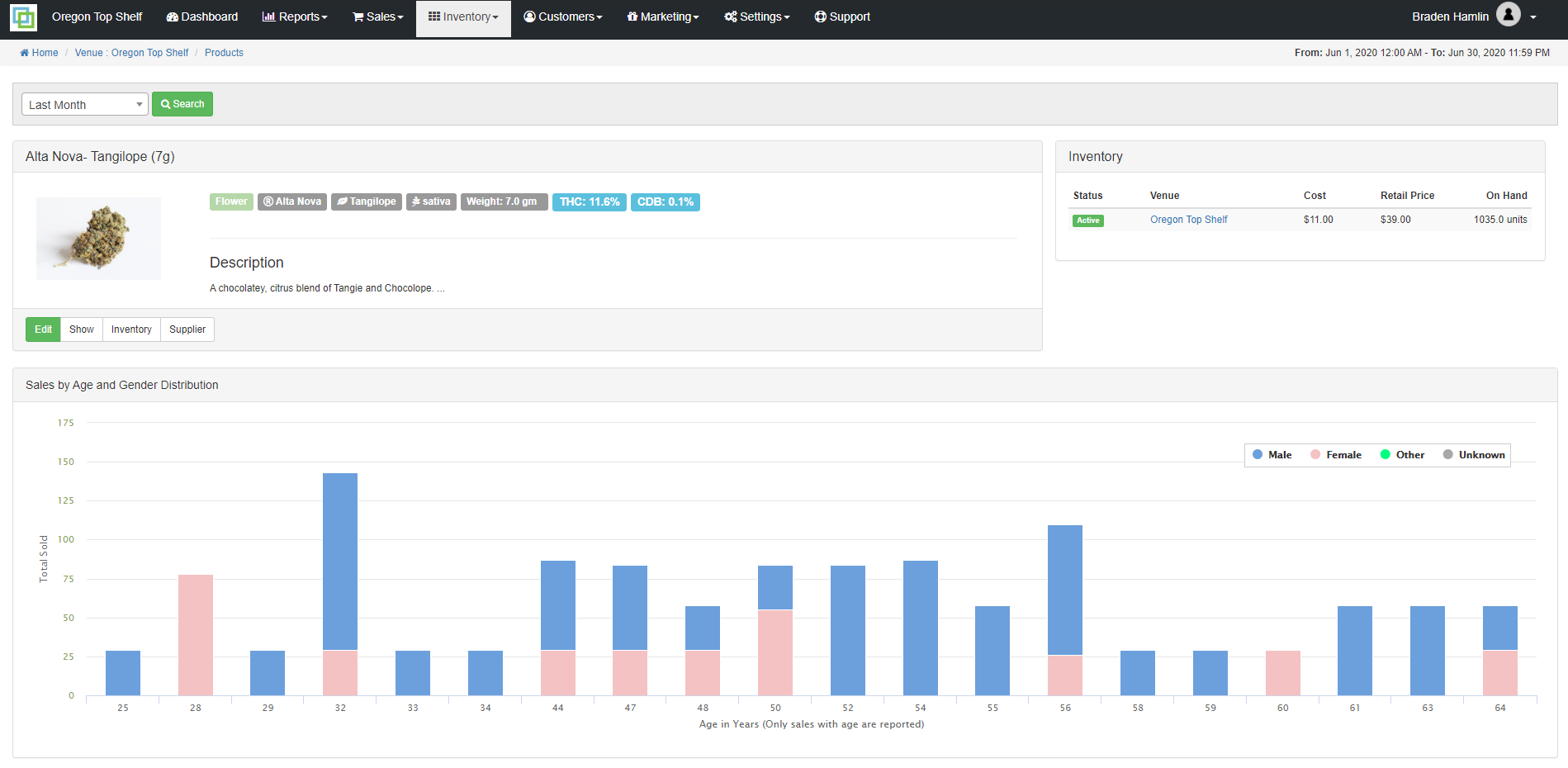
To download a full report with additional data, click the blue Download button located at the top of the page.
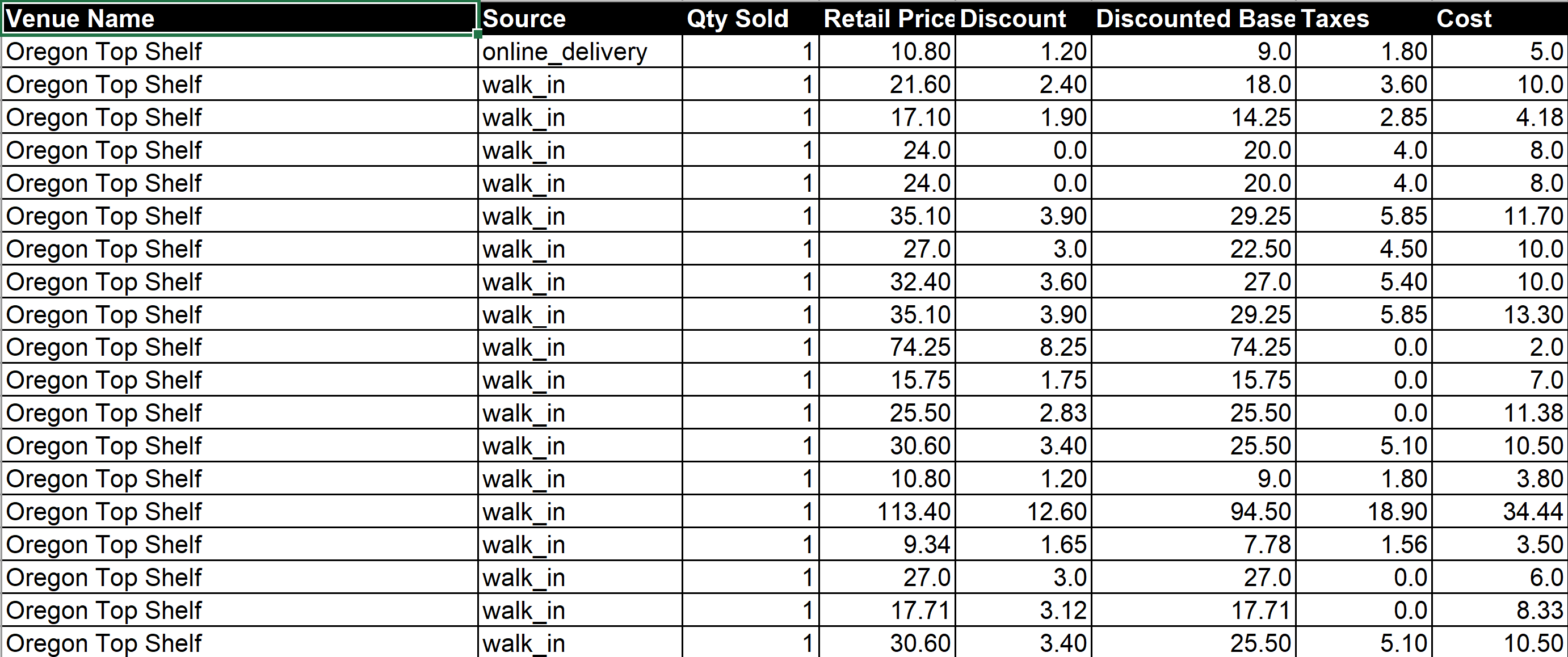
Customize this report:
If you want to build a more customized sales profits report, select the Customize button at the top of the page. To learn all about custom sales reports, see this article here!
For additional assistance, please reach out to POSaBIT support @ 1 (855) POSaBIT OR SUPPORT@POSaBIT.COM
