POSaBIT Pay - UPDATE CREDENTIALS
POSaBIT Pay - UPDATE CREDENTIALS
We understand that updating your Plaid credentials can be inconvenient, but it's necessary to ensure that your transactions are processed smoothly. We use Plaid, a third-party service, to securely link your bank account to your POSaBIT Pay account for security and ease of use.
If you are greeted with this notice, you must UPDATE CREDENTIALS or add a new bank account to POSaBIT Pay before your next trip to one of our many online stores or retail locations.
- Log into your POSaBIT Pay account: Navigate to the 'PAYMENT SOURCE' section.
- Select 'UPDATE CREDENTIALS.”: You'll see an option to update or add a new bank account.
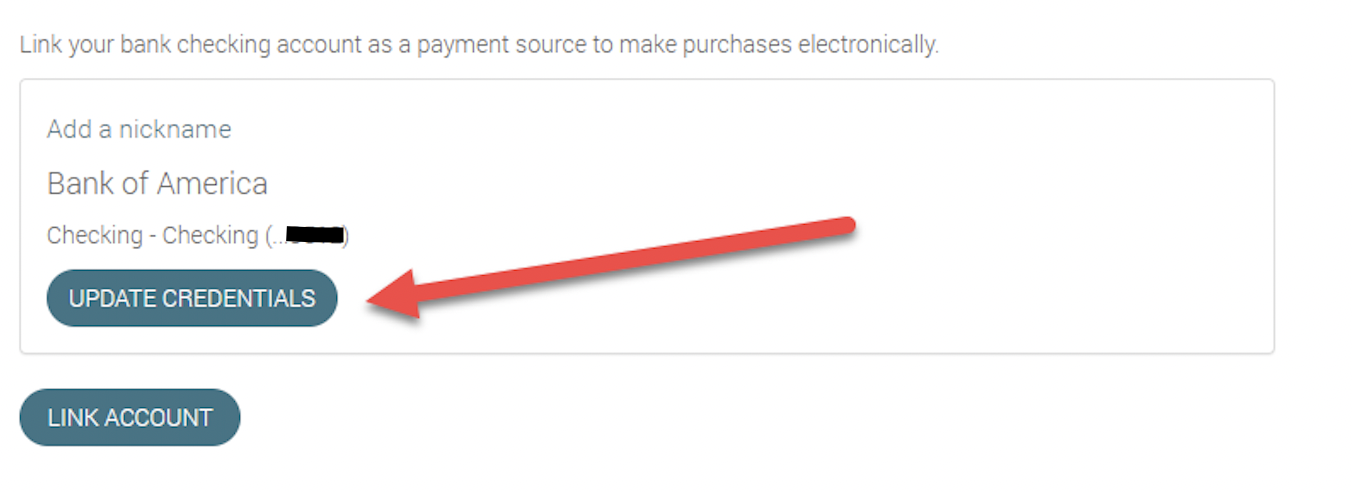
- Connect with Plaid: You will be redirected to Plaid's secure service. You will choose your bank and sign in using your online banking credentials.
- Verify and Confirm: Follow the prompts to verify your account and confirm the changes. Plaid ensures your banking data is encrypted and securely transmitted.
NOTE: If you are unable to UPDATE CREDENTIALS or get an error, then select LINK ACCOUNT and follow the steps.
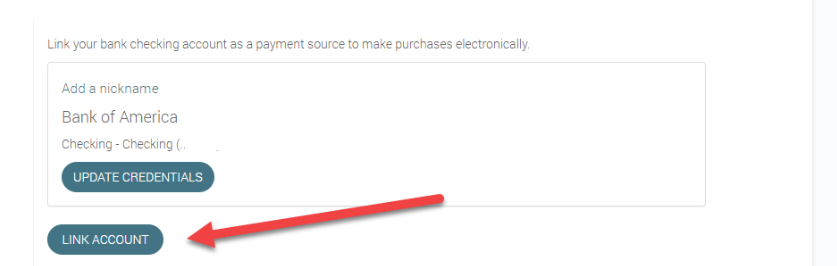
Privacy Assurance:
We want to assure you that your privacy and security are our top priorities. Millions of users trust Plaid to securely link bank accounts to various financial services. Your login credentials are not visible to POSaBIT Pay or stored on our systems.
