How to Add Pay In/Out's from the Portal
Pay In/Out's are a super-easy way to adjust the total cash within an open till. While previously this ability to add pay in/out's was only available directly on the terminal, users are now able to add these directly from the POSaBIT Portal.
Pay In/Out's can only be added to open tills. If the till has been closed you will need to first re-open the till by clicking on the blue "re-open" button in the top right-hand corner of the screen.
Follow these steps to add pay in/out's using the POSaBIT portal:
- Login to the POSaBIT web portal.
- Select "Tills" from the Sales dropdown at the top of the screen.
- Locate the till you would like to add a pay in/out too. Note, you may have to adjust the filters on the left side of the screen to locate the till you want.
- Once you have located the till you would like to add a pay in/out too, press on the reference number to view the till details page.
- Scroll down until you see the section labeled "Paid In/Out", here press the green "Create" button to prompt for a new pay in/out.
- A pop-up window will now appear, on this pop-up enter the adjustment amount and reason for the adjustment. Note, if you are taking money out of the till (AKA Pay Out), use a "-" before the number.
- Finally, press the blue "Save" button to apply the new pay in/out to the till.
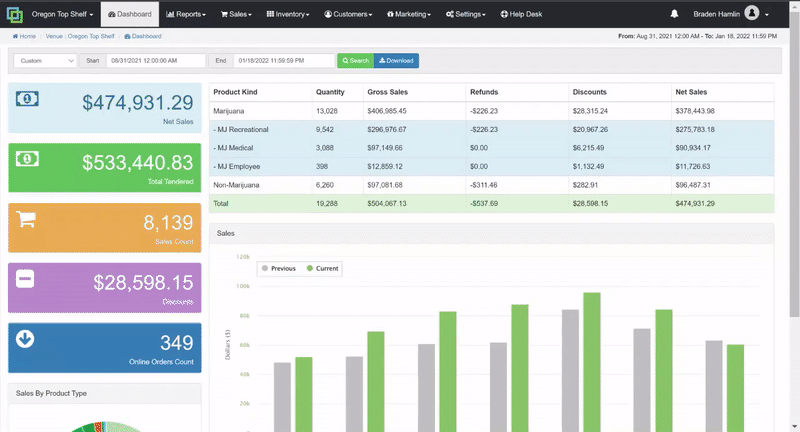
For additional assistance please reach out to POSaBIT support @ 1 (855) POSaBIT OR SUPPORT@POSaBIT.COM
