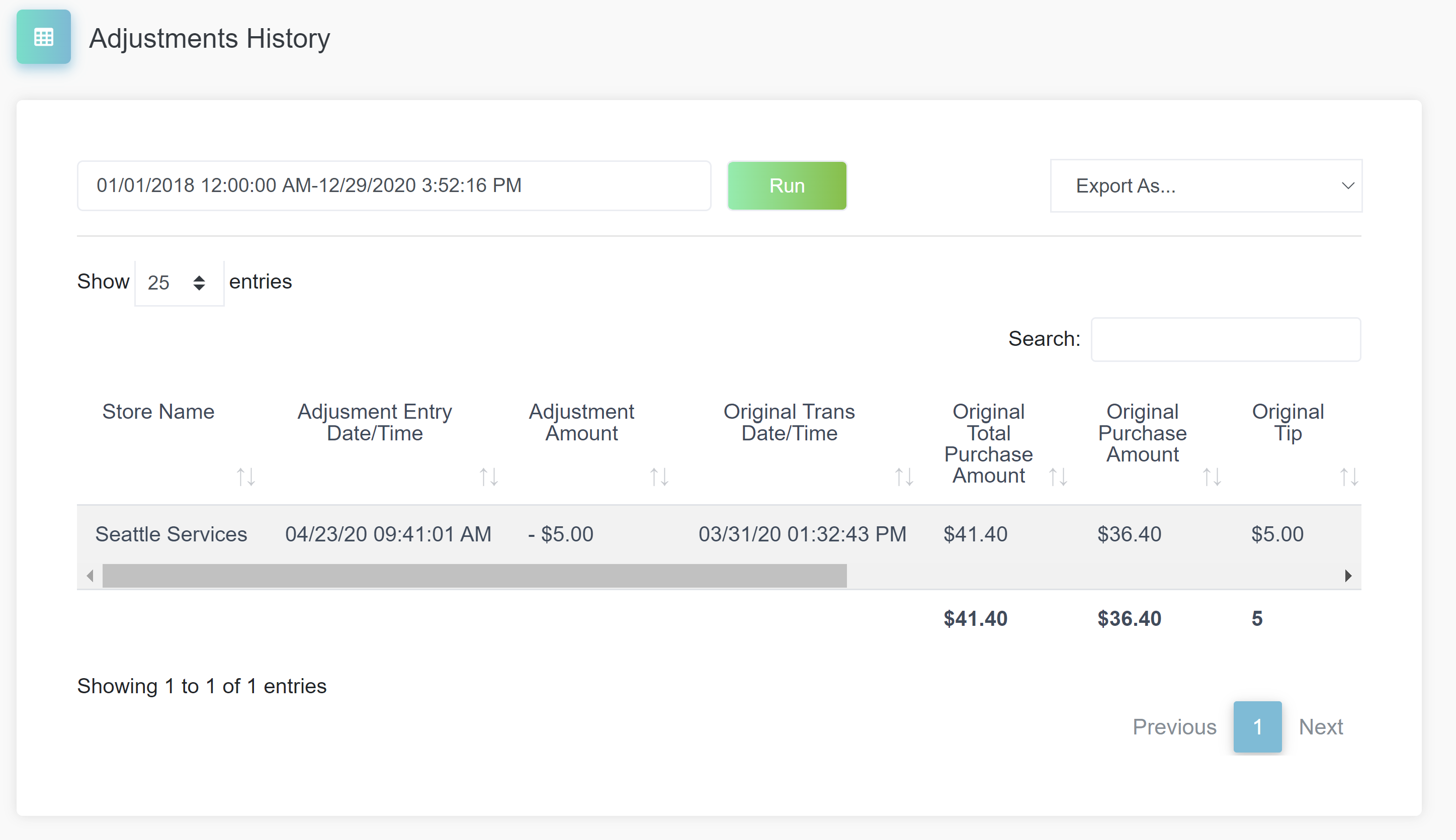Billings: Adjustments History Report
The Adjustments History report can be referenced to surface any adjustments that POSaBIT makes to the store's merchant payout. If there is an adjustment made to a merchant's ACH deposit, then this report will provide detail regarding the transaction(s) that contribute to the adjustment, including the pay period the adjustment will be reflected on.
For example, if a transaction was added to the store's reports after the store has already been paid for that processing period, then POSaBIT would make an adjustment on the next payout to pay the store for the added transaction, and details on the adjustment would be found under this report.
To Run the Adjustments History Report:
- Login to POSaBIT's payments portal.
- Select Reporting from the left side menu.
- Under Financial Reports select Adjustments History.
-
Select a date range, then hit Run.
If you wish to download/export this report, simply use the drop down located in the top right hand corner of the page to select which file type you want to download. Once selected the report should automatically start downloading in the desired file format.