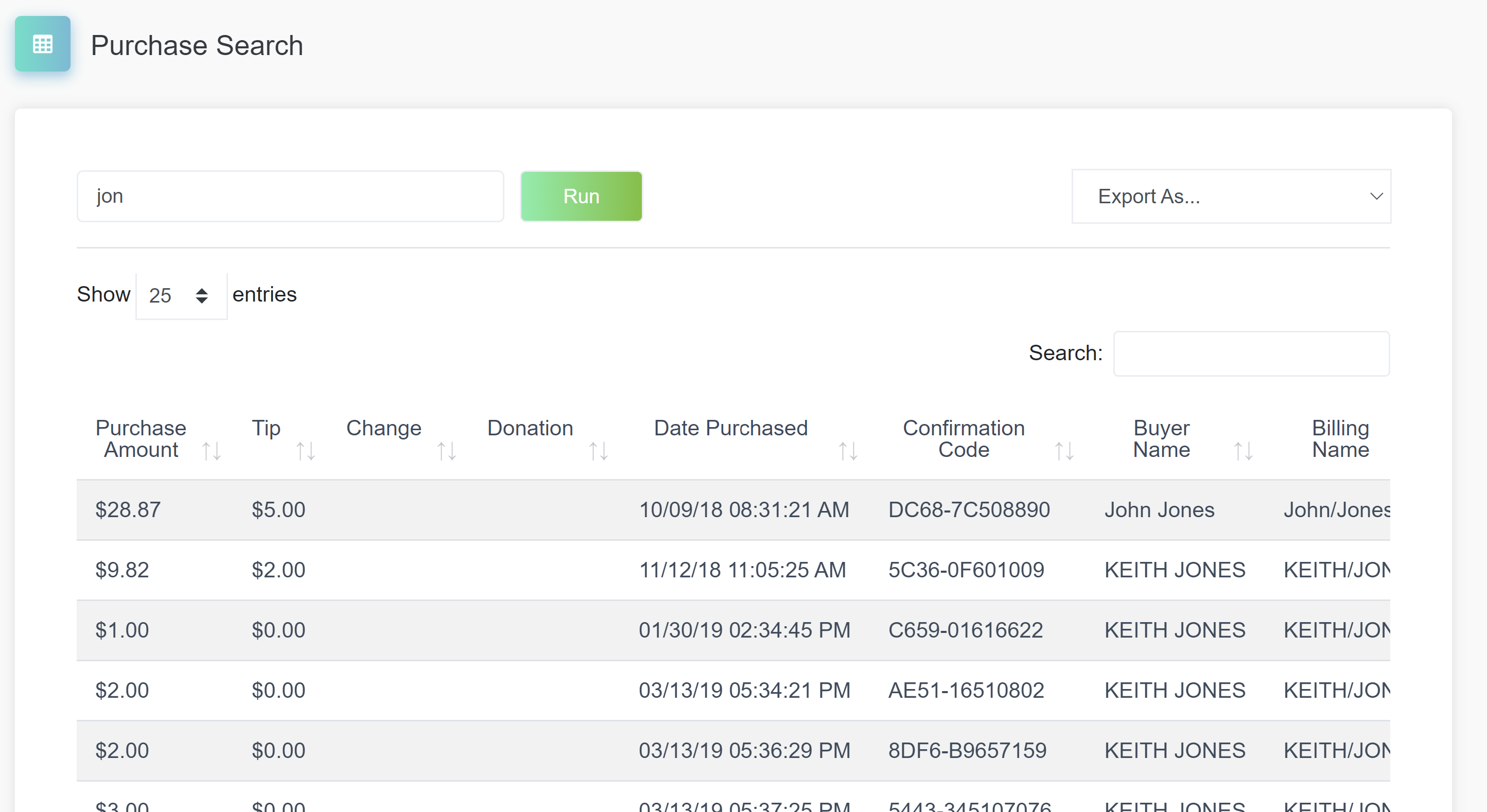Customer Reports
Not only does the POSaBIT portal capture detailed transaction level reports, but it also provides insight into which customers use their card at your store. Check out the Customer report to view lifetime purchases by any customer.
Purchase Search: This is a useful report if you need to look up purchases made by a specific customer. Search by last name, then use the search field to narrow your search down even further if you know any additional information such as: the customer's last name, purchase confirmation, amount, etc.
To access and download these reports, follow these steps:
- Login to POSaBIT's payments portal
- Select Reporting from the left side menu.
- Under Insights select Customer Search.
-
Once on the screen, ensure that the date selector is correct and press the green "Run" button to generate the report.
If you wish to download/export this report, simply use the drop down located in the top right hand corner of the page to select which file type you want to download. Once selected the report should automatically start downloading in the desired file format.