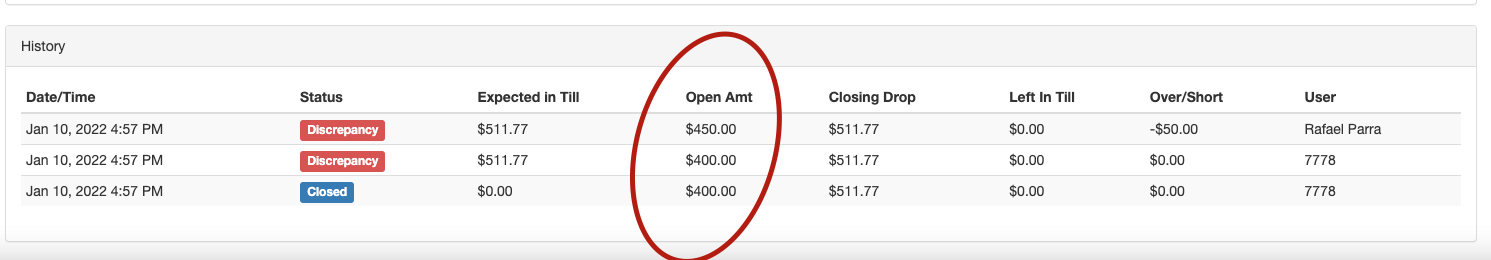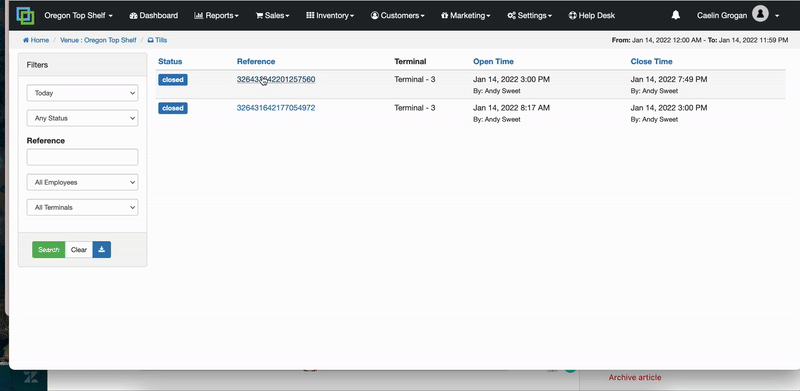How to Edit Closed Tills
In order to update till values and better reflect discrepancies, tills can be "re-opened". Reopening a till will change the status from "Closed" to "Discrepancy", and the enable the user to make changes.
The following steps walk through how to edit a closed till:
- From the Dashboard, select "Sales" and click "Tills" from the drop-down.
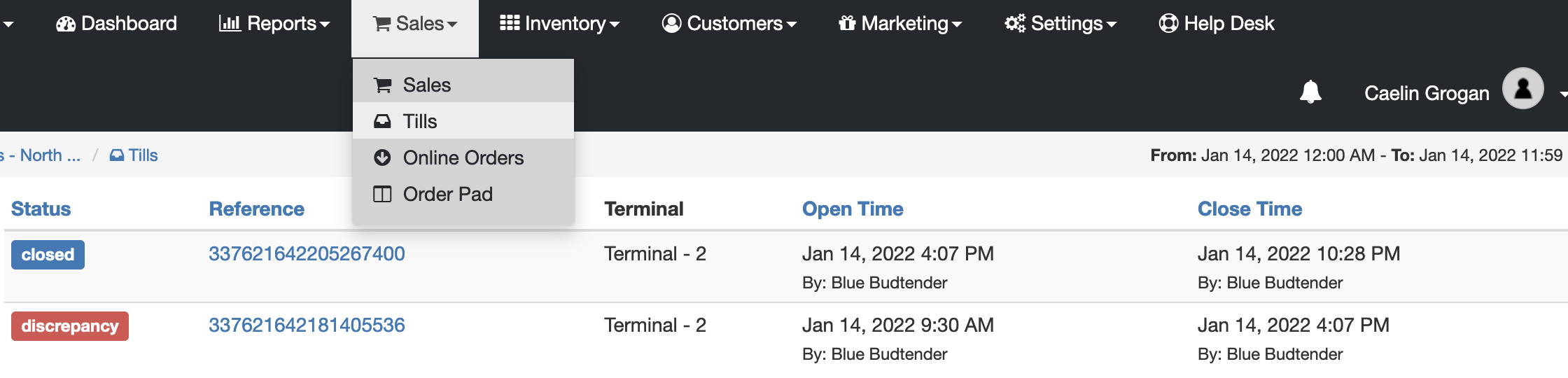
- On the Tills page, you can see a list of tills within the venue.
- Select the Reference ID you want to edit, then hit the the blue 'Re-Open' button to change the till state to "Discrepancy".
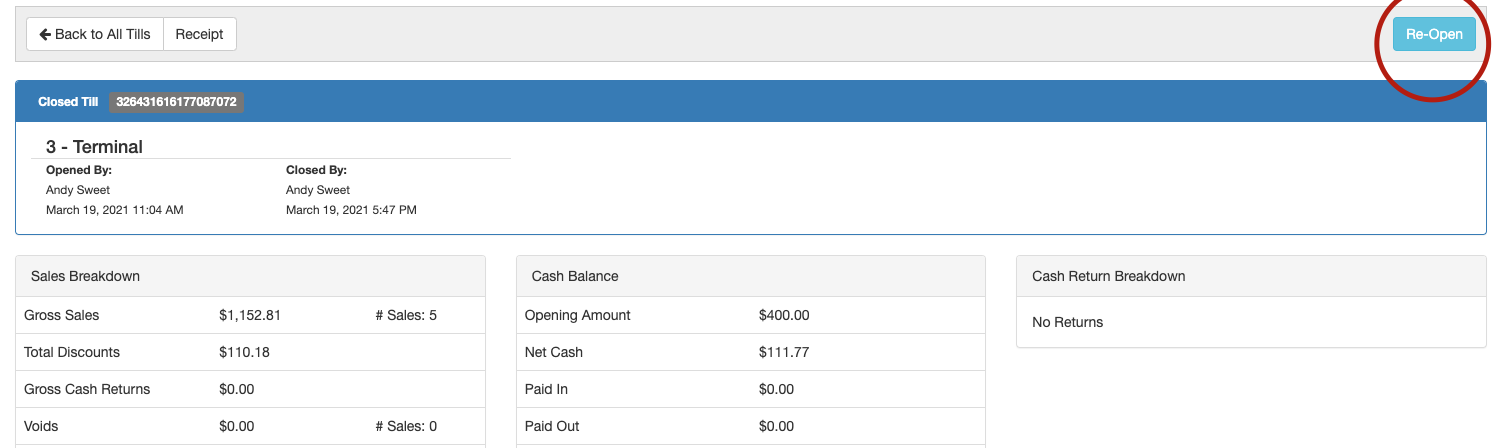
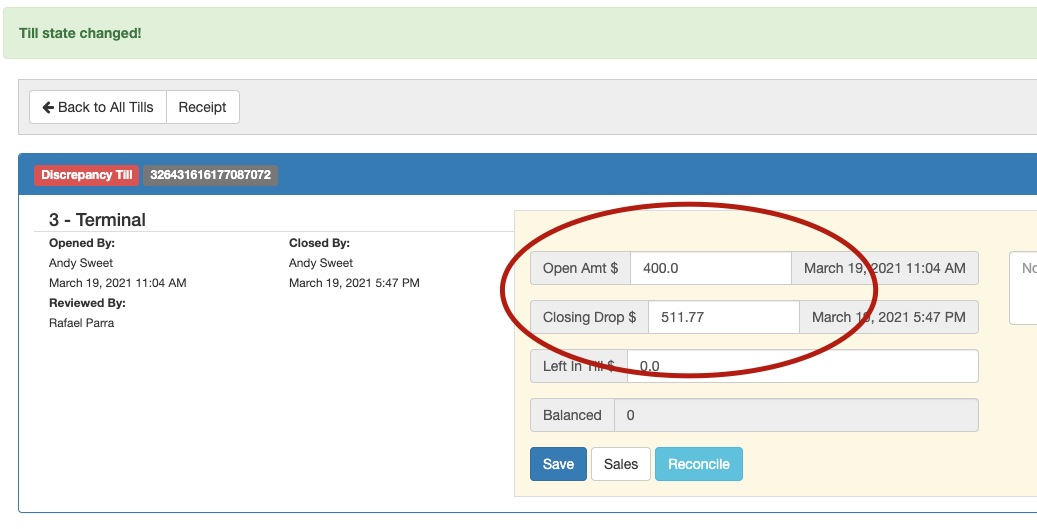
- Fill out the appropriate changes and select "Reconcile" to reconcile the till or "Save" to update the till.
The change history can be found at the bottom of the page.