Enabling Auto Print Payout
Enabling auto print payout is a great way to stay on top of your till management. When enabled, this setting will print out a detailed receipt every time a pay-in or pay-out takes place. This receipt will contain details such as till #, register #, Type (pay-in or pay-out), employee, amount, and reason.
In order to enable this, follow the steps below:
- Log in to the POSaBIT POS Portal
- Navigate to Receipt under the Settings drop-down at the top of the page
- Scroll to the bottom of the page and select the checkbox labeled "Auto Print Payout."
- Select Save.
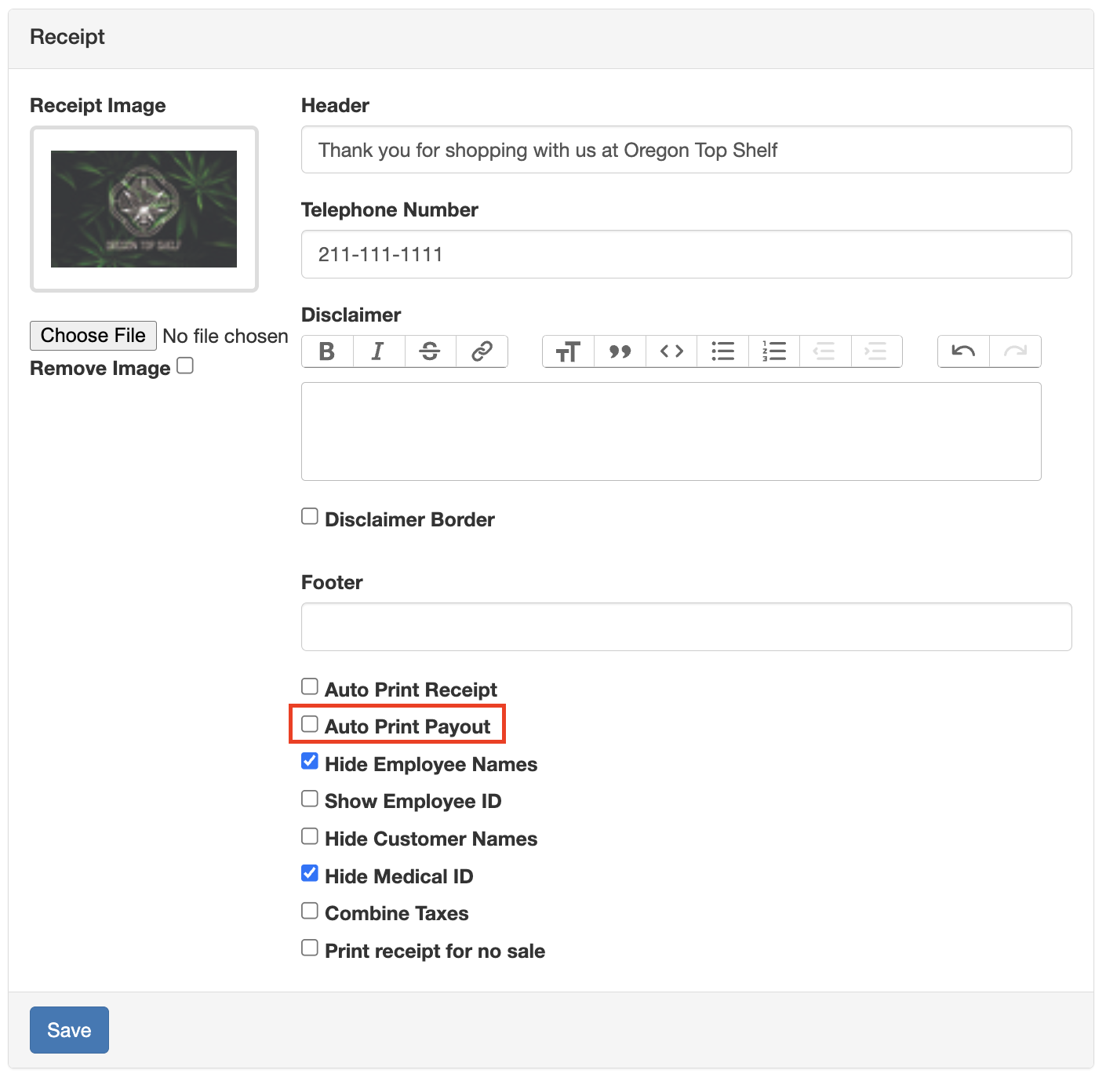
For additional assistance, please reach out to POSaBIT support @ 1 (855) POSaBIT OR SUPPORT@POSaBIT.COM
