Inventory Reorder Report
The inventory Reorder report helps you stay on top of your inventory, giving you product data such as velocity, average daily sales, and units on hand.
To get to the Inventory Reorder Report, go to the Reports tab --> Inventory Reorder. Once you are on the inventory reorder report page, you will have two options: Expanded view or Simplified view. To switch between these views, click the orange button at the top of the tables. See below for a breakdown of each:
Expanded View:
This report is designed around common supply chain operations in order to keep you informed and prepared. This table is automatically sorted by products that have the least quantity on hand, to ensure that you always know what needs to be ordered next. Below gives a brief overview of the main columns:
- Threshold: Threshold alerts you to restock inventory when the quantity on hand goes below
- Recommended Threshold: Average supplier lead time + 2 days multiplied by velocity
- Velocity: Avg. quantity sold per day.
- Optimum Level: Optimum level quantity on hand needed to maintain inventory for a specific manifest frequency
- Quantity Sold: Total units sold for each specific product
- Avg. Daily Sales: The average quantity of sales for the selected product per day. Warning: This only takes into account dates within the selected time frame, changing the time frame may adjust this statistic.
- Quantity on Hand: Current inventory stock of the selected product
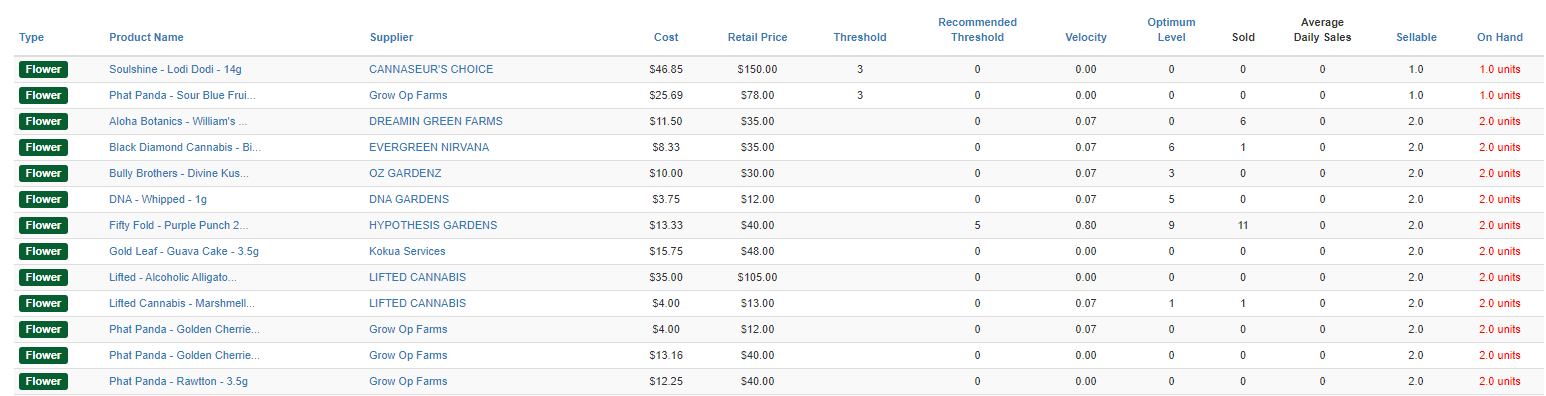
To download a full report with more information, click the blue Download button located at the top of the screen.
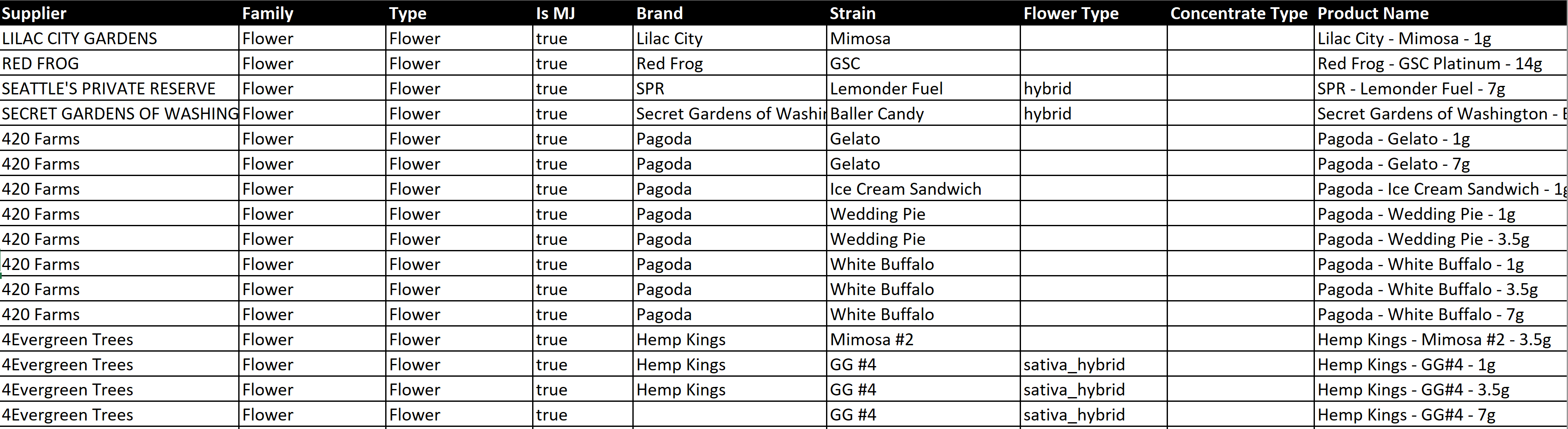
Simplified View:
The simplified view will have fewer columns, making it easier to get basic inventory details. The same filters will be available at the top of the table. Download the report buy clicking the blue Download button.
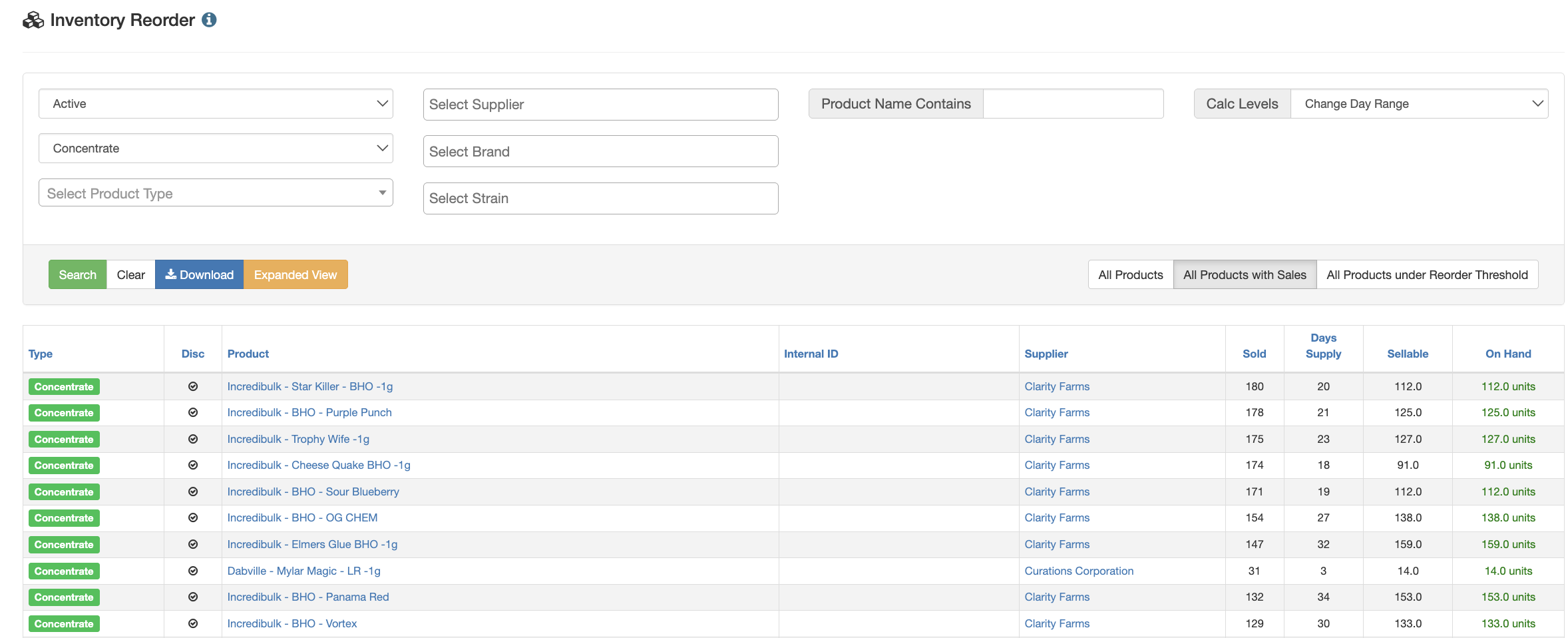
For additional assistance, please reach out to POSaBIT support @ 1 (855) POSaBIT OR SUPPORT@POSaBIT.COM
