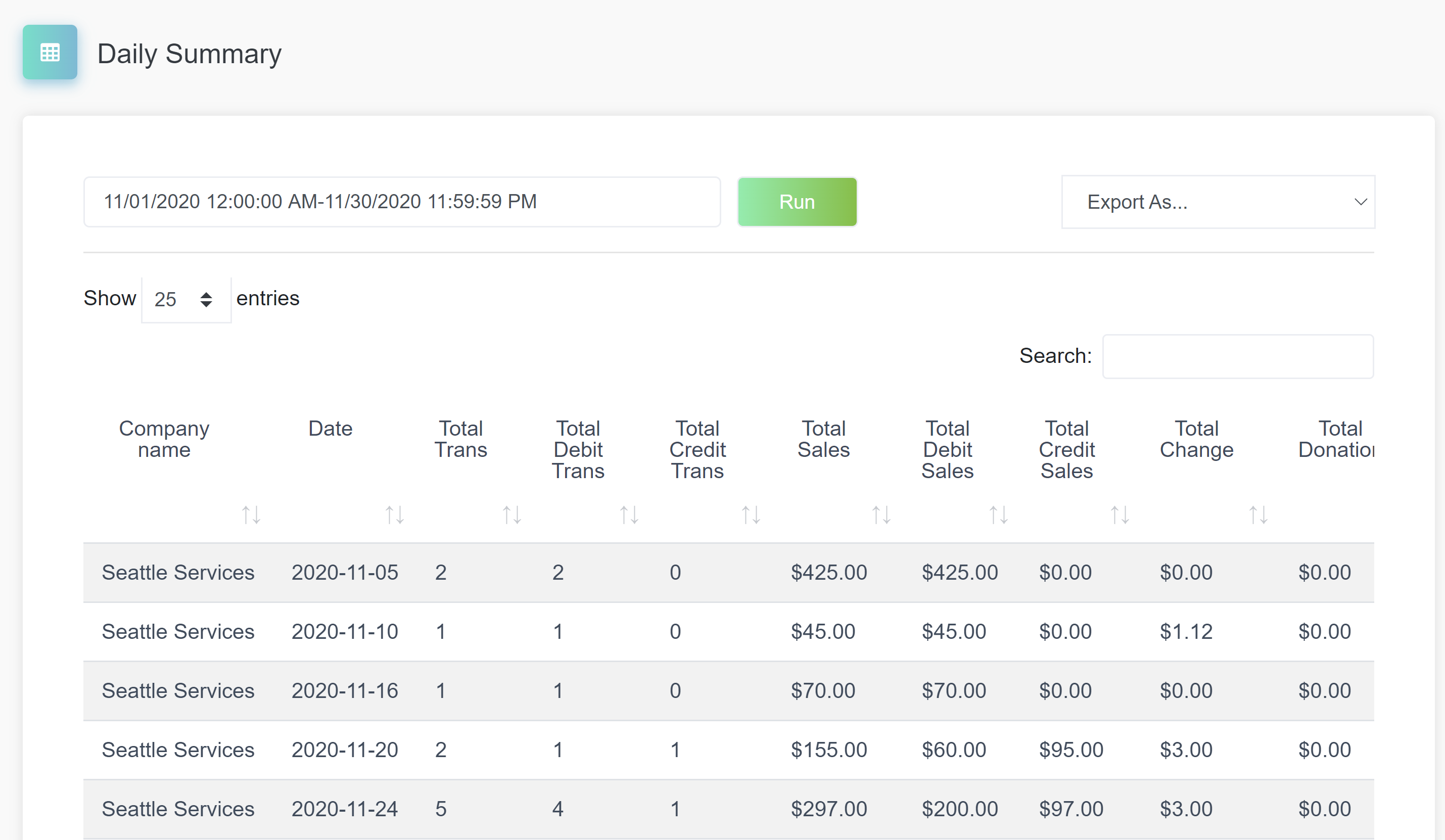Billings: Daily Summary Report
The daily summary report is a great tool to view high level transaction volumes and sales totals by day. This report also breaks out transactional fees and will provide the actual net amount owed to the store.
To Run the Daily Summary Report:
- Login to POSaBIT's payments portal
- Select Reporting from the left side menu.
- Under Financial Reports select Daily Summary
-
Select a date range, then hit Run.
If you wish to download/export this report, simply use the drop down located in the top right hand corner of the page to select which file type you want to download. Once selected the report should automatically start downloading in the desired file format.