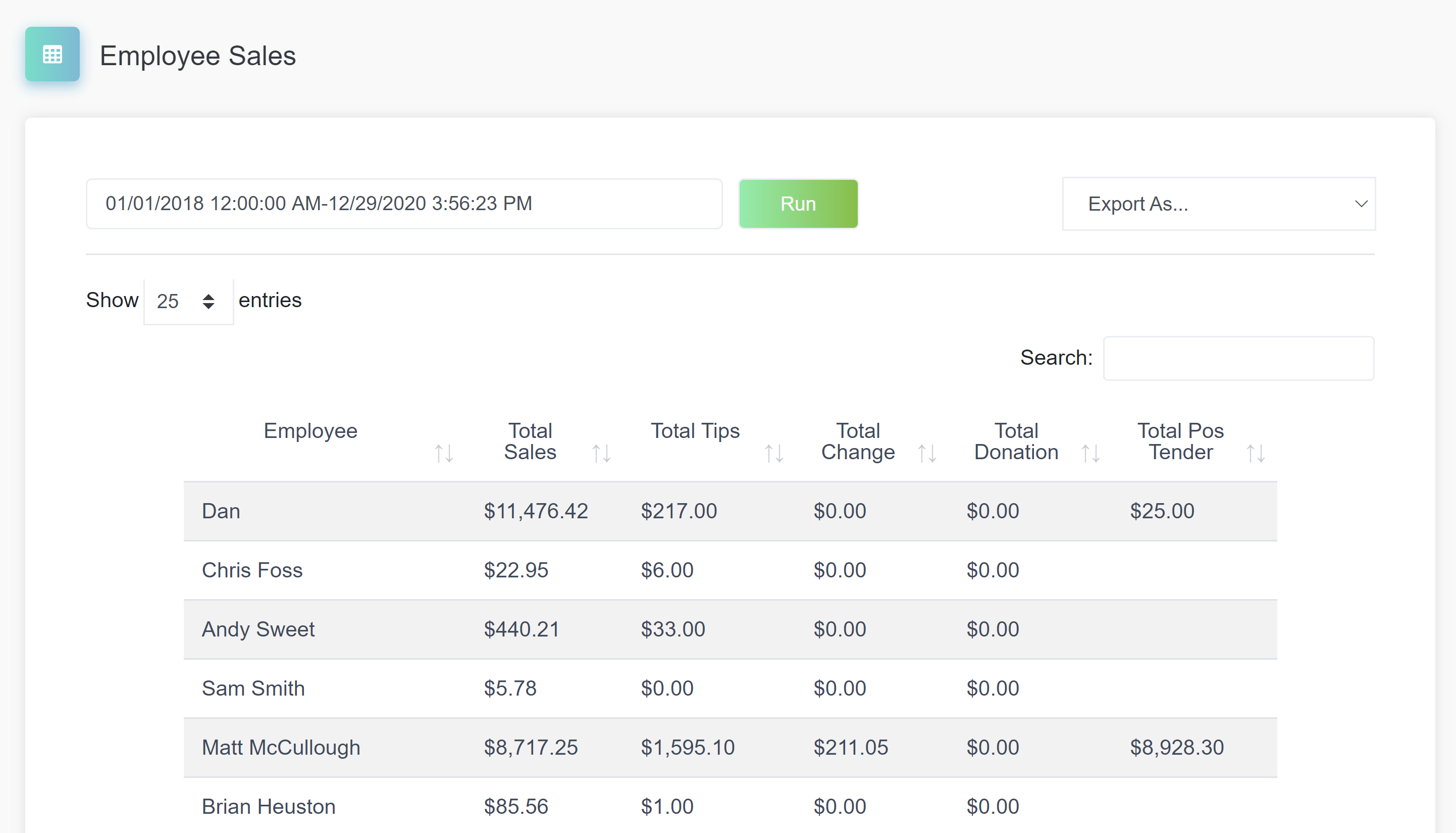Billings: Employee Sales
To get a simple snapshot of sales by employee, run the Employee Sales report to get a breakdown of total sales, tips, and change given out by employee. By using the date and time selection options, this report can be ran for any given day, or date range , as well as any time(s) of the day, to view employee sales activity.
To Run the Employee Sales Report:
- Login to your POSaBIT Payments portal at - https://my.posabit.com/login
- Select Reporting from the left side menu.
- Under Insights select Employee Sales.
- Select a date range, then hit Run.
If you wish to download/export this report, simply use the drop down located in the top right hand corner of the page to select which file type you want to download. Once selected the report should automatically start downloading in the desired file format.