Billings: Tip Reports
Within POSaBITs backend reporting portal, there are a variety of tip reports to help make it simple when it comes to tip disbursement amongst employees. Some stores pool tips, while others may payout tips by employee. No matter what the store's preference is, POSaBIT has tip reports to meet the needs of both.
If trying to track tip totals by shift, the date and time selector can be manipulated to pull any day, or date range, as well any time, or time range throughout the day.
Tip Reports
Tip Report (Employee Summation): This report breaks down sales totals and tips, by each employee.
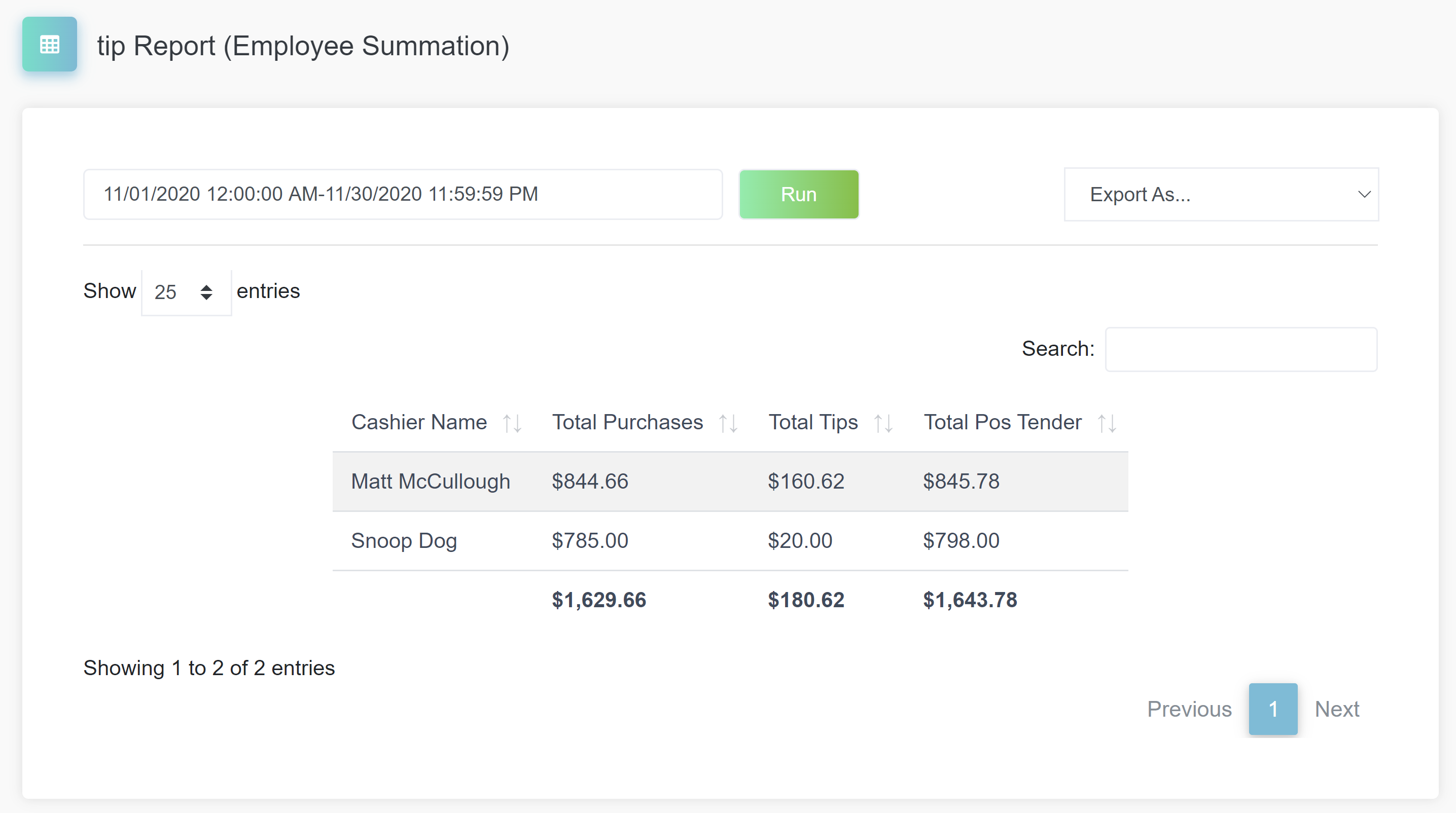
Tip Report (Employee by Register): This report breaks down sales totals and tips, by each employee and terminal. If the employee rang in sales on different registers, this report can be used to see total purchases completed on each device as well as total tips earned at each register.
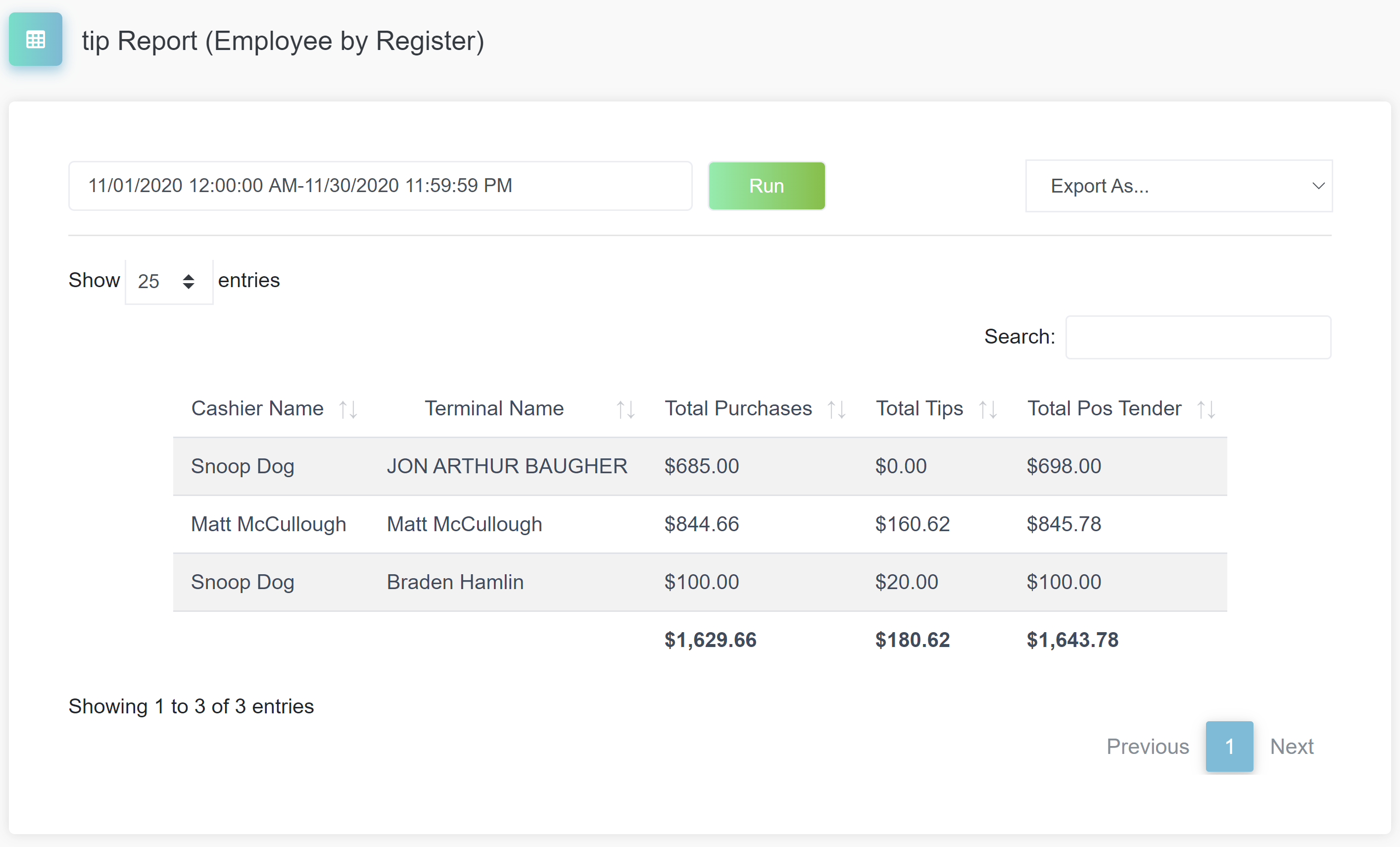
Tip Report (Terminal Summation): This report provides combined sales and tip totals for all employees, by each register.
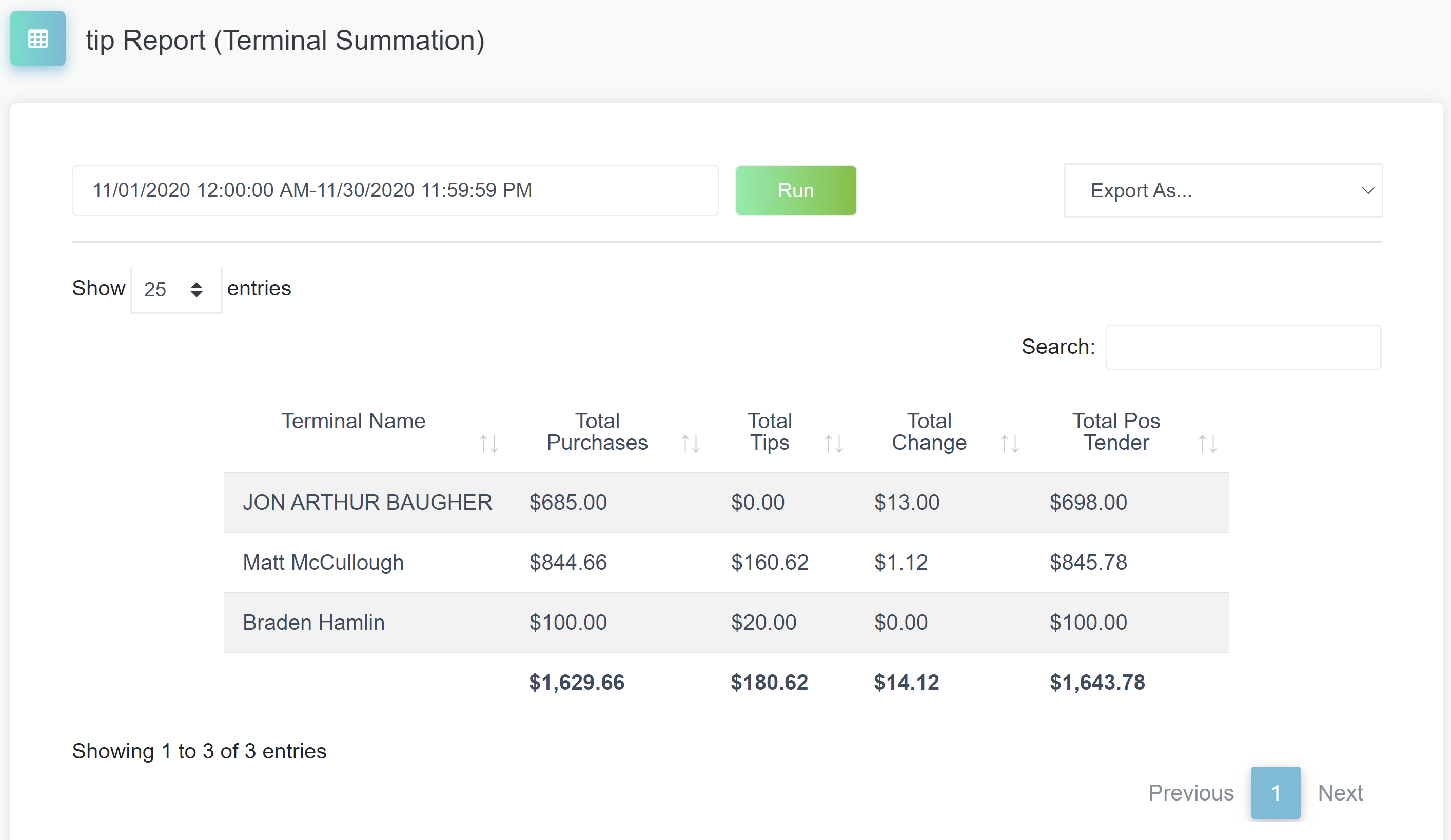
To Run a Tip Report:
- Login to POSaBIT's payments portal
- Select Reporting from the left side menu.
- Under Insights select the Tip Report you’d like to view.
-
Select a date range, then hit Run.
If you wish to download/export this report, simply use the drop down located in the top right hand corner of the page to select which file type you want to download. Once selected the report should automatically start downloading in the desired file format.
