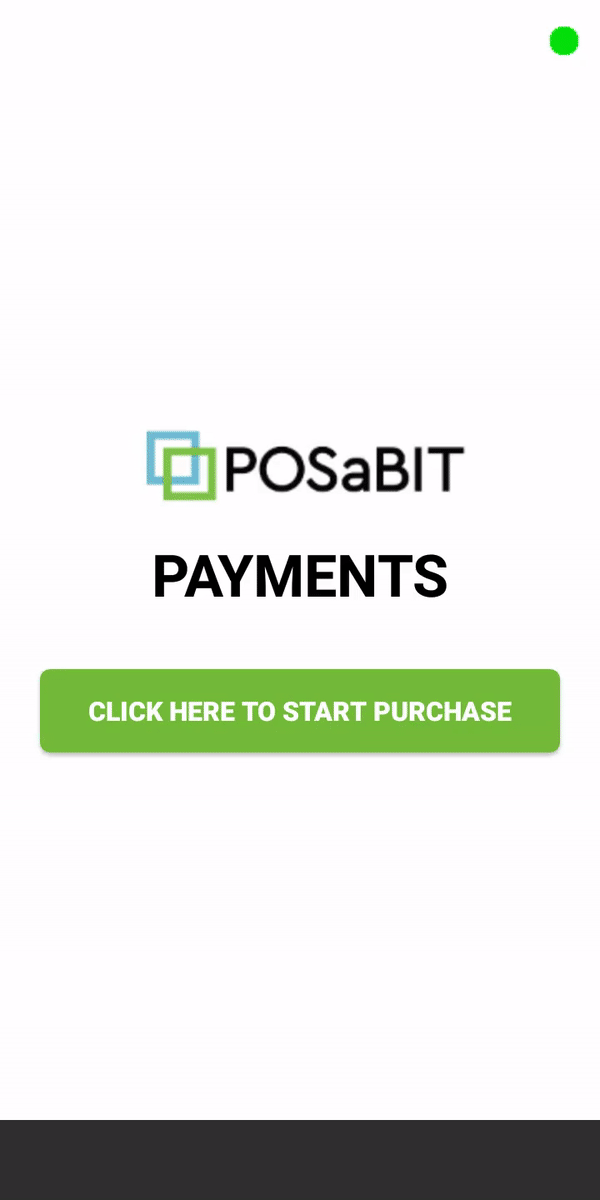Enable Receipt Printing for the Debit Terminal
It is recommended to have receipt printing enabled for the debit terminal because the receipt that prints will tell you if any given transaction is approved or declined. The receipt is also great to keep as a paper trail and can be used to help with reconciliation.
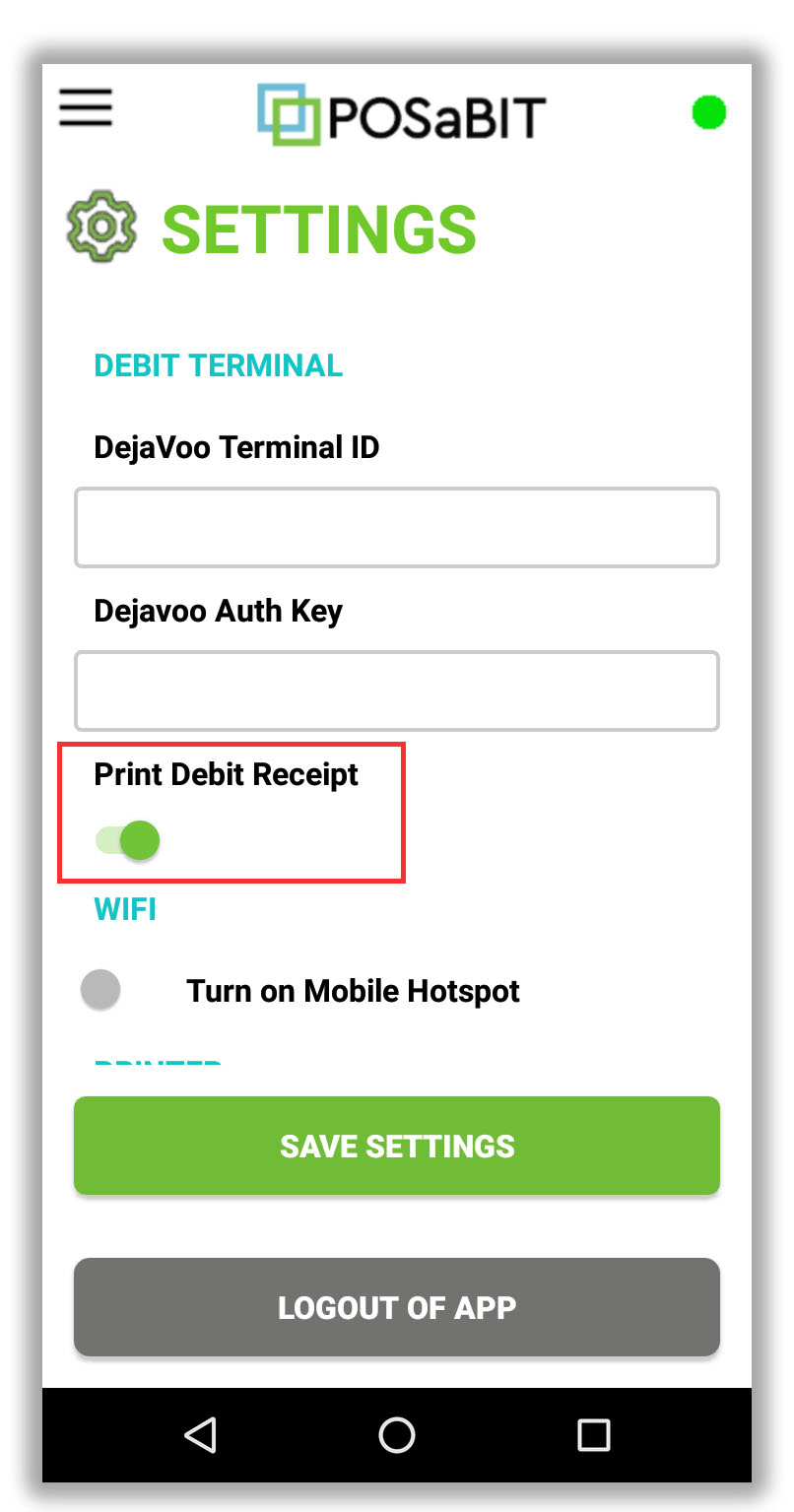
To turn this setting on, you will enable it from the settings found within the POSaBIT app on the Sunmi:
- Click the green CLICK HERE TO START PURCHASE button
- Enter 4 digit employee pin
- Select the hamburger menu from the top right corner, then click Settings
- Enter 4 digit employee pin, again
- Toggle on the Print Debit Receipt option
- Click SAVE SETTINGS