Track NON-MJ Lots (Simplified Inventory)
Simplified inventory is a feature that reduces the amount of required data for non-cannabis inventory. With this feature enabled, product types that are not marked as "Is Marijuana", will not require batch information when being received on an incoming manifest.
This is a great option for stores that sell paraphernalia or CBD products and are looking to reduce the data entry required for inventory intake.
Users are still able to assign barcodes to simple inventory so items can be scanned at the point of sale. When adding these items to the cart, users will no longer be required to select the lot. The manifest page will not require batch info for simple inventory. Also, the audit page will be updated to show a single value for the item versus per lot.
Key new features for venues marked as CBD Store only:
- Incoming manifests do not require batch info
- The packages/ lots page will display a single lot per product for items received after the feature has been enabled
- The audit page will display a single item
- When at the point-of-sale lots will no longer be visible
- Items added to the cart will not require a lot to be assigned
- Orders with multiple quantities of the same item will print as a single line item on the receipt
Dispensary venue features:
- Batch information is no longer required on the incoming manifest for items that are mapped to a product type that does not have "Is Marijuana" checked
- When at the point-of-sale, lots will no longer be visible
- Items added to the cart will not require a lot to be assigned
- Orders with multiple quantities of the same item will print as a single line item on the receipt
Follow the steps below to learn how you can set up and utilize simplified inventory tracking:
- Log in to the POSaBIT POS portal
- Navigate to Settings and the Inventory settings page
- Uncheck the box next to Track NON-MJ Lots (Simplified Inventory), scroll to the bottom of the page, and Save.
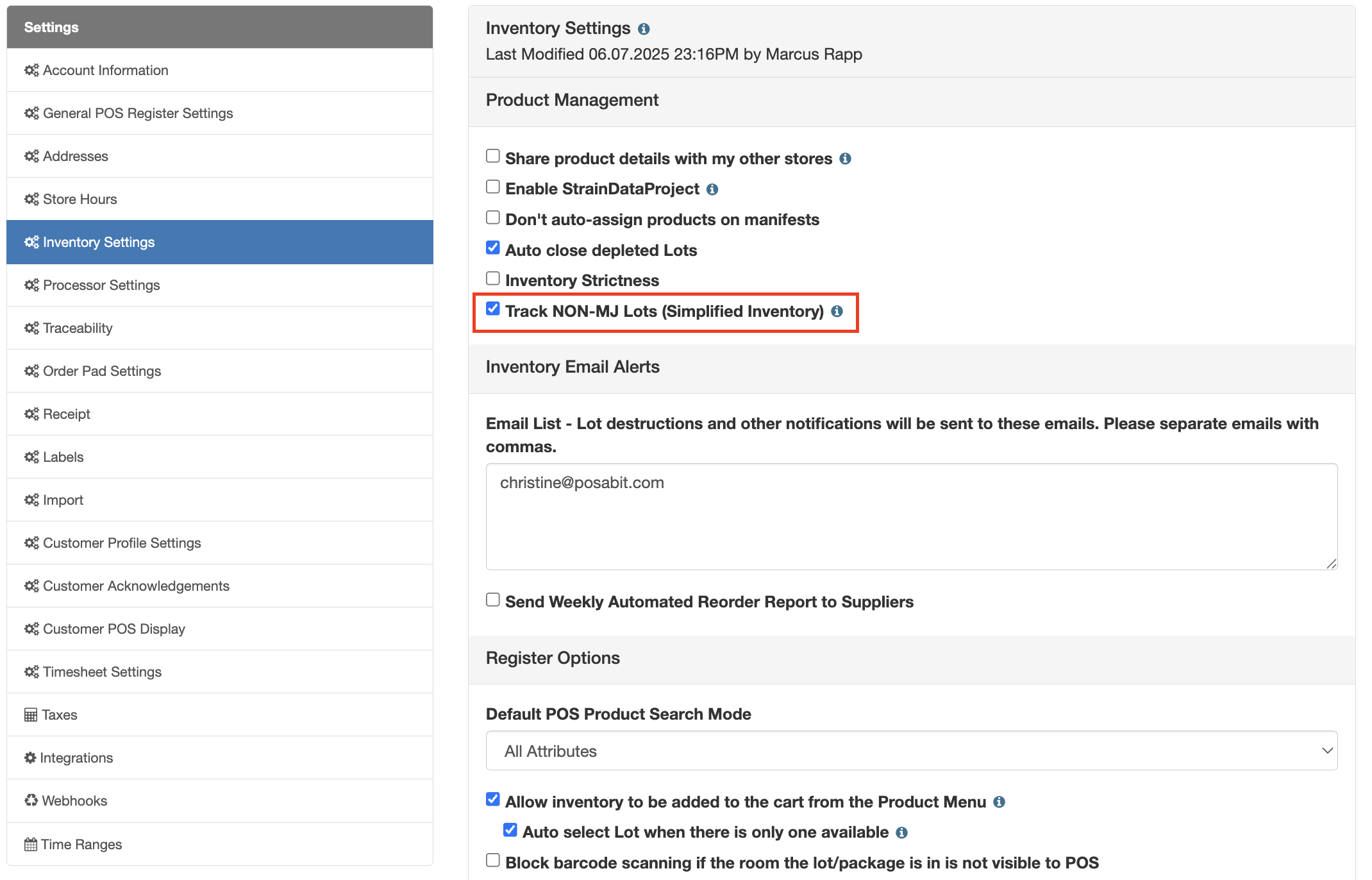
- Simplified inventory will now be enabled, and non-cannabis inventory will not require batch information moving forward.
For additional assistance, please reach out to POSaBIT support @ 1 (855) POSaBIT OR SUPPORT@POSaBIT.COM
