springbig - How to Link Your springbig Account to POSaBIT
POSaBIT and springbig have combined forces to offer a seamless integration that provides a frictionless experience for your staff and customers. springbig helps drive repeat traffic to your store and motivates your most loyal customers to spend more, while POSaBIT ensures a quick and compliant payment experience. The synergy between systems collects rich data to complete a 360-degree view of the customer for smarter marketing, enhanced sales, outreach, and more
Follow the steps below to enable the springbig / POSaBIT integration:
- Reach out to your springbig account manager in order to receive your accounts specific "Auth Token"
- Log in to POSaBIT's web portal
- Select "Integrations" from the settings dropdown at the top of the page
- Press the blue "New Integration" button in the top right-hand corner of the page
- Select "Springbig - Loyalty" from the drop-down selector, and there will now be a few fields shown below
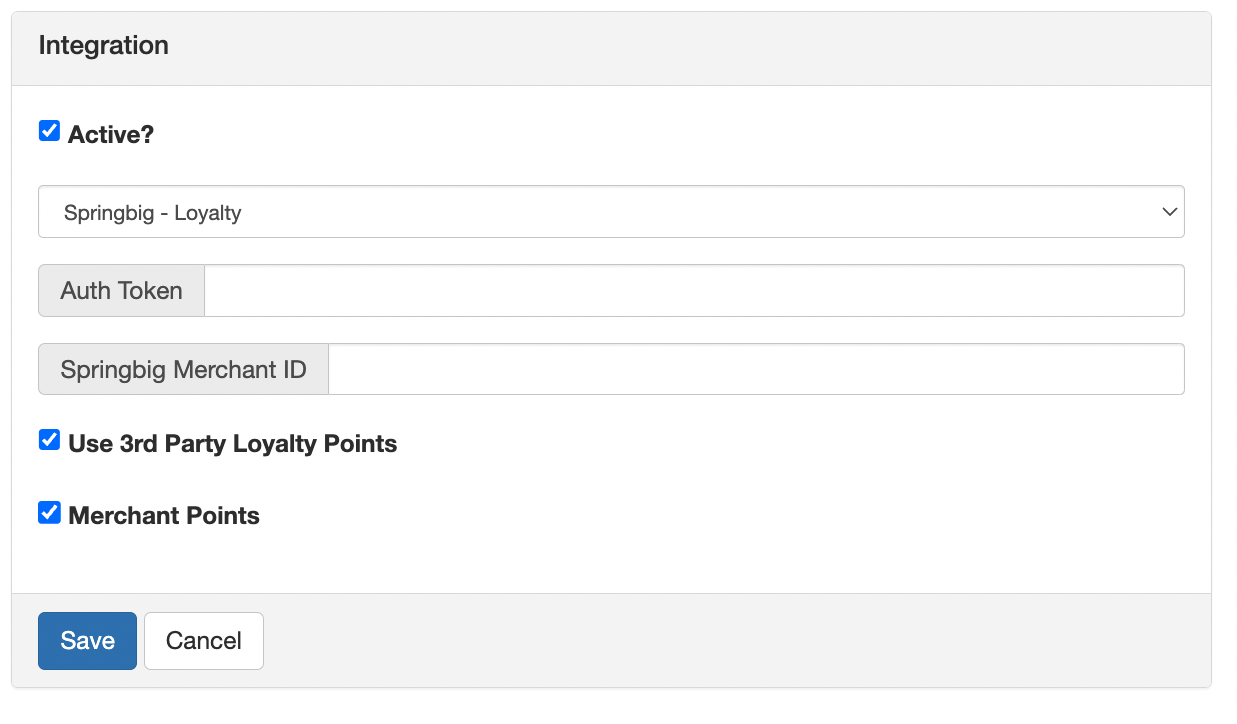
- Enter your springbig Auth Token into the field labeled "Auth Token"
- If you are unsure what your Auth Token is, please reach out to your springbig account manager
- Enter the Springbig Merchant ID into the Springbig Merchant ID field
- If you are unsure what your Springbig Merchant ID is, please reach out to your springbig account manager
- There are two optional flags you can enable depending on your shop's preferences & setup:
- The Use 3rd party loyalty points flag means that POSaBIT will sync points from Springbig, rather than using POSaBIT for points and only using Springbig for marketing.
- Merchant Points means that customer points are shared across all your venues, as opposed to each venue having a separate Springbig account with separate points.
- Press the blue "Save" button to enable the POSaBIT / springbig integration
For additional assistance, please reach out to POSaBIT support @ 1 (855) POSaBIT OR SUPPORT@POSaBIT.COM
