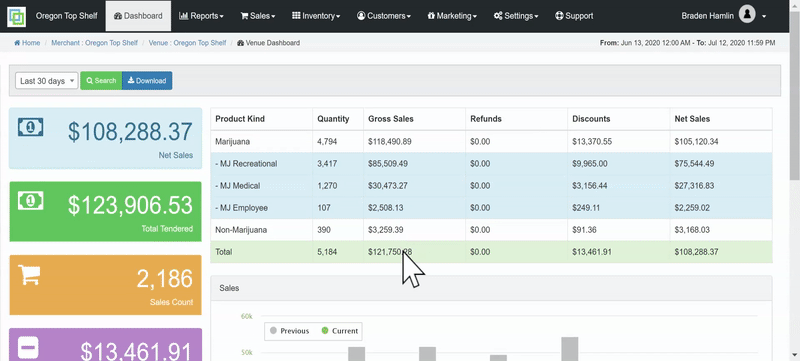Membership Levels: Setting up Loyalty Membership Tiers
Membership tiers allow customers to ‘level up’ into new tiers based on the lifetime points they have earned. Gain insight into who your most loyal customers are and use membership tiers to offer up exclusive specials and rewards to your biggest fans!
- Log into the POSaBIT POS Portal
- Click on Membership Levels under the Marketing tab at the top of the screen.
- Hit the blue New Loyalty Level button
- Create your new Membership Tier:
- Name: Give the tier a name
- Points: This is the number of lifetime points the customer has to earn to reach the membership tier
- Color: This is the tag color that will be displayed on the customer's profile from the POS
- Is Active: Check this flag to turn this tier on!
- Click Save.