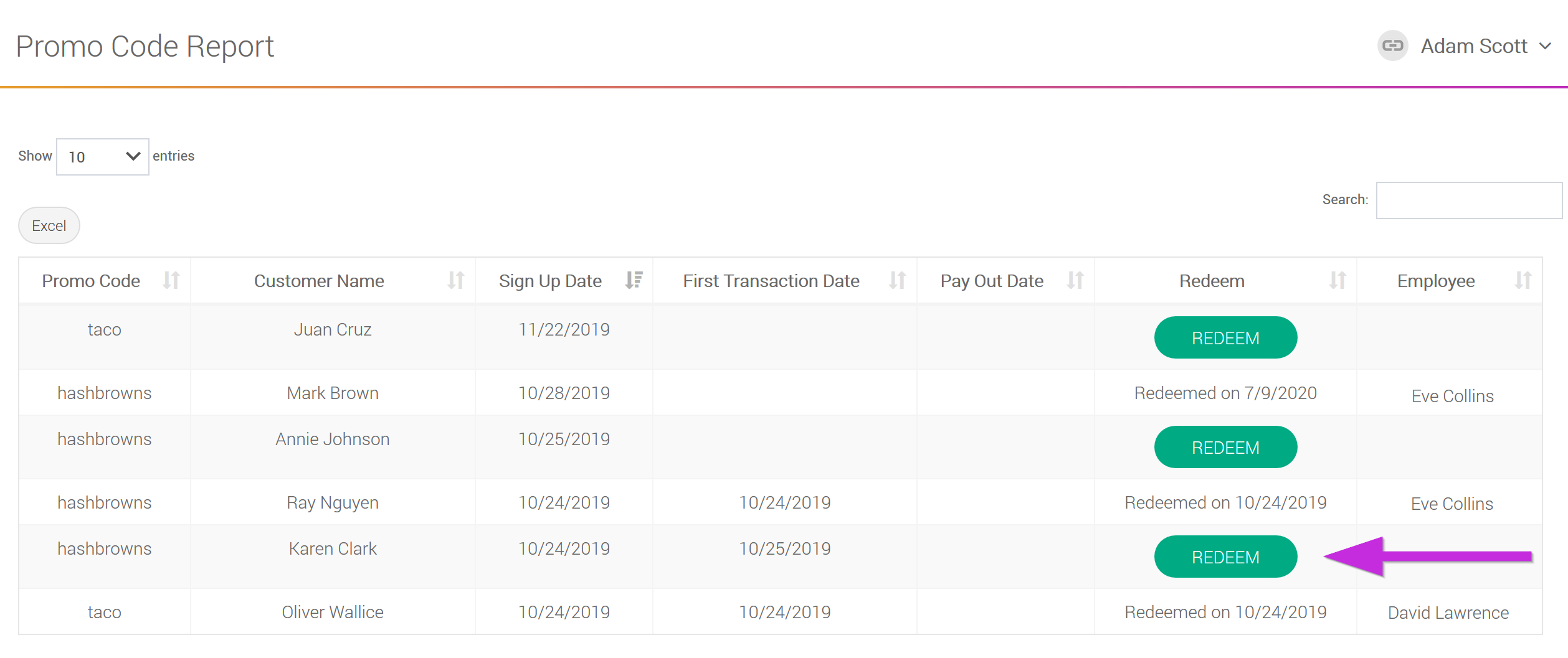How Do I Mark A Promo Code As Redeemed?
Redeem When Completing A Hypur Pay Purchase
- Login to secure.hypur.com.
- Navigate to Hypur Pay.
- Select a customer from the Checked-in list. Promotion Available will be displayed for customers that have not redeemed a promotion.
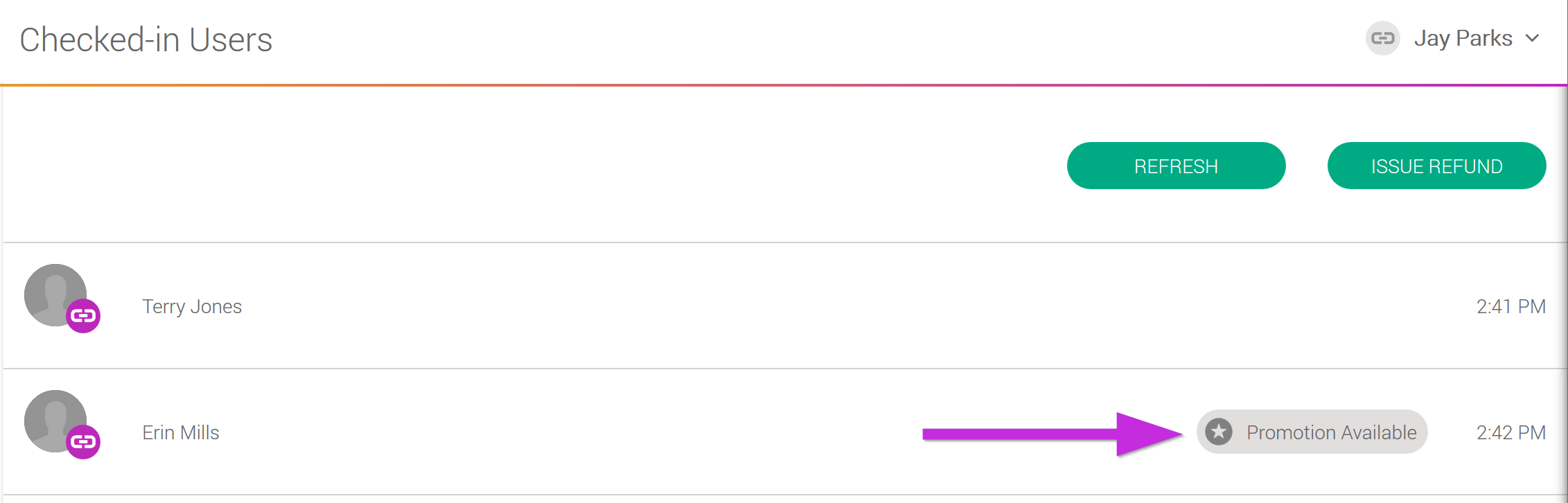
- Enter the Purchase Amount.
- Click the Apply Sign up Promotion check box. The promo code will be displayed in the prompt to apply the promotion so you know which promo is being redeemed if your business has multiple promotions.
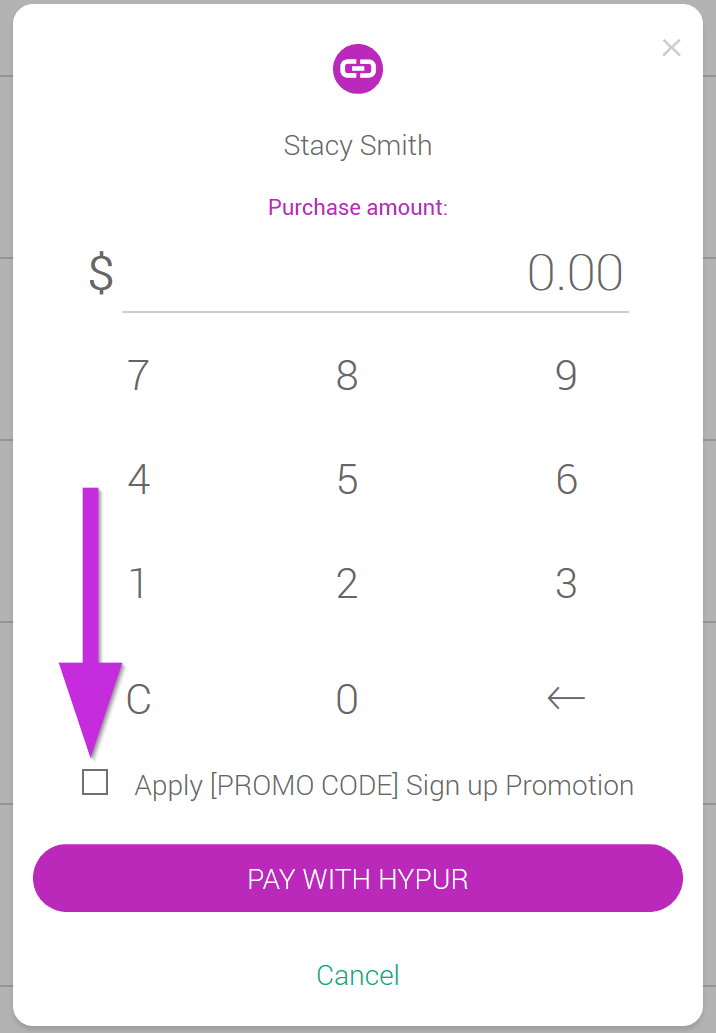
- Click Pay With Hypur.
- Provide the consumer with the number pad to enter their PAC or click Send Text to send the customer a text message to enter the PAC on their mobile device. Your customer must enable location services on their mobile browser if you send a text message.
- A Success Confirmation will be displayed on the page after the customer enters their PAC on the number pad or their mobile device.
- The promo
Redeem From The Promo Report
- Login to secure.hypur.com.
- Select Reports from the navigation menu and click on Promo Code.
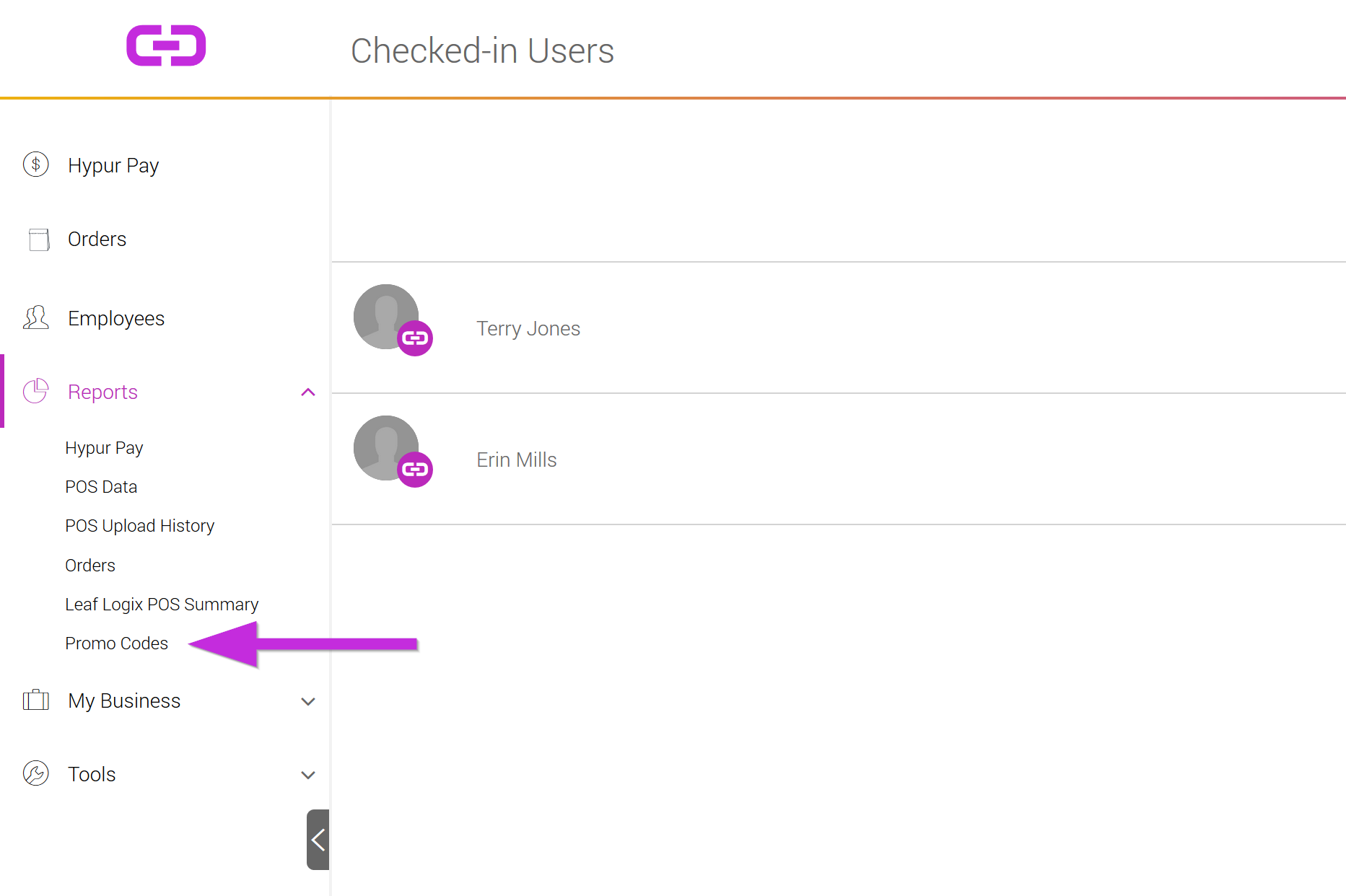
- Click the Redeem button to mark the promotion as redeemed. You must be the primary contact person for your financial institution, an Administrator, or a Manager to mark a promotion as redeemed on the Promo report.