Refund Settings Overview
POSaBIT's refund tool utilizes POSaBIT Pay to empower you with the ability to provide cashless refunds to your customers. This refund tool has been built to be fully customizable allowing you to configure exactly how you would like to handle refunds at your store. The following article provides an overview of the different options you can use to customize how your venue handles refunds:
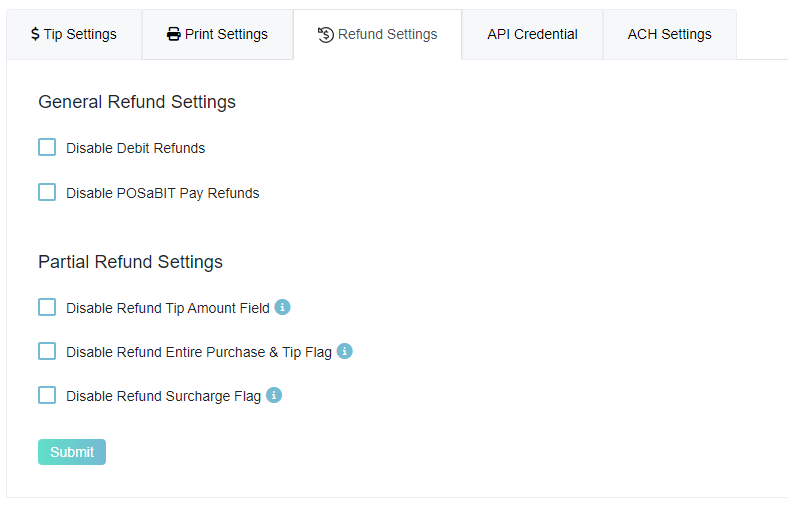
General Refund Settings:
The "General Refund Settings" section is where you can set what payment types your venue can perform refunds for.
Disable Debit Refunds
When this flag is checked, it will disable the ability to perform refunds on any "Debit" transactions made at your venue.
Disable POSaBIT Pay Refunds
When this flag is checked, it will disable the ability to perform refunds on any "POSaBIT Pay" transactions made at your venue.
Partial Refund Settings:
The "Partial Refund Settings" section is where you can fully customize what can be refunded from each transaction.
The Purchase Amount & Tip are tracked separately within the POSaBIT system. This allows you to configure if your venue is able to refund both the purchase amount & tip for a more complete refund. Or just allow the refund of the actual purchase amount.
Disable Refund Tip Amount Field
The “Tip Amount” field on the refund pop-up allows employees to enter the exact amount of the tip they would like to refund. When disabled employees will be unable to refund the tip to customers.
Disable Refund Entire Purchase & Tip Flag
The “Refund Entire Purchase & Tip Flag” on the refund pop-up can be used to automatically populate the purchase & tip refund amounts with the maximum available refund for that transaction. When disabled employees will have to manually enter the refund amounts within each field.
If you have tip refunds disabled on your account then this checkbox will update to say "Refund Entire Purchase" and only automatically populate the "Purchase Amount" field.
Disable Refund Surcharge Flag
The “Refund Consumer Surcharge Flag” on the refund pop-up is used to include the surcharge amount within the refund to the consumer. When disabled employees will be unable to refund the surcharge to customers.
POSaBIT DOES NOT REFUND THE SURCHARGE. If you elect to use this feature the surcharge amount will be an additional cost taken out of your merchant bank account.
