How to fix missing "Metrc Categories" for OLCC Report
The new OLCC report allows users to automatically generate the OLCC report based on data within the POSaBIT system. However, in order to properly run this report, POSaBIT requires that you assign the 'Metrc category' to each product type that should be used within this report.
This article will discuss how to determine if you need to adjust the settings on your product types and how to do so.
Click HERE to learn how to run the OLCC report.
The following steps will walk you through how to identify if you need to set assign any Metrc categories to the product types within the portal:
- Login to the POSaBIT web portal
- Select "OLCC" found under the Reports drop-down at the top of the page
- Once on the OLCC report page, you will either see one of two things:
- If you see a red warning saying "Please ensure Metrc category is not missing on Product Types" then continue with the steps below to set a category name for each of your existing product types.
- If you DO NOT see a red warning at the top of the screen, then all of your product types have already been assigned to a category and you can continue with running the report.
- In order to setup new categories for your product types, select the clickable text within the red warning message that says "Product Types"
- You will then be redirected to the product types page where you will clearly see which products have a category set and which ones are missing.
- Locate a product type that is missing a Metrc category, and press the green "Edit" button
- After clicking the green edit button you will see a product type details page
- Within the product type details page, locate the dropdown labeled "Metrc Category"
- Using that drop-down select which product type Metrc category best represents the product type that you have selected.
- Finally, scroll to the bottom of the form and press the blue "Save" button to save the product type external name.
- Repeat steps 6-10 for all remaining product types that are missing a Metrc category.
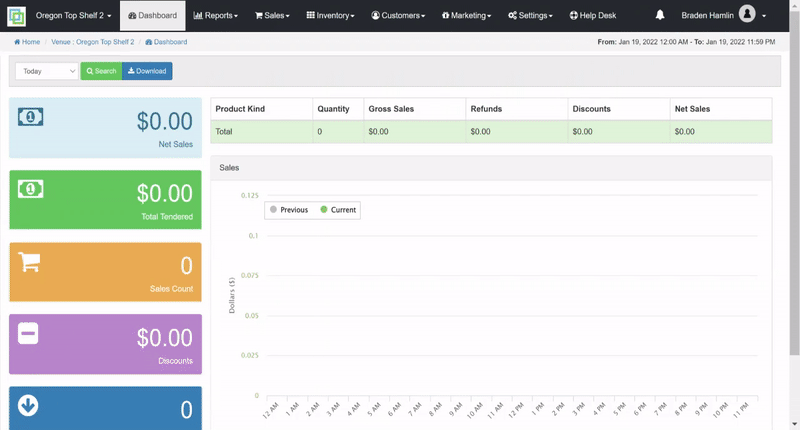
For additional assistance please reach out to POSaBIT support @ 1 (855) POSaBIT OR SUPPORT@POSaBIT.COM
