Inventory Manifests Report
The Inventory Manifests report is a useful way to keep an eye on any manifests your venue has recently accepted.
The table on this report displays all accepted manifests within the selected time frame. This report is commonly used to double-check manifests and get a better overview of the quantity and cost of manifests that are accepted into your venue. Additionally, links to each specific Manifest and Supplier can be found within this table to help with easy navigation.
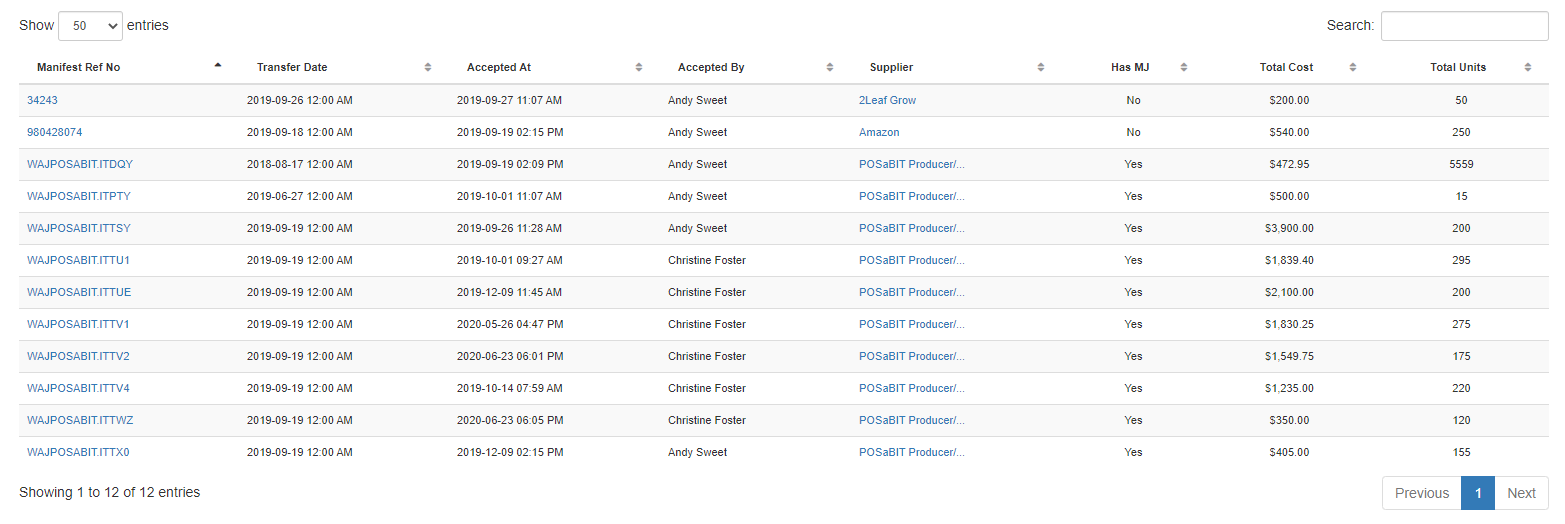
To download a full excel report, click the blue Download button located at the top of the screen.
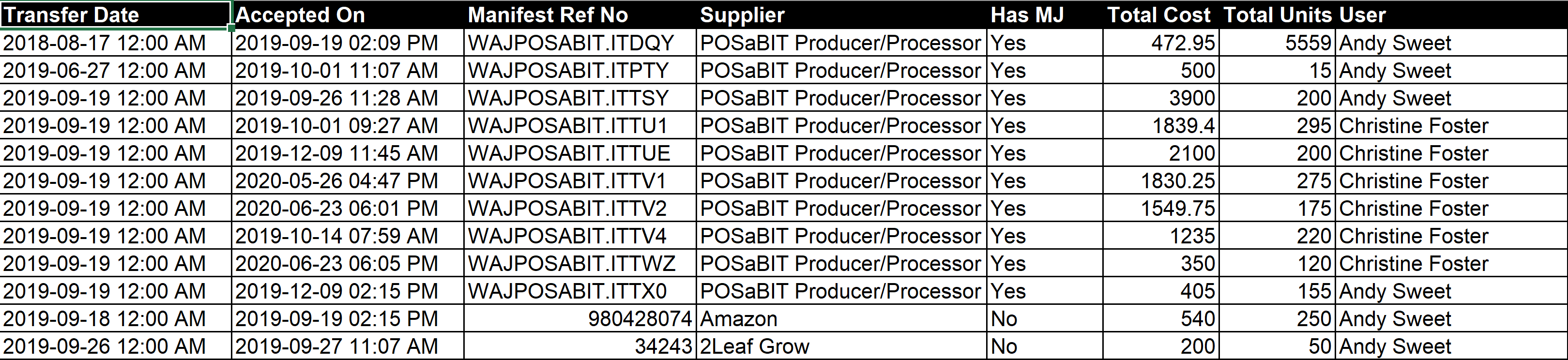
For additional assistance, please reach out to POSaBIT support @ 1 (855) POSaBIT OR SUPPORT@POSaBIT.COM
