Sales by Product Report
The Sales by Product report has two report options. There is a Legacy report and a V2 Report. The two reports show a sales summary of totals by product, over any given date range, but the V2 report allows more customization.
V2 Sales by Product Report:
The V2 report comes with a different view and allows further customization of the data you will see.
- To use the custom report feature, click the V2 Report button on the top right of the report (if you were on the legacy report).
- You will now see an assortment of filters at the top of the report that you can apply to narrow down your search.
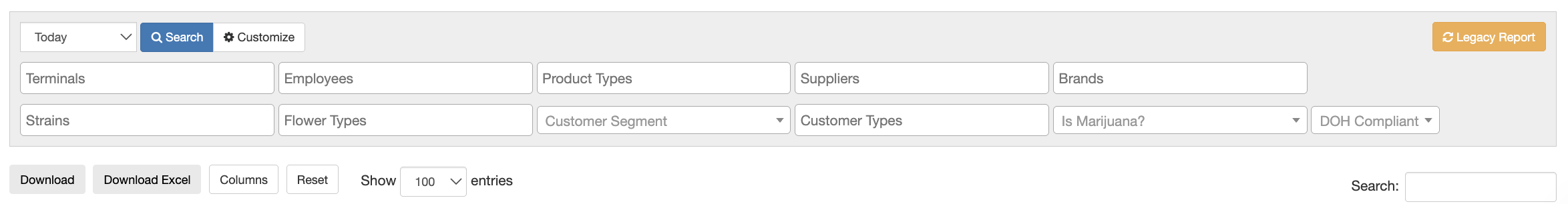
- Customize the columns that display in the report by locating the Columns button and deselecting the columns you'd like to hide
- To turn this report into a custom sales report, click the Customize button next to the search button.
- This will open the Custom Sales Report, which allows you to further customize the report, saving the report for later, and even set up a scheduled report to send to an email. Learn more about the custom sales report here!
- Click the Download or Download Excel to download the report with the applied filters.
Legacy Report:
On the Legacy report page, you'll find a pie chart and a condensed data table full of sales information, which is broken out by each product. Use the filters at the top of the report to narrow down your search.
Example of the Legacy report:
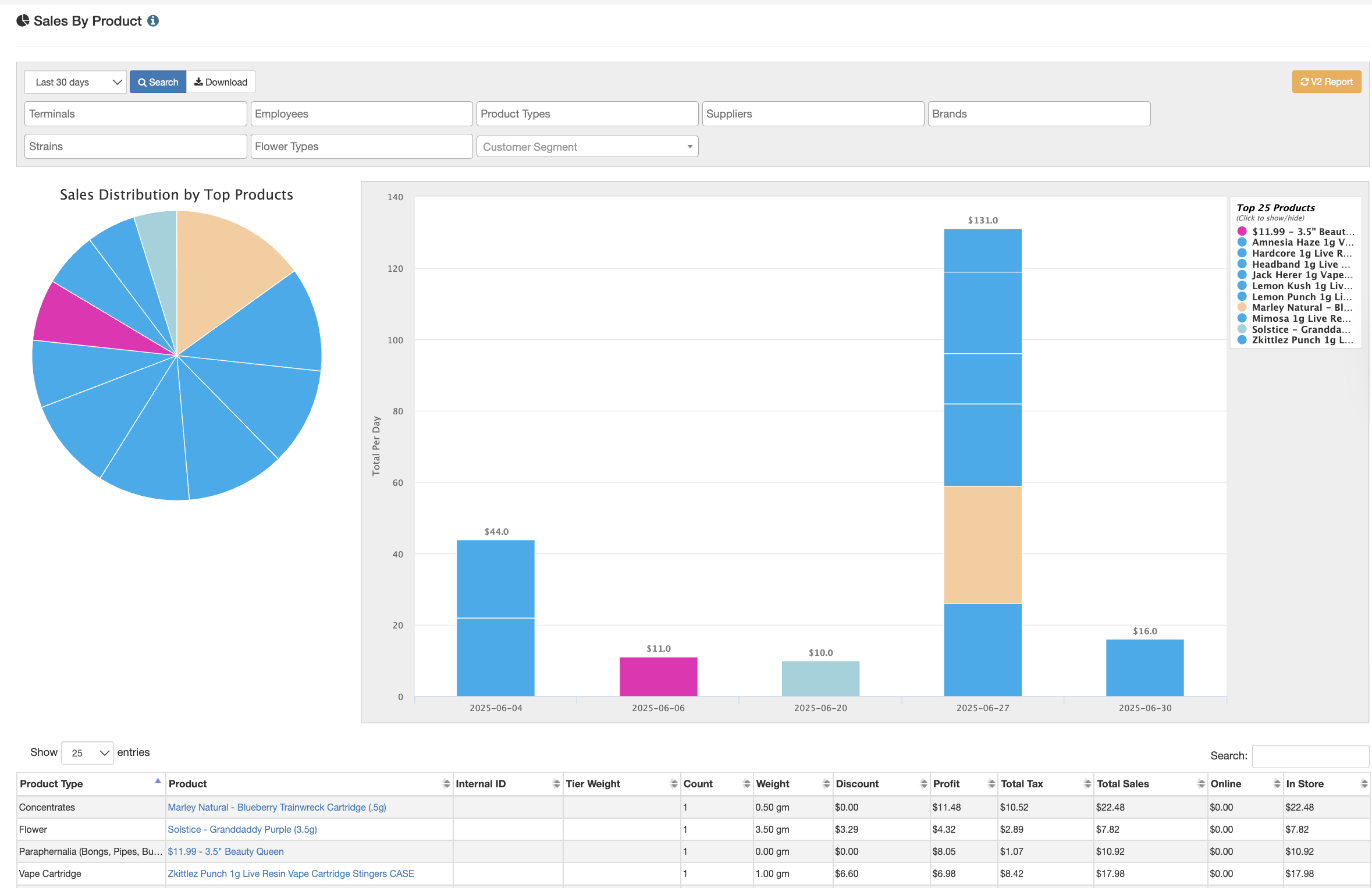
Click the blue download button at the top of the page to download the full report as an Excel file.
Example of the Legacy Report downloadable file:
For additional assistance, please reach out to POSaBIT support @ 1 (855) POSaBIT OR SUPPORT@POSaBIT.COM
