How to Create a Delivery Order from the Point of Sale
POSaBIT not only allows you to accept and fill online delivery orders, it also allows you to create delivery orders directly from your point of sale! Whether your customers would rather create orders online or if you are currently not using POSaBIT for your online menu this feature will help you create, track, and fill delivery orders from your POSaBIT point-of-sale system.
Steps to create a delivery order from your POSaBIT point of sale system:
- Enter your PIN and start an order like you would with any other customer that walks in the store.
- On the cart screen, build the cart out, just like any other in store order.
- Once the customers cart is fully built out, press the button labeled "Delivery"
- A pop-up window will appear prompting you to enter in the required customer information to make the delivery. The required information includes:
- First Name
- Last Name
- Date of Birth
- Address
- City
- State
- Zip Code
- After entering in the required information you have the choice to save this order as "NEW" or "Filled". Once you have saved the order you can go to the Order Pad at any time to locate and complete the delivery order
For additional help on how to complete a delivery order, click HERE
Video Walkthrough using the Point of Sale:
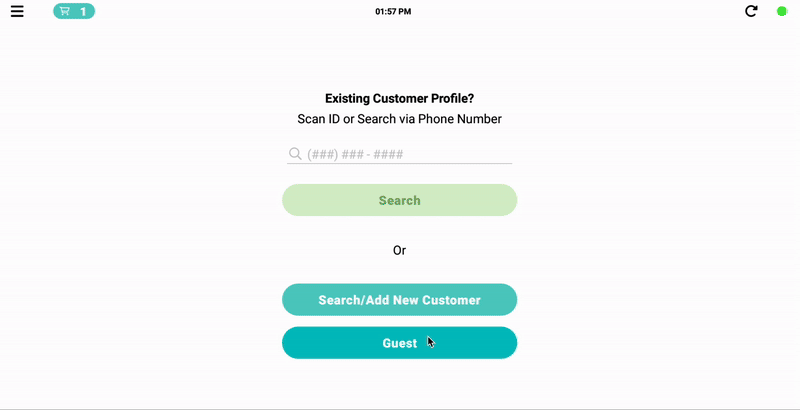
Video Walkthrough using the Pocket POS:
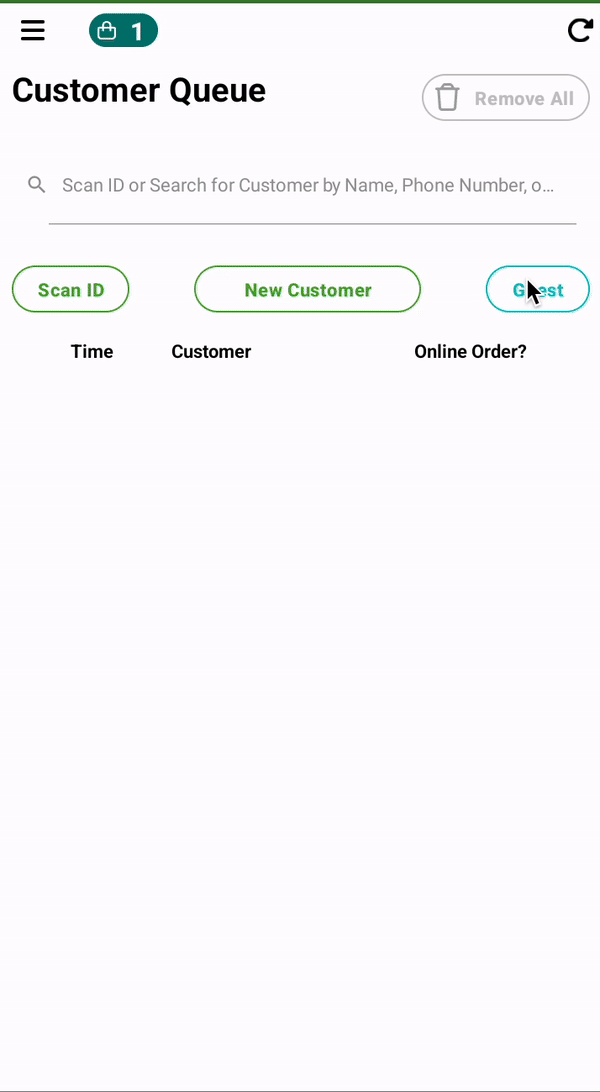
For additional assistance please reach out to POSaBIT support @ 1 (855) POSaBIT OR SUPPORT@POSaBIT.COM
