How to Update Apps on G2 Devices
How to Update Apps on G2
NOTE: If the terminals are on 4G, users must manually run updates from the updates section and approve updating on 4G services.
- Reboot the device
- Once Rebooted, select the Update icon
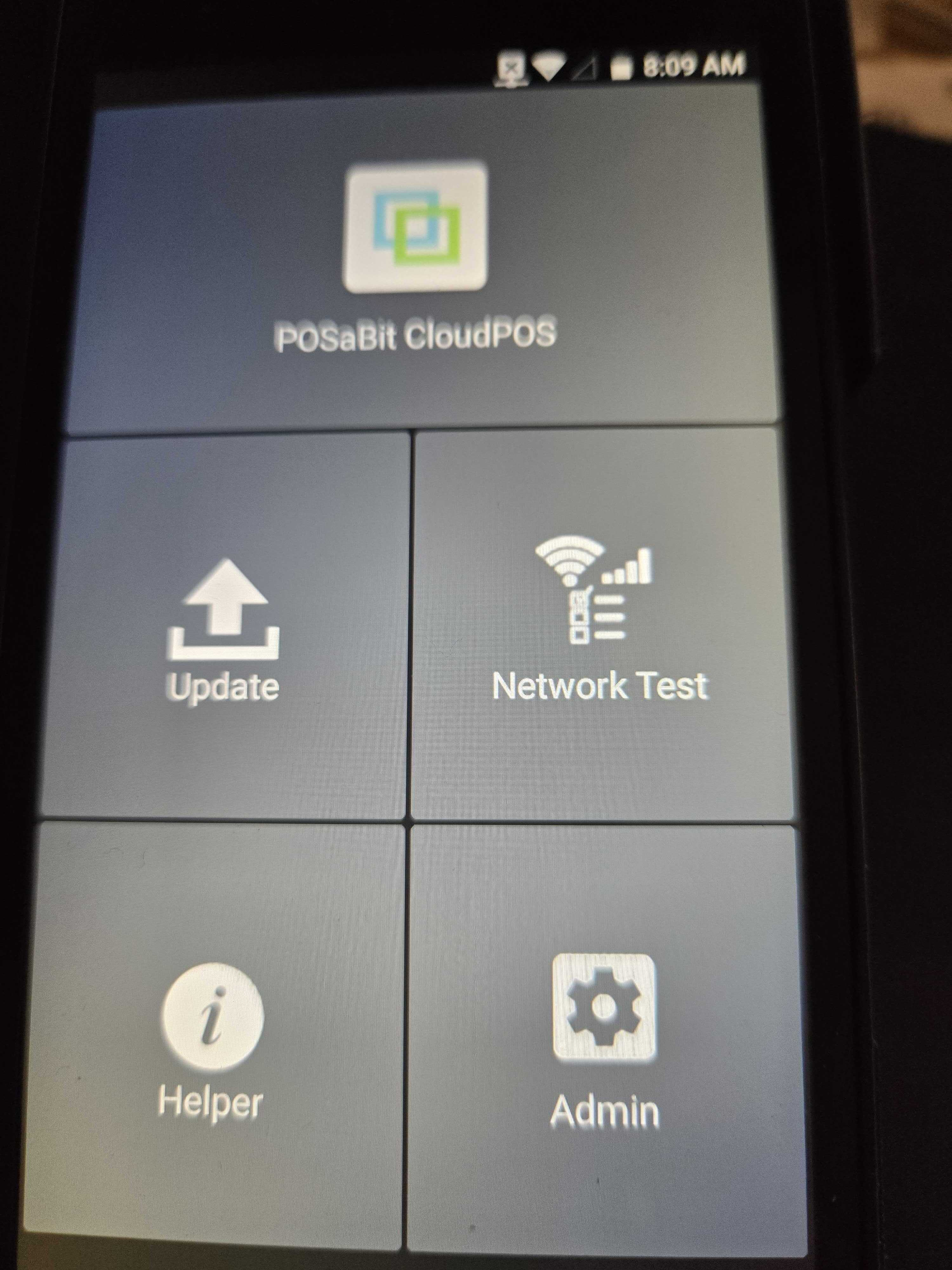
- Select the orange update arrow.
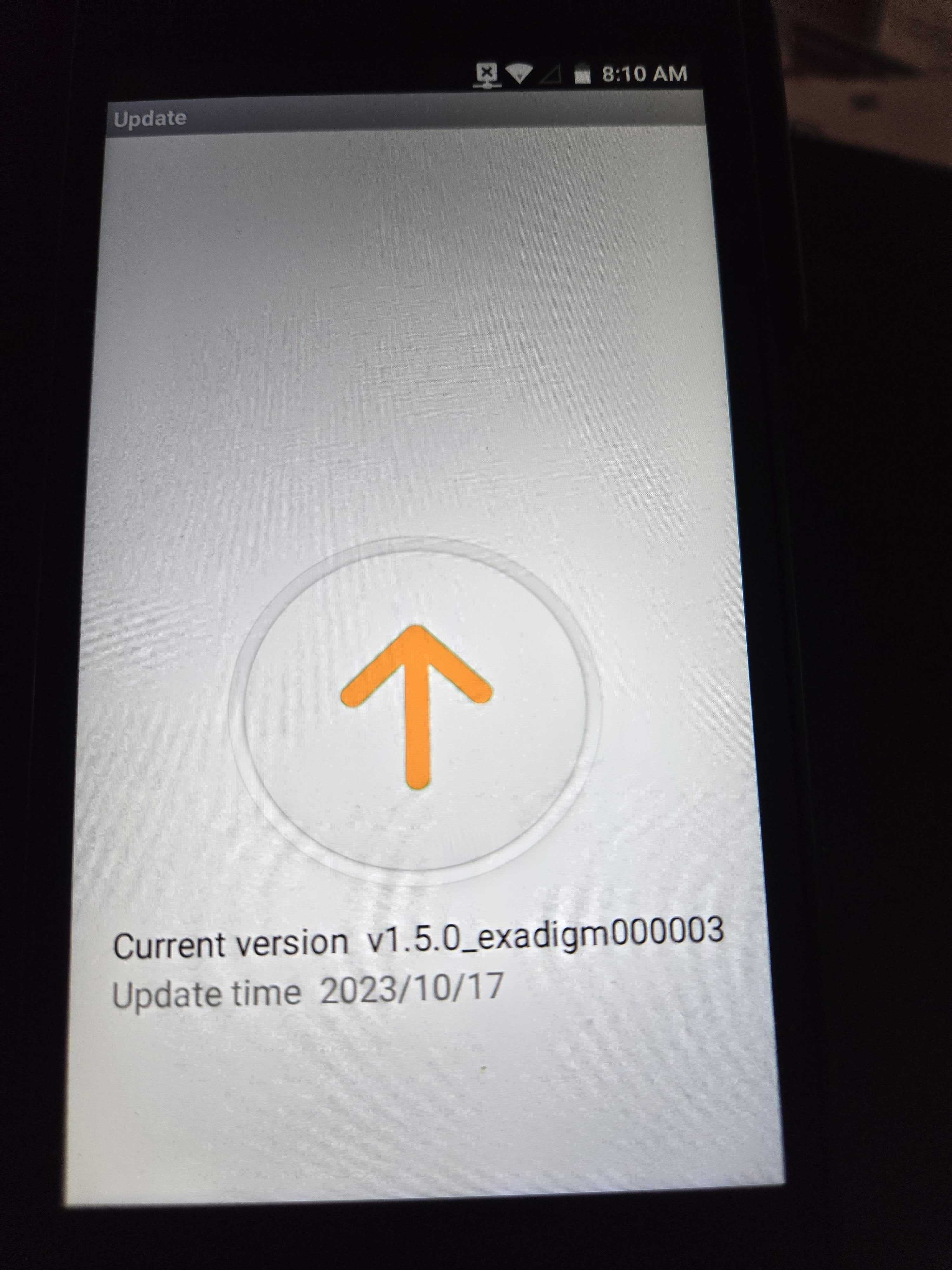
- Choose Online update and update any apps that appear.
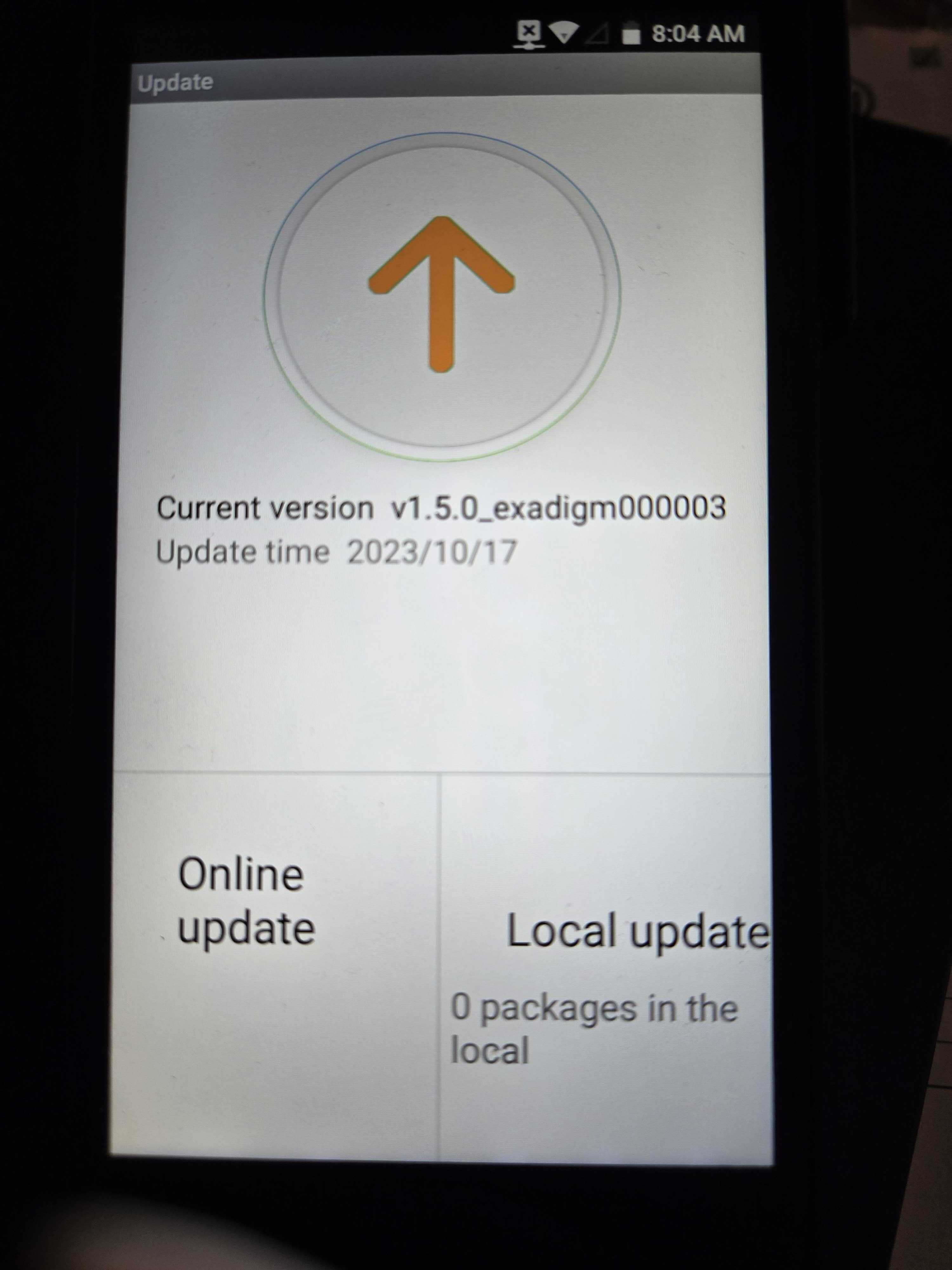
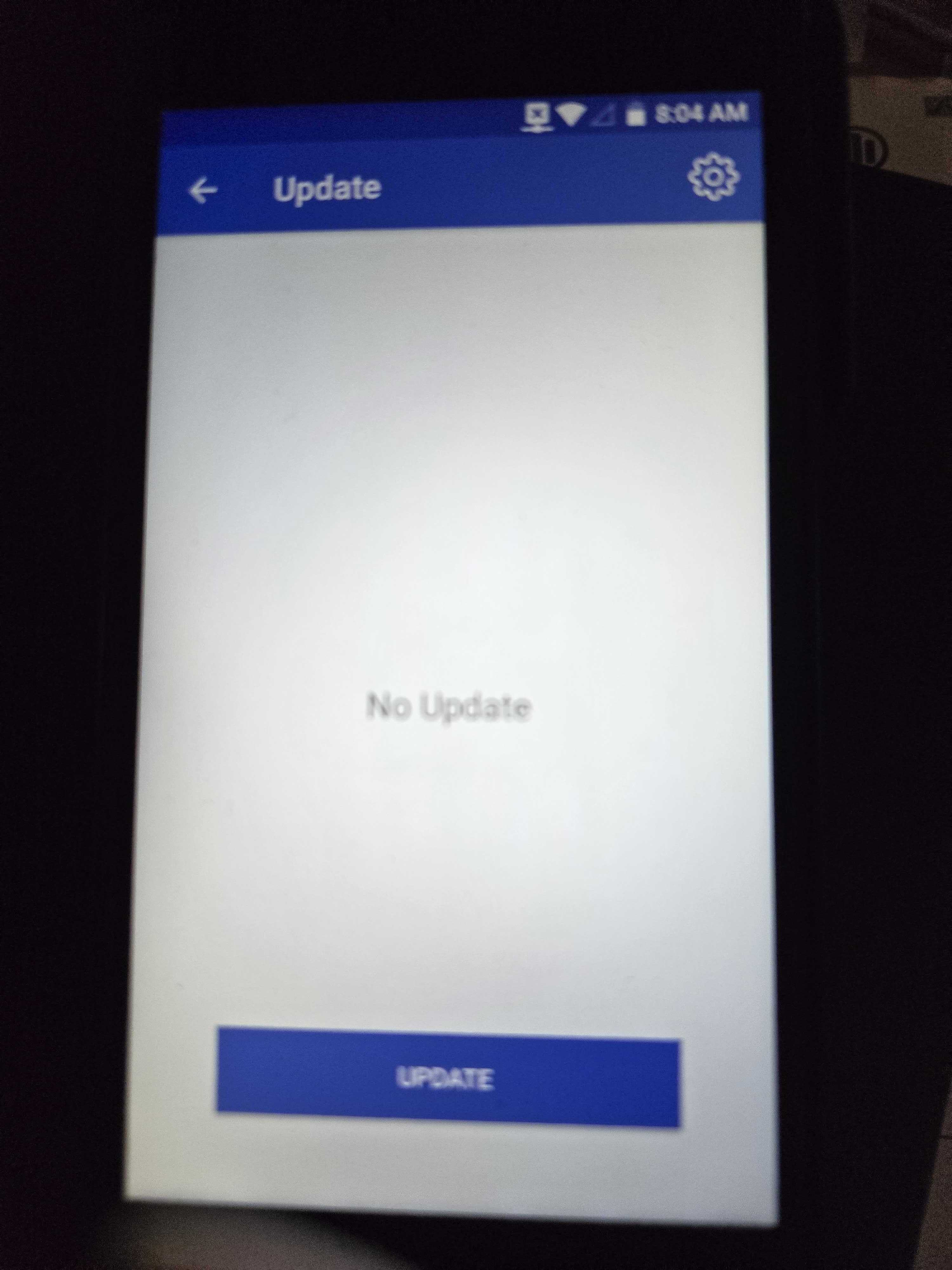
- Reboot one more time
How to verify the app has updated properly:
- Open the POSaBIT App - Once the device has Rebooted the second time, open the POSaBIT app
- Select ‘Click here to start purchase’
- Input your 4-digit cashier PIN
- Open the hamburger menu in the top left corner
- The version number will be listed at the top of this menu in small print. Contact POSaBIT support at 855-POSaBIT or support@posabit.com to verify the current build number matches the one displayed on your device.
