Why isn't the Sunmi Printing Receipts?
1. Ensure the printer has paper: If the printer runs out of paper, you will be prompted with a printer error. When the device runs out of paper, the receipts will go into a queue, and will automatically print out once you replenish the paper roll. *Note - Please ensure you insert the roll properly.
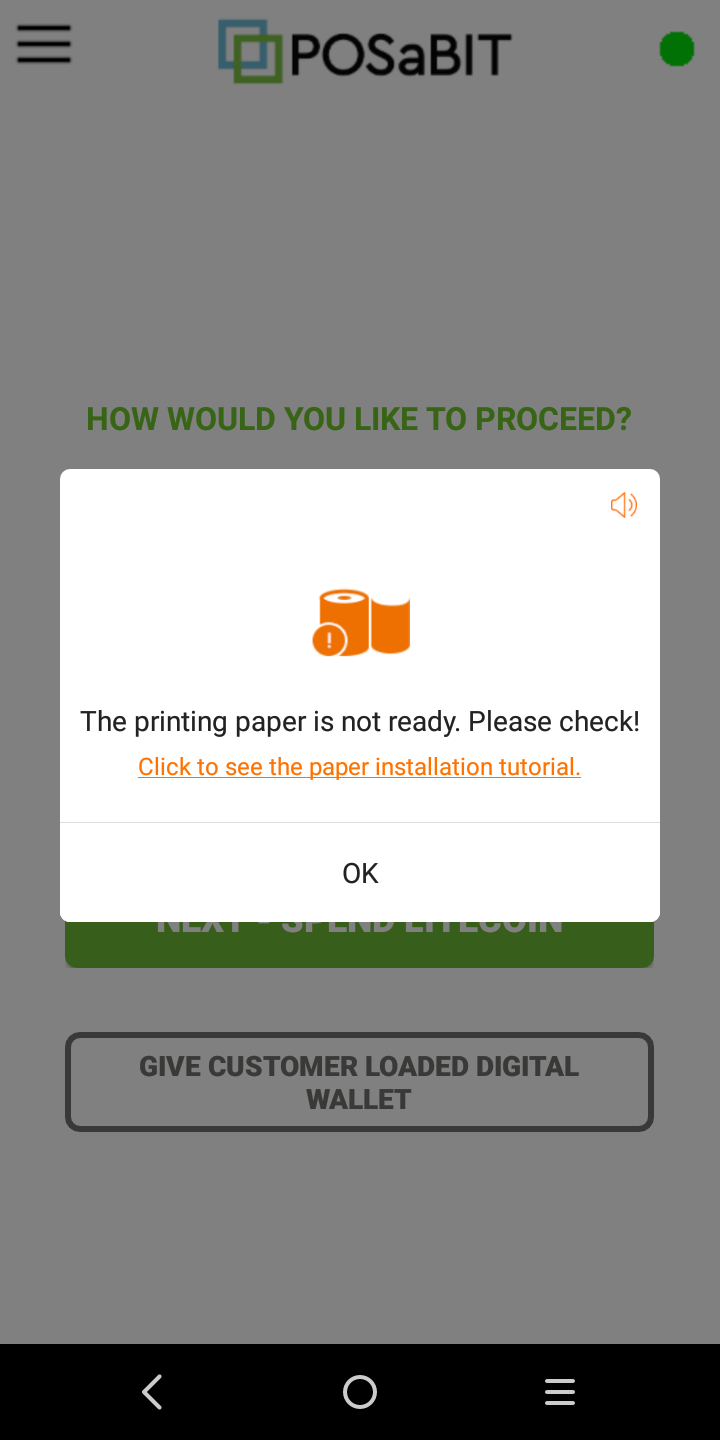
2. Check Printer Paper Orientation: If the paper is not inserted into the device correctly, then it will print a blank receipt. To check if your paper is oriented properly, you can also reference the graphic found on the inside of the printer. The roll should be inserted so the roll feeds up from the bottom.
