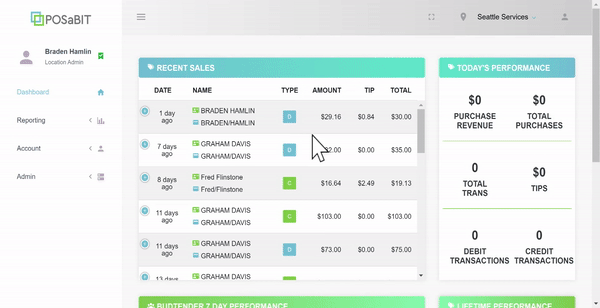Viewing Sales Reports in the POSaBIT Portal
The POSaBIT Payments portal is a great resource when it comes to end of day reconciliation. Within the portal, you'll find a handful of detailed transaction reports that provide information such as: the date/time of a purchase, the customer's name, amounts, cashier name, and much more!
To Access and Download these Reports, Follow these Steps:
- Login to POSaBIT's payments portal
- On the left hand side of the screen select Reporting, then look under Financial Reports and Multi - Store Reports to see the following reports.
- You then have the option to pick between several different sales reports that are offered by POSaBIT. Sales reports consist of:
- Daily Summary Report: A summary of the daily sales
- Purchase History - Between Dates: All transactions over the selected time range
- Multi Store - Employee Sales (if available): Total sales for each Employee
- Multi Store - Transaction Summary (if available): A summary of all transactions over a given time period
- Sales By Terminal ID: A summary of the sales by terminal
If you wish to download/export a report, simply use the drop down located in the top right hand corner of each report to select which file type you want to download. Once selected the report should automatically start downloading in the desired file format.